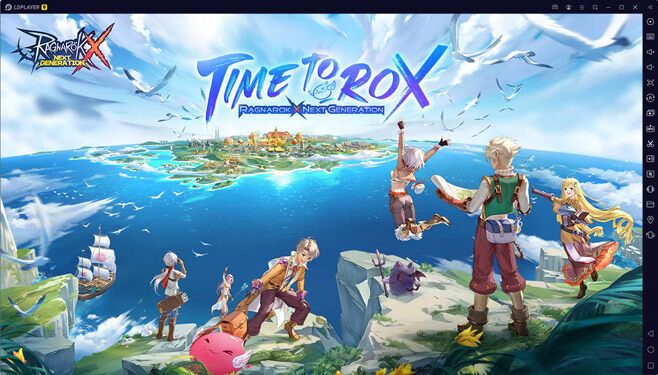Like Gameloop, and Bluestacks, LDPlayer For PC is a free Android emulator to play popular mobile games on your computer. Transform your computer into a mobile gaming platform – Boost your gaming to the next level on Free Fire, Black Desert Mobile, Wild Rift, and others. Enjoy multi-instance, Macro support, Higher FPS, smart key mapping, and play mobile games on PC with mouse and keyboard or gamepad.
LDPlayer Download Review 2026
As compared to Bluestacks or Gameloop which are considered to be the best Android emulator, LDPlayer also offers the best experience to its users. This tool is fully optimized to run on any PC hardware. It doesn’t matter what CPU, GPU, RAM, and storage are installed on your PC. This free emulator is can run all modern mobile games effectively within reliable FPS rates.
The LDPlayer latest version 4.0.83 is available for two Android versions. Those users who have Android version 5.1 and those who have Android version 7.1 can download this free PC emulator. Its free and lightweight app supports Windows 7 and Windows 10. The latest version just fixed the Google Play Service Stopped error.
How to Play Android Games on PC Using LD Player Emulator 64-bit
To play games, you need to install apps on LDPlayer. You have two options either sign in Google Play store and download mobile games on a PC. Once it installs on your system you are good to go.
However, there is another way that most users adopt which is to download an APK file from any third-party site and drag its file onto LDPlayer to install it.
Customizable Game Settings
To enhance the gaming experience you can use LDPlayer to change game settings. Either use a tablet or mobile screen resolution or you can easily select the customized game resolution. You can also select how many CPU and GPU cores your game should use. This emulator also lets you clean the disk cache and manage disk storage.
LDPlayer android emulator also has dedicated game settings to play PUBG mobile on PC. You can select the FPS rate or if you have a GTX750ti or GTX 960 graphics card then you can also select 1080p or 2K resolution.
If the keyboard doesn’t satisfy you then you can also connect the controller to enhance gaming fun. The DS4Windows and input mapper both game controllers can be easily connected with this tool.
Best Game Recorder Tool For PC
If you are searching for a reliable screen recorder then look no further, LDPlayer has a game recording option that is very easy to use. All you need is to click on Start Recording and you are good to go. You can also take a screenshot of your game achievements and share them with your, friends, on social media.
You can use LD Player to play multiplayer games with your friends. To use this option add a friend from the list and have fun.
LD Player vs. Nox
Nox is also a popular software that emulates the operating system of mobile devices making it easy to play any Android or iOS game on Windows or Mac PCs. Nox app player is famous as it is old and millions of users have downloaded this app on their system.
On the other hand, LDPlayer developers are committed to giving you flawless and optimized gaming performance. Due to its best performance, several large mobile game publishers have adopted this emulator to offer their mobile games as a native PC product.
Should I Download LDPlayer for PC?
If you are sick of playing games on a small screen then switching to LDPlayer is the best option. With LDPlayer you can add your Google account to access the Google Play Store on PC. This tool is very easy to install and use.
It has a modern look. We have tested this utility on Windows 10 and Windows 7 and it didn’t hang or slow down our PC.
With its latest version, you can play any mobile shooting game using a keyboard or gamepad. It’s great fun to use this app.
We recommend you always install a newer version of the app, but if you want to install old version you can tell us in the comment section we will share LD player old version for you.
LDPlayer downloads the latest version 4.0.83 for Windows PCs. This is an offline installer setup that works with both 32bit- 64bit versions of Windows 10, Windows 8, and Windows 7. Download LD Player 64Bit Best Emulator for your PC now.