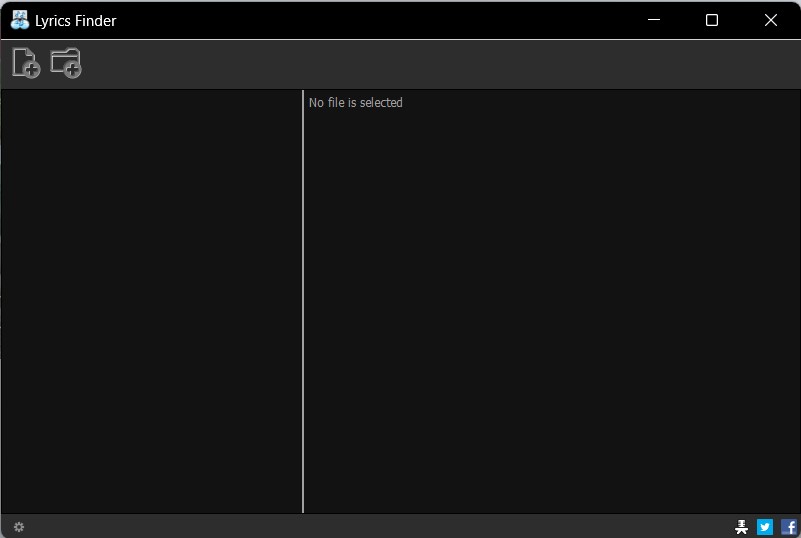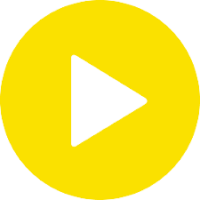If you enjoy listening to music and want to have easy access to the lyrics of the songs in your music libarary, MediaHuman lyrics finder could be a great tool for you. Lyrics Finder tool automatically search for lyrics of songs played on iTunes, Spotify, and media players on your Windows PC and displays songs lyrics in clean and organized format. In addition, you can also search for the songs lyrics manually by entering the song title and the artist Name.
We have tested MediaHuman Lyrics Finder on Windows 11, Windows 10, Windows 8, and Windows 7 ( 32Bit – 64Bit) OS. This tool has a simple and easy to use interface.
The software supports wide range of audio formats, including MP3, M4A, FLAC, OGG. MediaHuman lyrics finder for Windows uses online databases and search engine to find lyrics for song. Simply, drag &drop some tracks from your favorite music player (e.g. iTunes) , and MediaHuman Lyrics Finder automatically search for the lyrics by sending MetaData (Artist and Title) to various online database and search engine.
MediaHuman Lyrics Finder does its job well, and we have amazed how quickly it search and displays our favorite songs lyrics. This free lyrics finder tool uses combination of online databases and search engine to find and display songs lyrics. However it uses third-party tool and may not always find the correct lyrics for all songs.