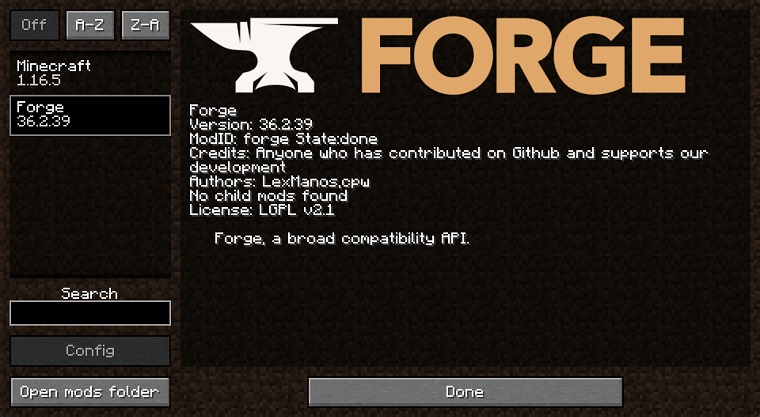Forge MC 36.2.39 is the latest release supported by Minecraft 1.16.5. You can download this older version of the Forge Mod Loader for your game but remember that older versions of Forge are not updated anymore. This is because Forge’s intensive API requires an immense amount of work to update. So, we highly recommend updating Minecraft and Forge to the latest build available.
Forge is the most popular mod loader for Minecraft. Once Forge is installed, a player can easily install and run any mods that are compatible with Minecraft Forge. Forge installation can be done on both the server and client side. Forge also boasts the largest compatible mod library out of all the mod loaders available.
Features of Minecraft Forge 1.16.5 – 36.2.39
Forge for Minecraft has many features that make it unique. A few of these features are listed below:
- Mod Support: Forge MC supports the largest mods library for Minecraft Java Edition thanks to its powerful Forge Mod Loader. All the best mods that modify Minecraft on a large scale are available for Forge.
- Minecraft Developer Kit: Minecraft Developer Kit (MDK) allows devs to create and modify mods easily for Minecraft Java Edition (JE).
- Mod Menu: Forge MC adds a Mods Menu on the main screen of Minecraft through which you can view and manage all installed mods. Other mod loaders add this feature by 3rd party mods.
- Dedicated Mods Folder Button: Adds a “Mods Folder” button in the Mods menu in game which can take you directly to the mods folder. This can help you locate the mods folder in your PC for future mod installations.
Requirements to Run Minecraft Forge 1.16.5 – 36.2.39
Take a look at the list below to see the requirements for Forge MC 1.16.5:
Requirements:
- The latest version of Java (Java Runtime Environment) must be installed.
- Minecraft Java Edition 1.16.5 is required to run Forge MC build 36.2.39.
How to Install & Uninstall Minecraft Forge 1.16.5 – 36.2.39
Installation of Forge into Minecraft Java Edition is quite simple. Make sure you have Java installed before moving on to installing Forge. Once Java is installed, follow the steps below to install it:
Installing Forge 1.16.5 – 36.2.39 in Minecraft Java Edition (JE)
Step 1: Download the Forge installer. You’ll see the file “forge-1.16.5-36.2.39-installer.jar”, launch it.
Step 2: Select either Install Client or Install Server and click OK to start the installation.
Step 3: Once the installer is done with the installation process, click OK to close the window.
Uninstalling Forge 1.16.5 – 36.2.39 from Minecraft Java Edition (JE)
Uninstalling Forge MC 1.16.5 – 36.2.39 from Minecraft is a little different than uninstalling other mods from Minecraft. See the instructions below to uninstall Forge safely:
Step 1: Go to the following location: “Local Disk (C:) > Users > (Your PC Name) > AppData > Roaming > .minecraft > versions” and delete the folder matching the installed version of Minecraft Forge.