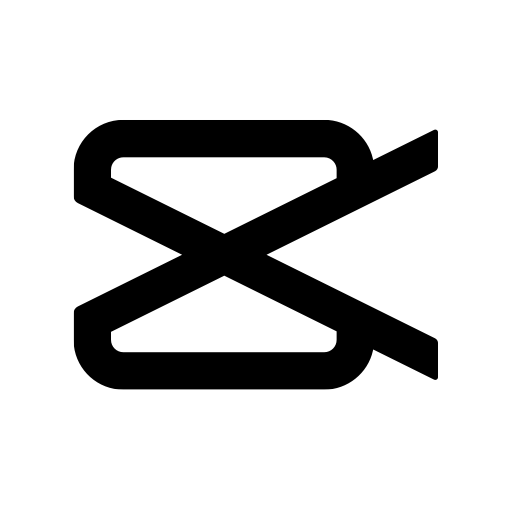MovieMator Video Editor Pro is a cross-platform video editing tool that allows users to edit videos on their MAC & Windows PCs. The wide range of tools and easy-to-use user-friendly interface makes it a good choice for beginners. MovieMator Pro for windows has built-in filters, video professional transition effects, supports 200+ media formats.
MovieMator Pro Review
Turn your ordinary videos into professionally-looking videos with MovieMator Pro- It’s quick and easy, Download MovieMator Pro for Windows or Mac. Follow the instructions to install it on your machine.
The clean interface makes video editing fun. Unlike the professional Video editor with tons of features and hefty price plans, this creates a nice balance between a professional set of features and an affordable price plan.
Movie Mator Pro allows you to import videos, Audio, and images into the editor. It has coupled with some basic to advance set of features like Cropping, Trimming, Splitting, Rotating, Merge, Video Overlay (PIP), stabilization, etc.
Multiple video clips can be stitched together with professionally looking video transitions effects to make it one reel. In addition, you can enhance your movie by doing some basic editing functions that MovieMator Pro has offers as you trim, crop, rotate part of your clip.
Videos taken by the amateur camera may result in shaky videos. The image stabilization feature helps stabilize shaking images with one click. The audio of your video clips can be turned to mute or replaced with the audio track of your preference.
Add personalized subtitles and text to the clip, various text filters that allow users to create animated text to describe the specific scene. The font color and size can be freely customized to the desired effect.
Wide range of Supported File formats
A wide range of 200+ supported media file formats helps users to easily import and export the project to multiple formats compatible with various devices. Popular audio, video, image formats are MP4, AVI, MOV, MKV, 4K Video, MP3, WAV, WMA, PNG, GIF, etc. HD videos even 4K ultra-HD videos and downloaded videos from online sites (YouTube, Facebook, Vimeo, Twitter, Instagram..) are also well supported with this Win & Mac video editor.
Professional Filters
MovieMator Video Editor for Mac & PC comes with many video and audio filters that you can use to edit your videos to get better-looking results.
• Edit videos by setting fade in/out time for videos and audios freely.
• Edit videos to be more professional with Picture-in-Picture(PIP) and other Hollywood-level effects.
Each filter comes with personalization options that you adjust to get the desired effect. For example, Customize the color/size/ position of the text to create personalized subtitles.
Is MovieMator Video Editor Free
Yes, MovieMator is free to try video editor that allows user to do some basic to advanced video editing. You can unlock all its features by buying a full version copy of MovieMator
Is MovieMator any good?
Yes, it is a good video editor with a wide array of professional video editing tools for beginners. It allows users to easily create professional-looking movie clips with simple transitions, animations, and abilities to add text and other graphics to your project.