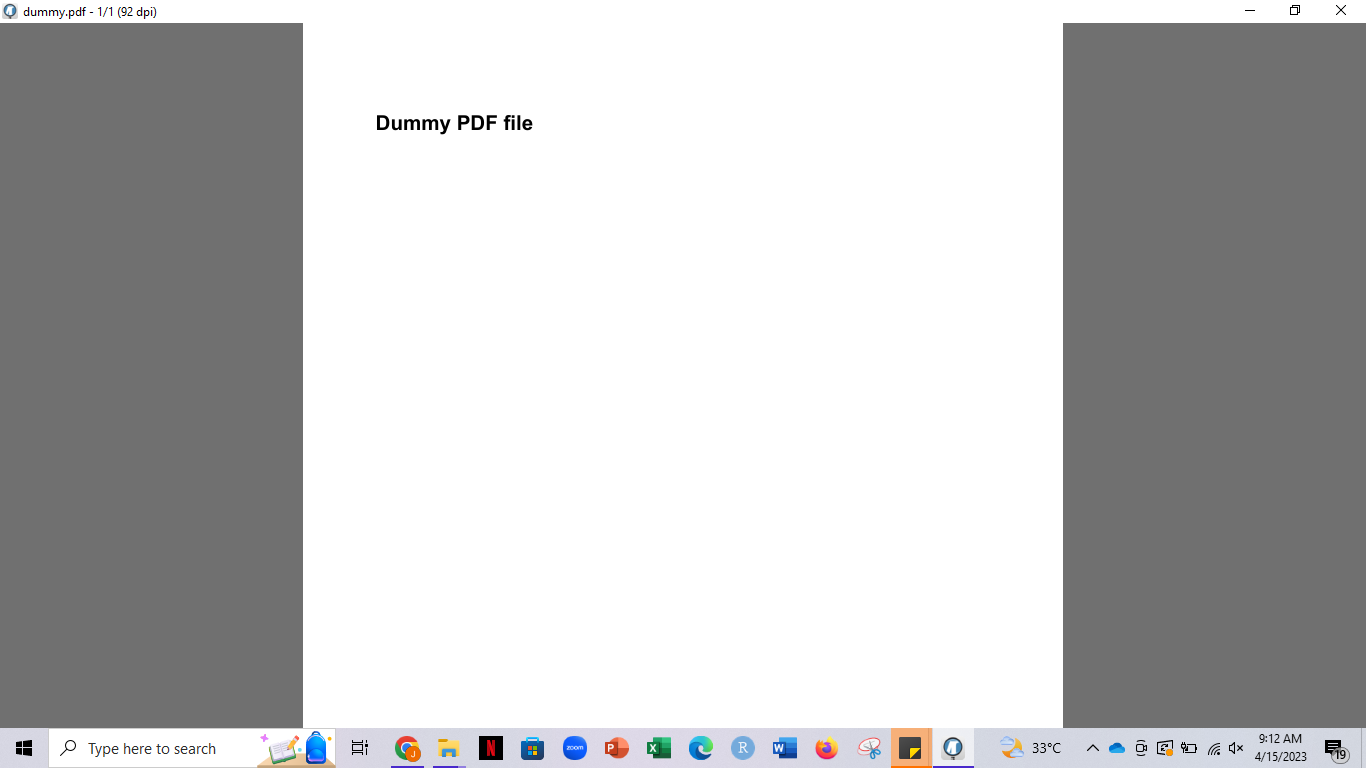MuPDF 1.24.8 Latest
Free Download
Download links
How to install MuPDF?
1. Download and extract the ZIP file.
2. Open the folder and double-click on installer setup file.
3. Follow the steps on the screen to install MuPDF.
MuPDF Latest Version 1.24.8 Latest Update
Miscellaneous changes in support of PyMuPDF Pro.
Update document handler API - better state handling, and support for files.
Extend stream API to handle streams that are files, and to support autodeletion of files on close.
Add "document as PDF" functionality.
Changes to C# wrappers in support of MuPDF.net.