Microsoft Word 2010 remains a popular choice for users who require a feature-rich word-processing tool. As part of the Microsoft Office 2010 suite, it offers a comprehensive set of functions for creating, editing, and sharing documents.
Whether you’re crafting a simple memo or a complex report, Word 2010 provides the necessary tools to get the job done. It seamlessly handles various document formats, allowing you to save your work as PDFs or send them directly through email via Outlook. Additionally, it offers robust features for incorporating graphics, charts, and tables, making it an ideal choice for diverse writing projects.
Note: The MS Word 2010 is no longer officially available. Instead we will use the free download Microsoft Office 2010 offline installer to install the standalone version of Word 2010 for both 32-bit/64-bit Windows versions.
How to Download and Install Word 2010
Downloading and installing Word 2010 as a standalone app is a simple process, follow the instructions below to do it:
Step 1: Download the Microsoft Word 2010 setup from the top of this page and launch it.
Step 2: Now at this step, click on “Customize” instead of Install Now.
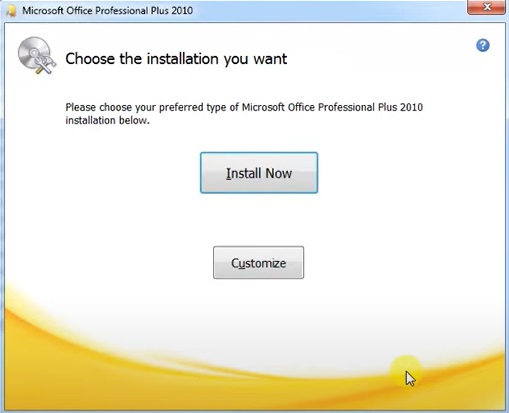
Step 3: Now unselect all the other apps that you don’t need except MS Word 2010 and click on “Install Now“.
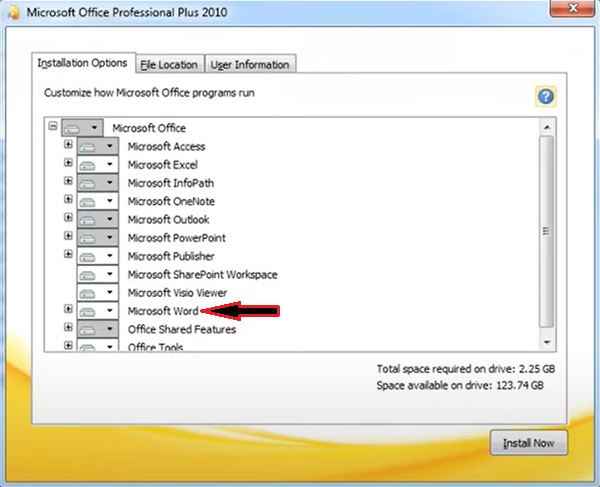
Step 4: Word 2010 is now successfully installed as a standalone product.
Features of MS Word 2010
This list only highlights the features introduced in Microsoft Office 2010. It’s important to remember that features like advanced co-authoring, cloud integration, and user interface elements received significant improvements in later versions like Office 2013 and Office 2016.
User Interface:
- Ribbon: Introduced a new, tab-based interface for applications like Word, Excel, PowerPoint, and others, replacing the traditional menu system, making it faster than ever.
- Customizable Ribbon: Users could personalize the Ribbon to display frequently used commands for easier access.
- Backstage view: Replaced the traditional File menu, offering access to all document management tasks like opening, saving, printing, and sharing in one place.
Collaboration and Cloud Integration:
- Limited co-authoring: Early implementation of real-time co-authoring on documents stored in SharePoint or OneDrive (with limitations compared to later versions).
- Office Web Apps: Provided free, browser-based versions of Word, Excel, PowerPoint, and OneNote for basic online collaboration and document access.
- SkyDrive integration: Save and access documents directly to and from SkyDrive, offering cloud storage and limited online editing capabilities.
Document Creation and Editing:
- Improved navigation tools: Navigation pane for easy scrolling and jumping to specific sections within long documents.
- SmartArt graphics: Simplified creation of professional-looking diagrams and flowcharts.
- Picture editing tools: Basic image editing capabilities like cropping, resizing, and applying effects.
- PDF creation: Ability to save documents directly as PDF files.
Review and Proofreading:
- Grammar and spell check: Identified and corrected grammatical errors and typos.
- Track Changes: Tracked revisions made by collaborators, allowing for review and acceptance/rejection.
Additional Features:
- Enhanced search: Improved search functionality within documents and applications.
- Protected View: A sandboxed environment for opening potentially unsafe documents to protect users from malware.
- Accessibility features: Supported various tools to assist users with disabilities.
Alternatives
If you like this app and want to try other similar apps then we recommend the following:
- Microsoft Office Excel Online
- Microsoft Word 2013
- Microsoft Word 2016
- Microsoft Word For Mac
- LibreOffice (Free & Open-Source)
- WPSOffice (Free Basic Version)
- OpenOffice (Free & Open-Source)
- OnlyOffice (Free & Open-Source)
FAQs
Microsoft Word 2010 is a word processing application that is a part of the Microsoft Office 2010 suite. It allows users to create, edit, format, and share various documents like letters, reports, and resumes, etc.
The default file extension for Microsoft Word 2010 is “.docx“, so rest assured all your documents will be supported even in the latest version of Office 365.
No, it is a paid application that offers a free trial for a few days, before limiting your access to the app and prompting you to purchase the full version.




















