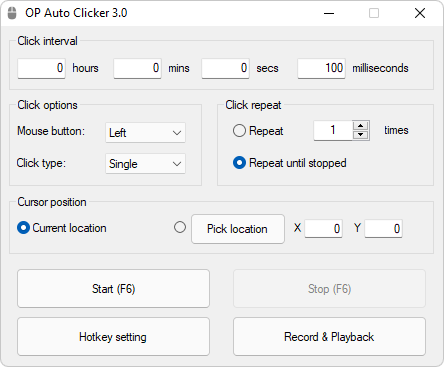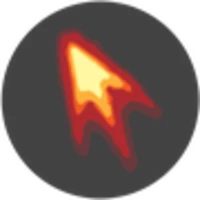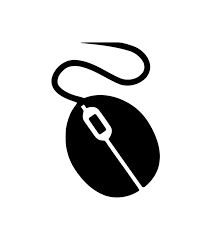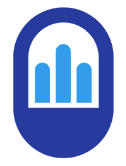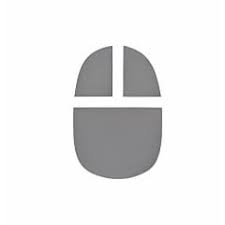OP Auto Clicker lets you configure auto-clicking on your computer. This useful automatic mouse clicker for Windows eliminates the need to click again and again. Quite useful in gaming, this full-fledged best auto clicker for PC, easy to customize and has the right set of tools to automate repetitive tasks for your Windows PC.
OP Auto Clicker 3.0 Overview
OP Auto Clicker download is a simple software tool with good in-build functionalities that can assist users to automate mouse clicks. You can use OP Auto Clicker 3.0 by SourceForge for Roblox games, build structures, dig up in Minecraft, or traverse through the worlds of Skyrim.
OP Autoclicker gives you the advantage of an ad-free experience plus low CPU usage. This way, you can run the application with your games without any lags or disturbances.
There’s also a triple-clicking feature in OP Auto Clicker 3.0, which can be useful for particular mouse-clicking games. If you own an expensive gaming mouse, this mouse automation tool will help you to save your mouse buttons from extra wear and tear
How to Configure OP AutoClicker 3.0 For Windows 11/10
Once you download OP Auto Clicker for Windows PC, you can replace or set your mouse and clicks your keyboard buttons from the options available on the main interface.
You can also change your preferences and the frequency of clicks by going to the options area. Remember that there are no presets for the clicks. You have to customize the software’s behavior according to your requirements fully. How to use OP Auto Clicker
Is OP Auto Clicker 3.0 Free?
OP Auto Clicker is free and ad-free. This is a full-fledged autoclicker with two modes of auto-clicking: dynamic cursor location or at a specified location.
Dynamic Cursor Location will make the clicker follow the movement of your mouse and click with the cursor simultaneously. The prescribed Cursor Location will let you set the maximum amounts of clicks as per need!
Is the OP Autoclicker safe?
OP Auto Clicker version 3.0 is a completely safe to install and use. We tested OP Auto Clicker version 3.0 on our Windows 10 computer and found it safe and secure. This free tool will never make any changes on your PC without your permission, and you don’t have to worry about Windows crashes or any other error.
Is OP Auto Clicker A virus?
No! OP Auto Clicker is not malware or a Virus.
Is OP Auto Clicker Allowed in Gaming?
When you download OP auto clicker for gaming like Roblox, be mindful that this may be a bannable offense for such games. However, if you are playing Minecraft, PUBG, or Freefire you can freely use OP auto clicker as it is fully compatible with these games.
Is OP Auto Mouse Clicker Good?
Here’s why I think OP Auto Clicker is good to use for Windows PC:
- Multiple Auto-Clicking Options
- Hotkeys
- Lightweight Software
- Free Virus and Ad-free Software
OP Auto Clicker Alternatives
If you feel like the features of this software are not enough for you then you can go for its alternative i.e. AutoHot key, GS Auto Clicker, & Free Auto Clicker.
A Necessary Download Or A Fun Tool?
Don’t wait to make your clicking life easier. Say goodbye to repeated annoying clicks while playing your favorite games like Roblox and Minecraft. Just download OP auto mouse clicker and become a clicking Cheetah!
We tested OP Auto Clicker download on Windows 11, Windows 10, Windows 8.1, and Windows 7 (32Bit – 64Bit ) OS. This auto clicker installer is 100% safe to install and clean of malware and viruses. The software is portable and ready for use from the get-go.