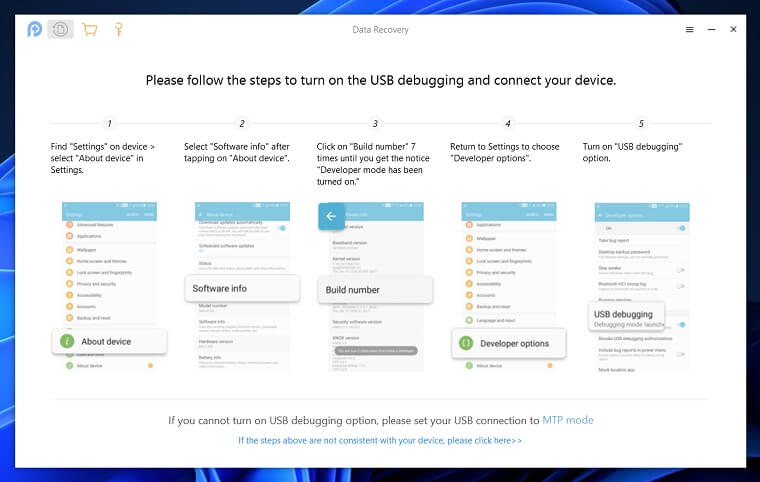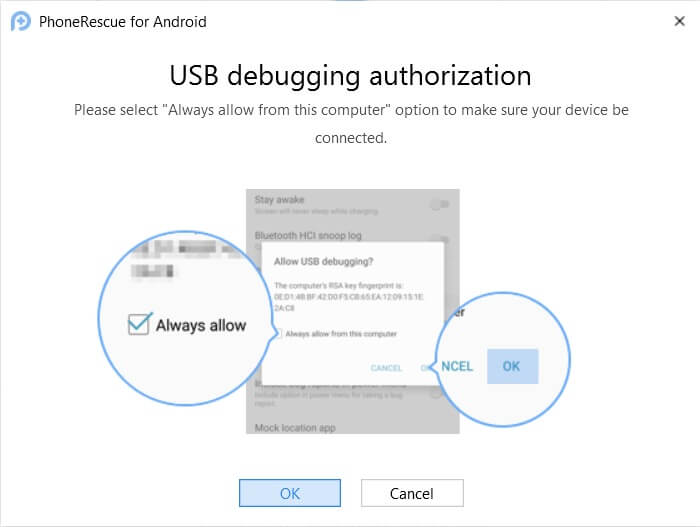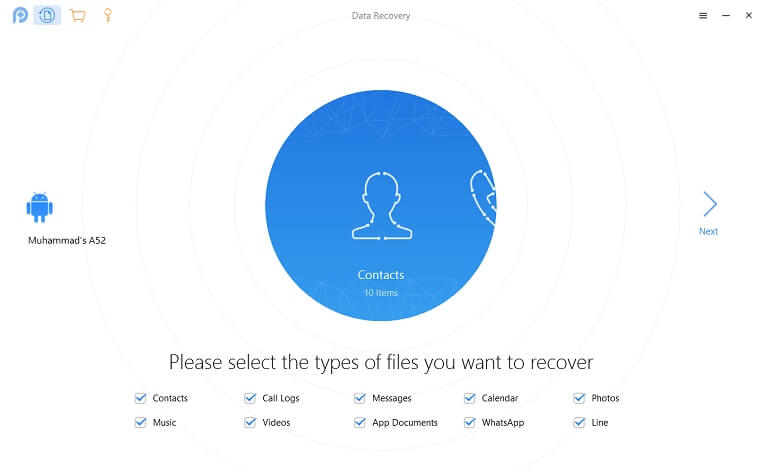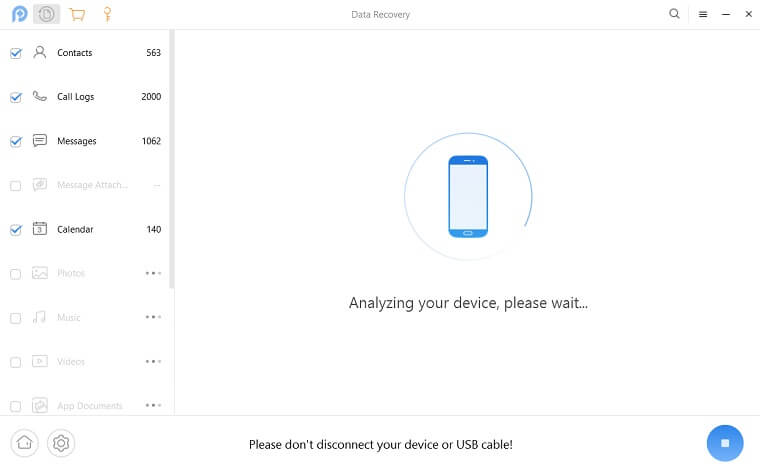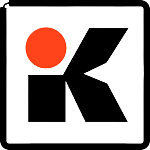Did you mistakenly delete files, messages, photos, or contacts from your Android phone and now you are looking for a way to recover them? Then download PhoneRescue on Android for free and restore all lost and hidden data on the device with or without root.
PhoneRescue for Windows is the most reliable android data recovery tool that saves all your important data & files. This android data recovery tool has the highest data recovery success rate as compared to other tools.
The PhoneRescue for iOS download is also available with the latest version 4.2.2. While its android version is 3.8.0. This tool is an amazing tool to restore WhatsApp messages even if you forgot to create a backup.
The download and installation process is quite simple. Simply install the PhoneRescue on Windows 11 or 10 and then connect your android mobile to your PC. You can also download PhoneRescue APK on mobile by scanning a QR code and connecting the mobile devices wirelessly.
To enable this app to work you need to turn on developer mode on your android devices. for that follow these steps:
- Go to your Mobile Settings and select About Device.
- Select Software info and then click on Build number 7 times to unlock Developer Mode.
- Now go back to Settings and choose Developer Options.
- Turn on the USB Debugging option.
- Allow access when a message shows up.
Once you are finished the Phoneresque for PC will show you all the calls, calendars, apps, photos, contacts, music, videos, WhatsApp, and other data. Click on Next to start scanning. At this stage, this app will also tell you if your Android phone is rooted or not. In either case, you can choose the Deep Scan or Quick Scan option.
The scanning takes time so don’t disconnect the cable or wireless connection.
Once the scan is complete click on any section that you want to recover. Let’s say you want to recover photos click on its icon and you will see a list of deleted images.
Supported Device Type
- SAMSUNG Phone Series: Galaxy S10/10+/10e,Galaxy S9/9+, Galaxy S8/8+, Galaxy Note9/8/3, Galaxy A9/8/7/6/5, Galaxy S7 Edge, Galaxy S7, Galaxy S7 Active, Galaxy J6/J6+/J4+/J5, etc.
- SAMSUNG Pad Series: Galaxy Tab S5e, Galaxy Tab S4, Galaxy Tab S3, Galaxy Tab A, Galaxy Tab TabPro S, Galaxy View, Galaxy Tab E Lite, Galaxy Tab S2, etc.
- Google Phone Series: Google Pixel /XL /2 /2 XL/ 3 / 3 XL, NexusS /S4G /4 /5 /5X /6 /6P /7 /7II /9 /10, Google Project Ara, etc.
- Google Pad Series: Nexus 7/ 8/ 9/10, Pixel, Pixel C, Pixel Slate, etc.
- SONY Phone Series: Xperia® XZ3, Xperia® XZ2 Compact, Xperia® L2, Xperia® XA2, Xperia® XZ Premium, Xperia® XZs, Xperia® XA1, Xperia® XA1 Ultra, Xperia™ L1, Xperia® XZ, Xperia® X Compact, etc.
- SONY Pad Series: Xperia™ Z4 Tablet, Xperia™ Z3 Tablet, Xperia™ Z2 Tablet, Xperia™ Tablet Z, etc.
- hTC Phone Series: HTC U12+, HTC U11+, HTC U11 Life, HTC U11, HTC U Ultra, HTC 10, HTC Bolt, HTC One M9, etc.
- HUAWEI Phone Series: Mate 20, Mate 20 Pro, P20, P20 Pro, nova 4, nova 3i, nova 3e, nova 2 lite, nova 2s, 7S, Mate10 Pro, Mate10, Mate 9, Mate 9 Pro, P10, Mate 8, P9 Plus, P9, Mate S, P8 Max, P8 Lite, GX8, etc.
- HUAWEI Pad Series: MediaPad T3, MediaPad M2 10.0, MediaPad T1 7.0, MediaPad T1 10.0, etc.
- LG Phone Series: LG G7, LG K30, LG V40, LG X Charge, LG X Venture, LG V30, LG V30 Plus, LG Q6, LG X Venture, LG Q6+, LG K4 2017, LG K8 2017, LG G6+, LG G6 (with Hi-Fi DAC), LG G6, LG V20, LG X Power, K10 Smartphone, LG G5 Smartphone, etc.
- LG Pad Series: LG G Pad F2 8.0, LG G Pad X II 8.0 PLUS, LG G Pad X II 10.1LG G Pad III 8.0, LG G Pad III 10.1, LG G Pad X8.3, LG G Pad II, LG G Tablet 8.3(V500), LG G Tablet 10.1(V700), etc.
- MOTOROLA Phone Series: Moto G7, Moto X4, Moto Z3, Motorola Z2018, Motorola Z2 play, Moto G⁵ Plus, Moto G⁵, Moto Z, Moto Z Play, Moto X Force, Moto G⁴ Plus, etc.
- ZTE Phone Series: V870, Blade A2 Plus, AXON MAX, Blade V8, V7 MAX, etc.
- OnePlus: 5T, 5, 3, 3T, etc.
- ViVo Phone Series: iQOO, NEX, X21i, X21s, X21, X23, Z1, Z3i, Z3, Y73, Y85, Y93s, Y93, Y97, U1, etc.
- OPPO Phone Series: K1, R17, Find X, R15x, A7, A7x, A5, A1, etc.
- MEIZU Phone Series: PRO 7 Plus, PRO 6 Plus, PRO 7, PRO 6s, PRO 6, etc.
- LENOVO Phone Series: PHAB2 PRO, VIBE P2, PHAB Plus, PHAB2 Plus, VIBE P1, etc.
- LENOVO Pad Series: P8, YOGA Tab3 Plus, TAB 4 10 plus, TAB 4 8 Plus, TAB 3 10.1, etc.
- Xiaomi Phone Series: MIX 3/2, A2/A1, Note 2, POCOPHONE, Redmi 6/6A/5/S2/3S, Redmi Note 6/5, Mi 9/8/6/5s/5, etc.
- Xiaomi Pad Series: Xiaomi Mi Pad 4/Pad 3/Pad 2, Xiaomi Pad, etc.
- SHARP Phone Series: AQUOS R2 compact ,AQUOS sense2,AQUOS zero,S2, Z3, A1, etc.
- Meitu Phone Series: T9,V7,V6, T8s, T8, M8s, M6s, etc.
- Nubia Phone Series: MARS, Z18,Z18mini,X,Z17S, Z17, Z17S, M2, Z11, Z17, V18,etc.
- TCL Phone Series: 950, 750, 580, 550, 520, etc. 无
- Gionee Phone Series: F205,M7 power,X1,A1,M2017, M6S Plus, S11S, M7, M6 Plus, S10, etc.
- Smartisan Phone Series: U3, U3 Pro,T1, T2, M1L, M1, U1, etc.