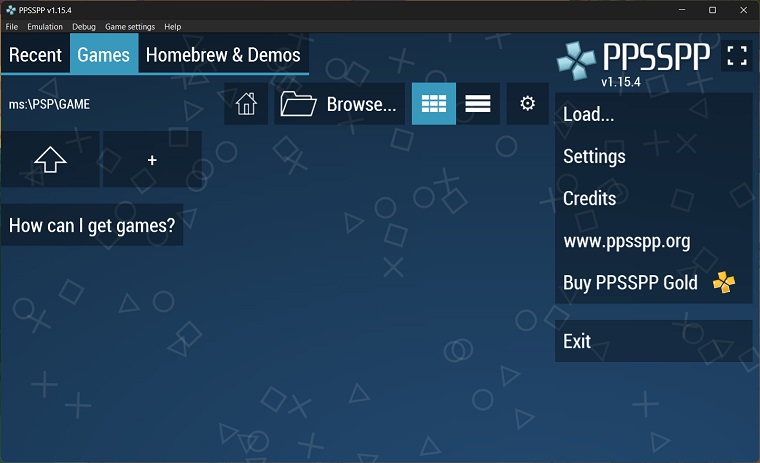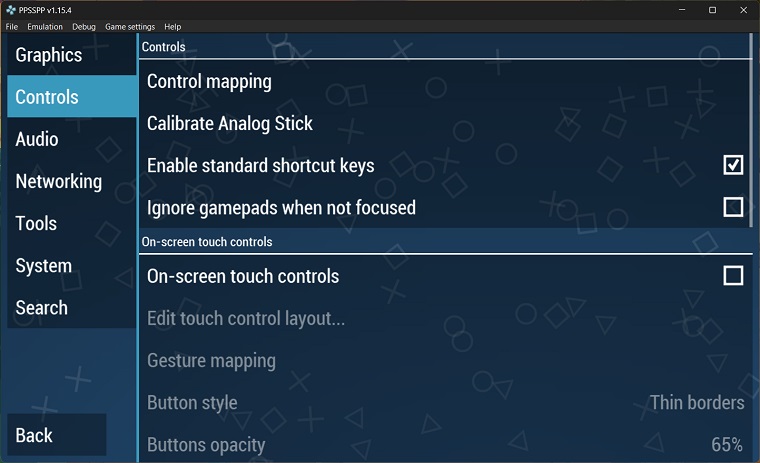PPSSPP is an open-source emulator for running PlayStation Portable (PSP) games. It is available to download for free on Windows PCs, Linux, macOS, Android, and even iOS, and can run PSP games on these platforms. It also has a premium version called PPSSPP Gold that is available for Windows, Android, and macOS and provides a few extra features.
It is known for its great compatibility, performance, and graphical enhancement features like upscaling resolutions/graphics, anti-aliasing, and other visual enhancements which make these old games look and perform great on modern displays.
How to Download and Install PPSSPP On Windows
Here’s a short tutorial on the PPSSPP download and installation.
Step 1: Scroll to the top of the page and click on Free Download to start the download.
Step 2: Extract the downloaded archive and run the app via the exe file.
How to Use PPSSPP on Windows
There isn’t much that you need to know before getting into using this app. However, you must have some games that you can play once you launch it. You can get PSP games (ROMs) from different sources on the web, just make sure they are in ISO or CSO format. Simply show the app the game’s ISO and start playing.
You don’t even need to worry about using third-party software like Xpadder & Joy2Key because it has a built-in controller mapping menu. Some graphical options can be further tweaked if your game is lagging or not working smoothly.
How to Download Games in PPSSPP
To download games (ROMs) on Android for this emulator, Windows and the rest of the platforms in ISO or CSO follow the steps below.
Step 1: Visit “emulatorgames.net” or any other site that has PSP games and download whichever game you want to. A simple way to find them is to type “PSP Games ROMs” and you’ll be sure to find something.
Step 2: The game will download in an ISO file. Do not extract it instead simply place it into a folder or in the case of an Android mobile device transfer it to the mobile using a USB cable.
Step 3: Launch the app and use the Browse feature to locate the game. Once located, launch it via the ISO file (it will have the game’s icon on it). Repeat this process for any other game you want.
Note: The process is similar for all devices like macOS, iOS, Linux, etc.
How to Update PPSSPP
To update this app on Windows there are two methods, follow whichever suits you best.
Method 1: Extract the latest version into a different directory, then transfer or duplicate the “memstick” subfolder to the newer installation folder, as it holds the save games.
Method 2: Extract the latest version directly into your current app installation folder, replacing the existing files (You may lose save games in this method).
Android: You again have two options when updating it on Android mobiles.
Method 1: Update the app directly from the Google Play store.
Method 2: If you downloaded the APK from their official website, then repeat it and this time it should download the latest version file available.
FAQs
You need to have your PSP games as “.CSO” or “.ISO” files. We do not have the right to distribute those with the app, so you’ll have to provide them on your own.
Yes, you just need to log in to their main site and you can download its Gold version for any platform that it is available for.
Before it was impossible to get this app on iOS but in a recent update it was finally released on iOS. However PPSSPP Gold is not available yet on iOS. It is available to download from the official their official website as an IPA file.
There is no difference in functionality, the Gold version is just a way that you can support the developer by buying the app. Both of the apps perform the same, although PPSSPP Gold is known to receive updates later. It does have a shiny gold logo that looks good.
Some of the most famous games that it is most commonly used for are God of War: Ghost of Sparta, GTA Vice City Stories, Spiderman 3, Naruto Shippuden – Ultimate Ninja Impact, Tekken 6, etc.
Yes, you can download the Gold version from Google Playstore or download its apk from their main website.