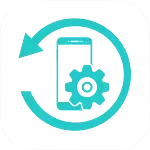ShareMe For PC AKA Mi Drop is a popular free file sharing app that lets you share files between PC and android mobile. Just like SHAREit, this file-sharing app doesn’t require cable or internet connection to transfer files. Share Me application is the fastest and easiest way to move files from one device to another.
Download ShareMe For PC 3.15.13 for Windows 7, Windows 10, Windows 11, Windows Vista, and Windows XP. Download ShareMe Mi Drop offline installer setup.exe that supports both 64-bit and 32-bit OS.
ShareMe For PC Download For Windows 10 Review 2026
You probably heard about Zapya which pretty much performs the same function. But if you are a Mi user then you should only use Mi Drop for PC download.
Previously known as Mi drop but nowadays the app name has changed to ShareMe to make it available for all.
The ShareMe for PC app is very easy and simple to use on your Windows PC and android devices. With this app, you can transfer files from one phone to another phone or from one PC to another with WiFi.
However, since this app was never officially made for PC, modern desktop and laptop PC users can take advantage of it by simply running it via Android software emulation that was today almost as effortless, fast, and easy as installing any other native PC app.
ShareMe For PC Download (Windows 7, 8, 10)
To download ShareMe on PC you can use LDPlayer, GameLoop, or BlueStacks
Follow the below step-by-step process to install the ShareMe on windows 7 or 10: To install the ShareMe on PC you will require LDPlayer and Gmail account.
- First, download the LDPlayer app on your pc and install the emulator on your pc.
- Now open the LDplayer emulator on your pc and sign in with your Google account to start the play store.
- Next, click on the play store icon available on the dashboard and then search for the shareme app on the PC search bar.
- On the next step look for the shareme and click on the install button to start the installation process.
- Now it will start the installation process and once the app has been installed you can see the open button there.
- To start the app on the PC, click on the open button there and you can also start the app by clicking on the app icon.
Support Multiple Languages
The app supports multiple languages which helps the users to understand it easily and manage it more smartly. The supported languages are English, Arabic, Czech, German, Greek, Spanish, French, Hungarian, Italian, Japanese, Korean, Dutch, Polish, Portuguese, Russian, Slovak, Slovenian, Swedish, Thai, Turkish, Simplified, Chinese, Traditional Chinese, Bahasa Indonesian, Hebrew, Finnish, Hindi, Croatian, and Serbian.