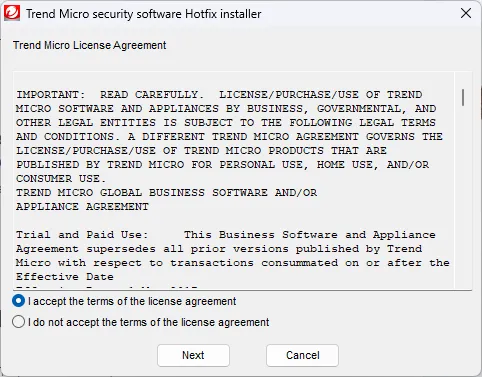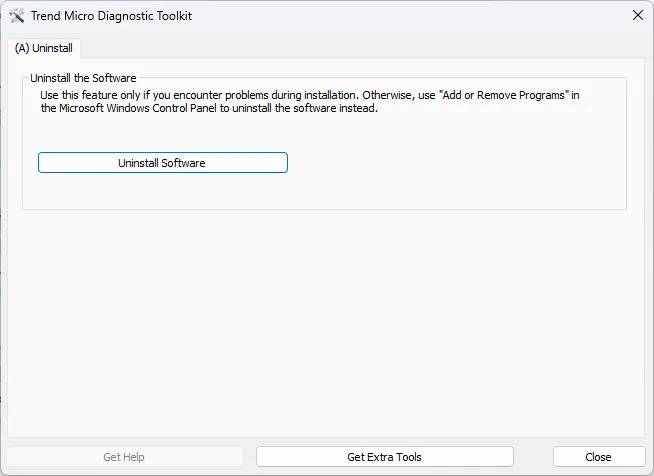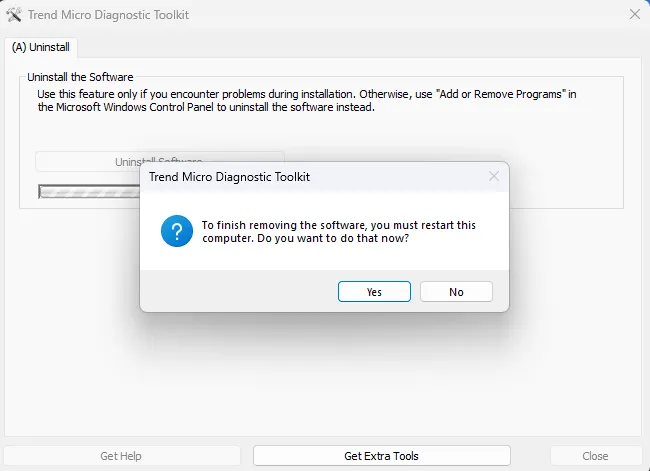Trend Micro Diagnostic Uninstall Tool for PC is a software utility for removing Trend Micro security software from a Windows PC. When common methods of uninstallation, failed, the tool comes in handy. The application was developed specifically to remove all traces of Trend Micro software, including registry entries, program files, and system drivers.
The Trend Micro Diagnostic Uninstall Tool download for Windows is easy to use; simply download trend micro diagnostic toolkit from our website and run it on the system. Trend Micro Diagnostic removal tool will scan the system for and remove any traces of Trend Micro software. It is important to note that the tool should only be used as a last resort because it may remove files and programs unrelated to Trend Micro. Before using the tool, users should also make a backup of their important files.
In conclusion, if you need to reinstall or no longer use Maximum Security, Internet Security, or Antivirus+ Security on any Windows PC 7, 8, 10, 11 32/64 bit, uninstall it.
How to uninstall Trend Micro Security on Windows?