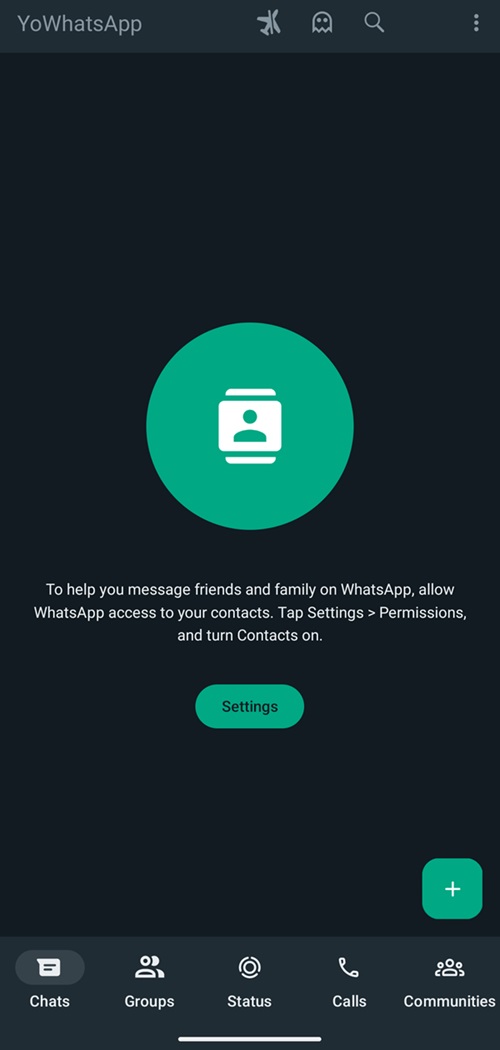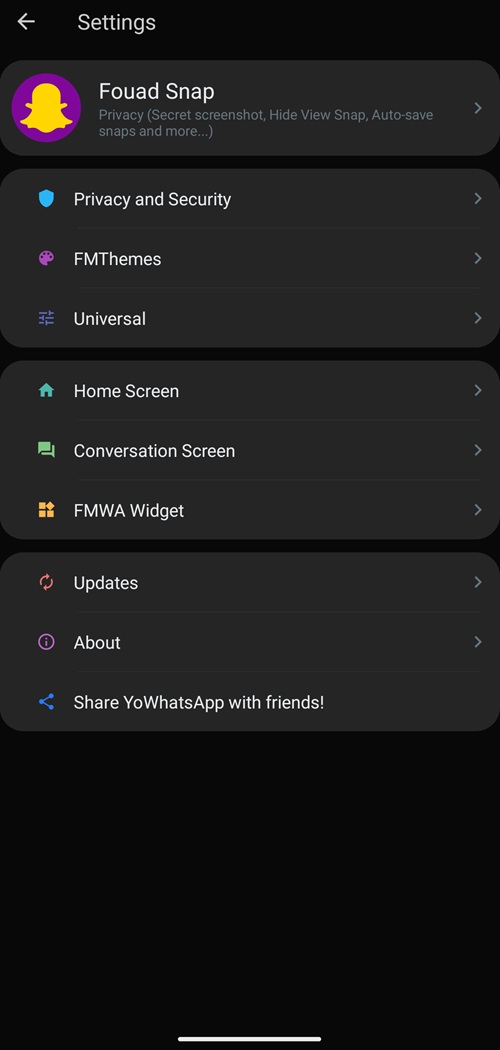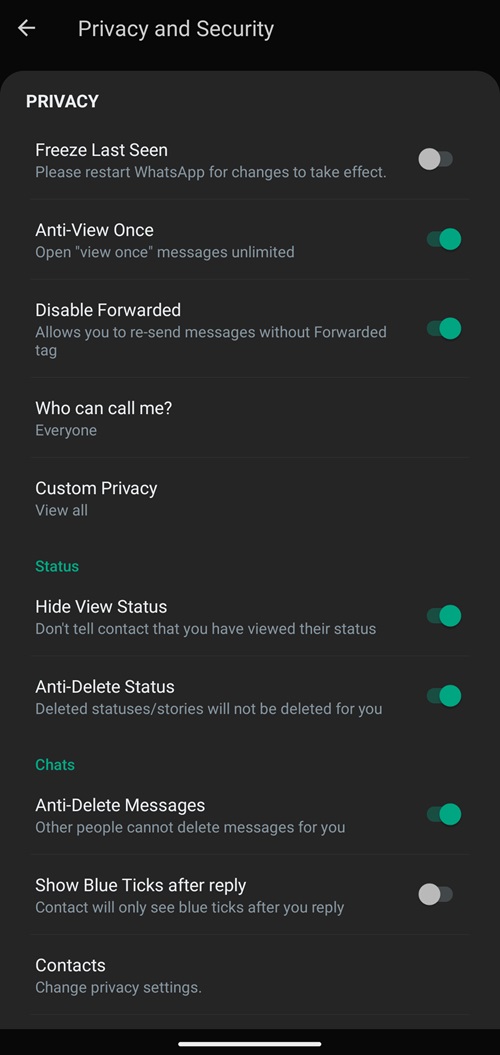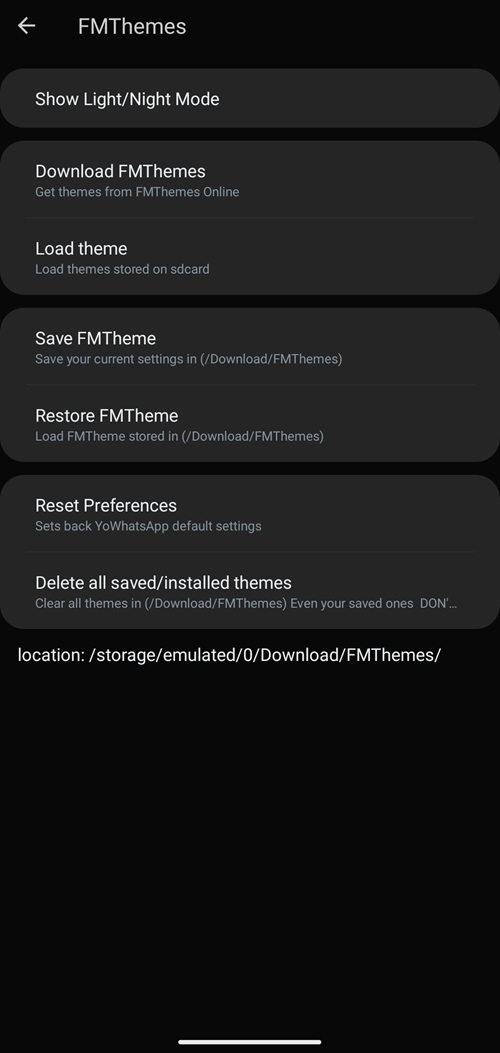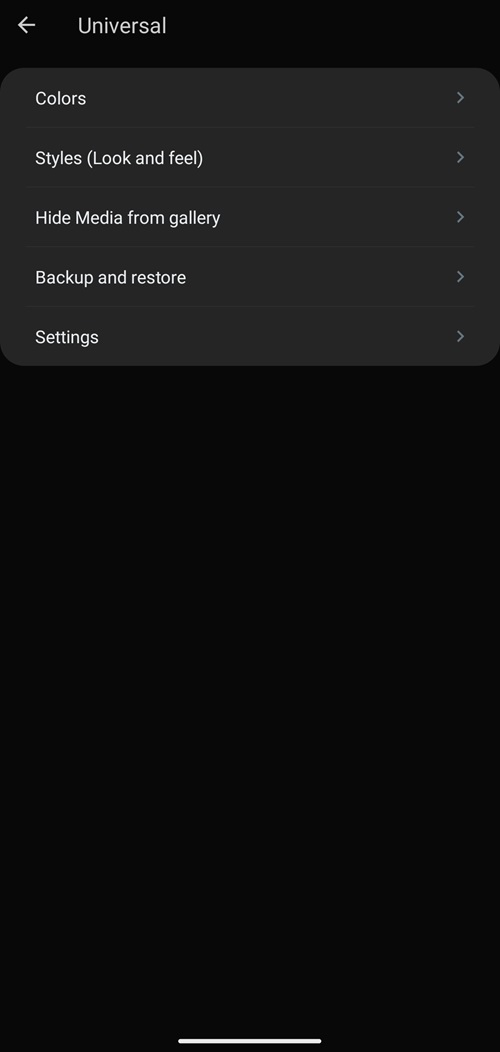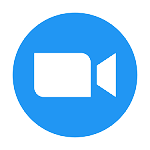Yo WhatsApp (also known as YOWS, Yo Yo WhatsApp, YoWhatsApp, or YOWA) is an improved version of WhatsApp by the Fouad Mods Team. It offers unique abilities like custom themes, sending larger and more audio/video files at a time, anti-delete messages, scheduling messages, text bombing, hiding your online status, typing status, and much more. It is a toned-down version of FM WhatsApp by the same devs “Fouad Mods” designed for users who cannot run FMWhatsApp for any reason.
Download Yo WhatsApp APK latest version February 2026 today via our direct link and take your WhatsApp messaging to the next level. We are also providing guides on the installation and updating of the app, some popular user queries and alternatives are also discussed at the bottom of the page, so take a look at that as well.
How to Download and Install Yo WhatsApp
Downloading Yo WhatsApp’s latest version is simple and can be done directly from our website by clicking the Free Download button at the top of this page. To install this APK follow the steps below:
Step 1: Launch the YoWhatsApp APK and tap on “Install“, this will begin the installation process.
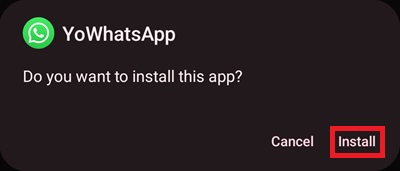
Step 2: When the installation is complete, tap “Open” to launch YoWhatsApp.
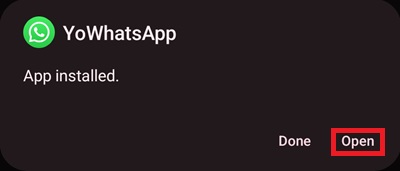
Step 3: Sign into WhatsApp using your account and restore a backup if you have created one beforehand.
Note: Keep in mind that although you can have both YOWA and normal WhatsApp app installed simultaneously, you cannot use the same number/same account for both of them.
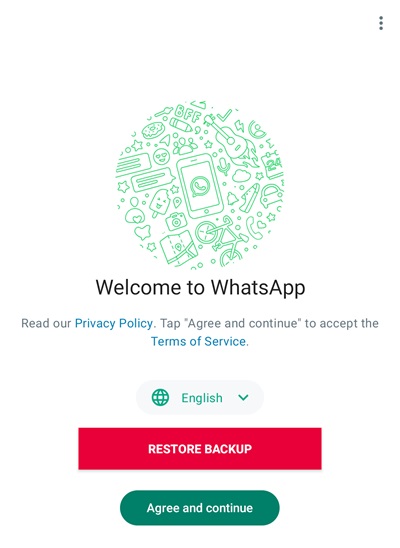
Step 4: Once the app is all set up, enjoy the upgraded WhatsApp experience.
How to Update Yo WhatsApp
The Fouad Mods Team has included the built-in updater into the Yo WhatsApp app just like their FM WhatsApp app. Here’s how you can access the updater:
Warning: Please backup your chats from the settings menu otherwise you will lose them when you update Yo WhatsApp.
Step 1: Click on the three dots in the app’s main home screen and tap on “FMMods“.
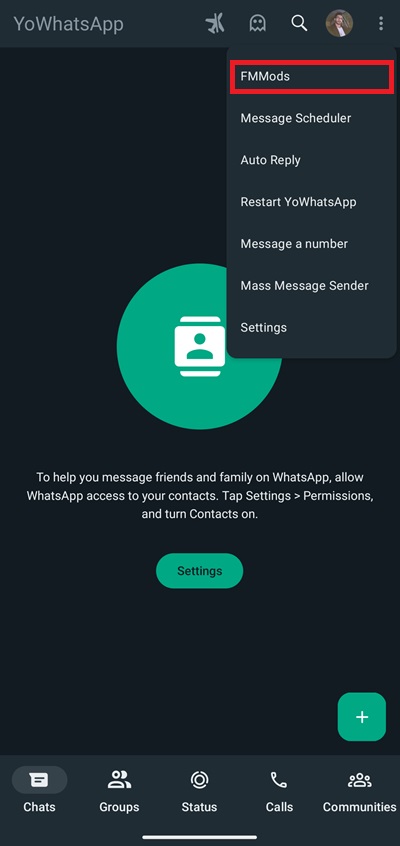
Step 2: Now tap on the Updates option as shown below.
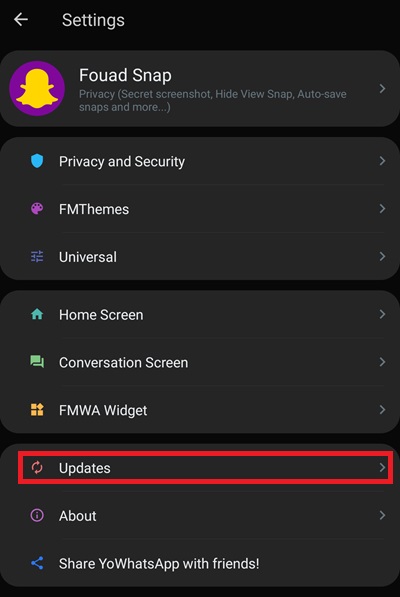
Step 3: Finally tap on “Check For Updates” and the app will update itself.
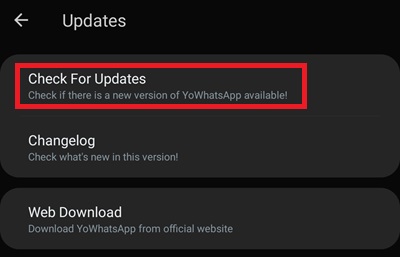
YO WhatsApp Features
Although YoWhatsApp is generally considered to be a weaker version of the FM WhatsApp app, it is still considered to be one of the best enhanced WhatsApp apps. Here’s why:
- Customization: You can change themes, colors, and styles to get a unique appearance for your YoWhatsApp app. You can also customize chat backgrounds, fonts, and other visual elements.
- Privacy Settings: You can hide your online status, last seen, and blue ticks. Also, disable typing and recording indicators for extra privacy.
- Anti-Delete Messages: Messages are also viewable even if the sender deletes them.
- Increased Media Sharing Limits: Send larger video files and more images in a single message compared to the original WhatsApp.
- Enhanced Security: Set a password or PIN to lock the app for additional security.
- Advanced Media Control: Control who can download your status updates and prevent automatic downloads of media.
- Message Scheduler: Schedule messages to be sent at a later time.
- Anti-Ban Features: Includes measures to prevent your account from getting banned.
- Hide View Status: View others’ status updates without them knowing.
- Backup and Restore: Easily back up and restore your chat history.
- End-To-End Encryption: YoWA uses the same official servers as the standard WhatsApp app so all your chats are end-to-end encrypted and safe.
- WhatsApp Desktop: YoWhatsApp can also be used with the WhatsApp for PC app or WhatsApp Web. All you need is to scan the QR code to log in the WhatsApp.
Yo WhatsApp Alternatives
If for any reason the YoWhatsApp is not working for you then try one of the following alternative apps:
FAQs
Yo WhatsApp is an enhanced version of the standard WhatsApp app with many new and exciting features. It is provided by the Fouad Mods Team as an alternative to their other app FM WhatsApp.
Yes, it is completely safe to use, with the anti-ban protection your account is safe from getting banned. Also, all your chats are still stored and sent via the official WhatsApp servers, so they’re protected and private as well.
To get the latest version of Yo WhatsApp download, click the Free Download button at the top of this page. Softlay hosts the official and latest Yo WhatsApp APK, so you’ll always get the latest version.
This app gives you access to exclusive functions that the normal WhatsApp app doesn’t have. These features are in demand by many users who find apps like these very useful.
Please take a look at the “How to Update Yo WhatsApp” section above, it explains how you can update the app from the built-in updater.
No, Yo WhatsApp and all enhanced versions of WhatsApp are exclusive to the Android platform.