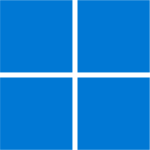Windows XP Mode is free software from Microsoft that allows you to install a Virtual WinXP operating system on your Windows 7 and Windows 8.1 computers. WinXP Mode tool is free to download and it requires a Windows XP license key to install and use. This is a much faster OS as compared to any other virtual machines available on the internet.
Windows XP Mode is also known as WinUX or WINEX, which provides you a virtual machine to launch Windows XP applications on Windows 7, Windows 8.1, and other latest Windows operating systems.
Download Windows XP Mode for your Windows Vista, Windows 7, and Windows 8.1 operating systems. This is the Windows XP Mode offline installer setup file and you can install it on your 32-bit and 64-bit OS.
Microsoft Windows XP Mode Overview Latest 2022
Microsoft introduced Windows XP Mode as a backward compatibility mode for previous versions of Windows like Windows 98, earlier versions of Windows 2021, and Windows XP Home Edition. Now, after upgrading the tool seamlessly works with the latest operating systems like Windows Vista, Windows 7, and Windows 8.1 as well.
Although the installation process is a little bit difficult, this virtual machine is compatible with a variety of software and hardware. On the other hand, it is relatively secure with proper protection for the host operating system WinXP. Most notably, it is quite faster in our tests than other VMs.
Windows XP Mode is a new mode for Windows that is used to take advantage of a virtual machine to launch Windows XP applications on Windows 7 and other Windows OS. Thanks to this you will avoid incompatibilities and you will be able to keep on using your usual software on Win7.
Features
- Install Windows XP software on Windows 7 and Win 8.1.
- Avoid incompatibilities and continue to work with your usual software.
- Available for a number of versions of Windows 7.
Requirements
To make it work properly it is necessary to check that the BIOS virtualization technology is active from the ‘System Configuration‘. By using third-party software like SecurAble you can check if your system is compatible with Windows XP Mode or not.
The second thing is to check the PC’s processor compatibility. Not all the processors are compatible with WinXP Mod, you can check this using Intel Processor Identification Utility checking too by Intel or AMD-V Technology and Microsoft Hyper-V Compatibility Check if you are using an AMD processor.