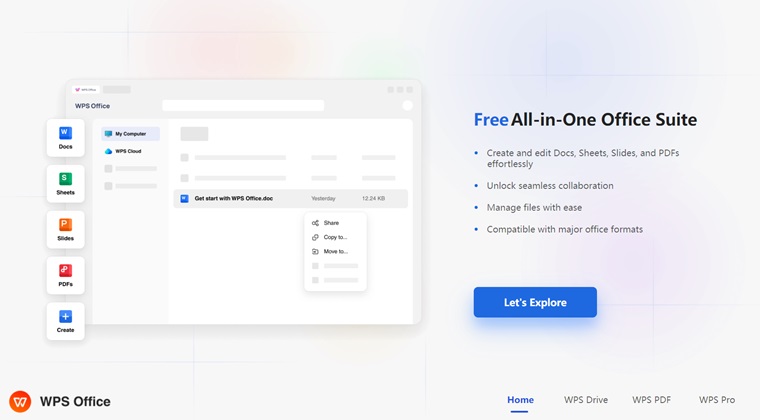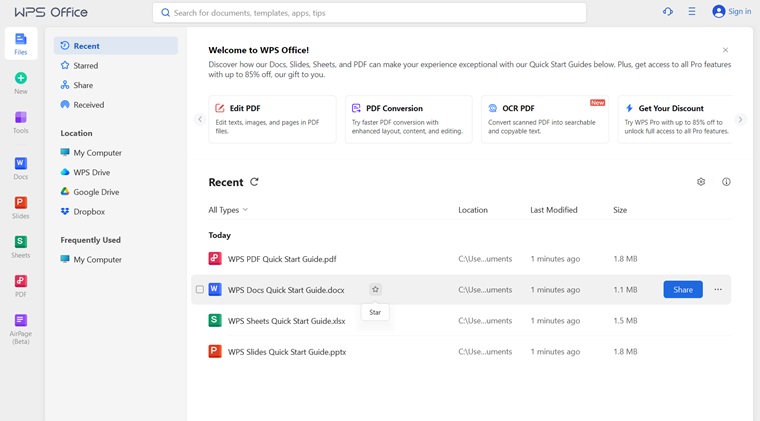WPS Office 12.2.0.13489
Free Download
Download links
How to install WPS Office?
1. Double-click on the downloaded WPS Office file.
2. Follow the steps on the screen to install WPS Office.
WPS Office Latest Version 12.2.0.13489 Update
What's New:
Here are the new changes brought in the latest January 9th update for WPS Office:
- Effortless Image Extraction from PDFs: Easily extract all images from a PDF with just one click! You can choose the page range and select the format (JPEG, PNG) for the extracted images.
- Edit Scanned Documents Like a Breeze: No more struggling with scanned PDFs! WPS PDF now uses OCR (Optical Character Recognition) to automatically convert scanned documents into editable and searchable PDFs. Edit text, search for keywords, and add annotations with ease.
- Smart Text Comment Suggestions: Tired of typing the same comments repeatedly? WPS PDF now helps you save time! When you start a "Text Comment", WPS PDF intelligently suggests frequently used content based on your entries. Simply input a few letters and let WPS PDF do the rest!