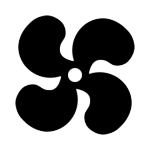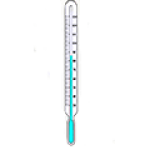Do you want to see what’s inside your PC or need detailed reporting of your system hardware? Then Piriform Speccy is the best hardware diagnostic tool for your Windows PC. With Speccy download on your PC, you don’t need to worry what my PC specs.
This tool can accurately provide detailed statistics such as CPU model, Motherboard, RAM, Graphics Cards, Hard Disks, Optical Drives, Audio support, and many more.
Download Speccy 1.32.774 latest version for PC that supports Windows 7, Windows Vista, and Windows 10 both 32-bit and 64-bit. This tool is free for its users but Piriform has also developed Speccy’s professional version.
Why Your Need to Download Speccy?
This system information tool for Windows is needed for those users who don’t know how to check computer specs. You can find plenty of apps to check PC specs online, but most of them don’t provide accurate details. Furthermore, this tool becomes handier when you decide to upgrade PC hardware.
This tool will show you what CPU brand and model is installed on your PC. What’s your hard drive size and speed, amount of memory (RAM) and empty slots, graphics card, and operating system. If you have speccy download on your PC you need to open its case and manually read specifications.
A free system information utility
Piriform is already known for its popular apps like CCleaner, defraggler, and recuva. The addition of speccy is another achievement for them. It is a smart free system information utility for Windows 10 and Windows 7. However, its professional version is also available to download.
Its paid version will cost you $19.95 with a one-time payment. In return, you will get advanced PC insights, automatic updates, premium support. The Speccy professional version is recommended for home users. This tool gives you a complete picture, there is nothing that can hide from this tool.
Clear interface with online help
In case you are dealing with any problem, this PC hardware diagnostic tool offers free online help to all of its users. This tool has multi-language support in more than 35 languages.
When you look at its visual interface, you will see that it has a very sleek design in gray color, small but crisp and tempting icons. This stunning interface gives this windows diagnostic tool a modern look.
On left-hand navigation window lists Summary. When you click on the icon it shows a detailed view of each component. This PC performance tool is clearly an interesting utility.
Find computer specs instantly
If you are wondering about how to find computer specs in windows or how to find out what motherboard you have? Then pirifrom speccy is the best answer for you.
When someone asks you about your computer component specs. You will probably tell him the processor model, amount of RAM, and hard drive or operating system. But what about the rest? Like how many RAM slots you have or motherboard model, audio, optical drives, and peripherals. Speccy gives you a detailed breakdown of your system information in one window although you can dive deeper if you want more insight.
Speccy PC Hardware Scanner
This system information utility also works as a free scanner software and PC benchmark. When you download Speccy and launch it. It automatically scans your computer and displays the information in a very well-organized interface. This whole process takes less than a minute.
After the scanning process, it shows PC brand, model, version, driver, file, location, capacity, operating condition. It even shows other data about your system’s CPU, motherboard, RAM, graphics card, disk drives, optical drives, audio, peripherals, network, and operating system.
See real time temperature
Another amazing feature of this tool is that it also works as a reliable CPU and GPU temperature monitor. So those who are wondering to download GPU temp monitor just hold their horses and download Speccy. At a first glance, you can check CPU temp and GPU temp in its main window. With this proactive problem-solving app you can maintain the ideal GPU temp on your PC.
In our case, this tool showed 49 degrees Celsius to be my CPU temp, which is pretty much the average CPU temperature. Apart from telling safe CPU temperature Speccy also shows hard disk drive temperature.
This tool shows instant and accurate readings. You can also choose the format this tool should use to show Temperature reading i.e. Fahrenheit or Celsius. This tool is equally beneficial for overclockers. As they use this tool to check hardware statistics when they put their PC under benchmark test.
Export data in XML or TXT format
You can easily export data and send it to an expert or any other person to compare it and see if everything is working great. You can choose the option to export all collected information via XML or TXT documents. This tool can also save, load, and publish snapshots of information with one click.
Final thoughts
It does exactly what it says and provides plenty of options to its all users. You don’t need to be a computer guru to use it. It is a safe Windows utility.
In the presence of this amazing tool, you don’t need to ask about what is a good CPU temp? Or how to find my computer specs? Just download Speccy’s free system information for Windows and enjoy.