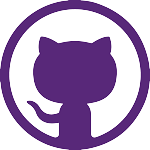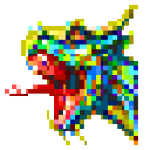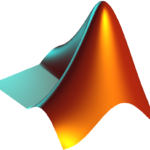Anaconda for PC is a powerful and widely used data science platform that provides a comprehensive set of tools and libraries for data analysis, machine learning, and scientific computing. With its user-friendly interface, package management system, and extensive library collection, Anaconda for Windows has become an essential resource for data scientists around the world. In this article, we will explore the features and benefits of Anaconda, as well as the various sources where users can download and access this powerful platform.
Anaconda’s official website, available at anaconda.com, is the primary source for users to download the Anaconda distribution. The website offers an easy-to-navigate interface, providing users with options to download Anaconda for different operating systems, including Windows, macOS, and Linux. The website also provides clear instructions on how to install Anaconda, making the setup process accessible to users of all levels of expertise.
Additionally, Anaconda offers a cloud-based platform called Anaconda Cloud, available at anaconda.org. This platform serves as a repository for packages and environments, enabling users to easily discover, share, and collaborate on data science projects. Anaconda Cloud also provides a platform for hosting Jupyter Notebooks, which allows users to share and publish their data analyses and research findings.
We provide Anaconda Python with the secure and verified download of the Anaconda distribution, ensuring you can safely access and install Anaconda on your systems.
One of the standout features of Anaconda is its package management system, known as Conda. Conda simplifies the process of installing, updating, and managing data science packages and their dependencies. It allows users to create isolated environments, ensuring that different projects can have their own unique sets of packages without conflicts. Conda also facilitates the sharing of environments, making it easier for teams to collaborate on data science projects.
An integral part of Anaconda is Jupyter Notebook, a web-based interactive computing environment that enables users to create and share documents containing live code, visualizations, and explanatory text. Jupyter Notebook supports multiple programming languages, including Python, R, and Julia, making it a versatile tool for data scientists. Its ability to combine code execution, data visualization, and narrative explanations has made Jupyter Notebook immensely popular in the data science community.
Anaconda also comes bundled with a wide range of pre-installed open-source packages, including popular libraries like NumPy, Pandas, Matplotlib, and scikit-learn. These libraries provide powerful capabilities for data manipulation, analysis, visualization, and machine learning, allowing data scientists to perform complex tasks efficiently. Anaconda Cloud serves as a platform for users to discover and install additional packages contributed by the community, expanding the capabilities of Anaconda even further.
Anaconda is available as a free download for Windows 11, Windows 10, Windows 8.1, Windows 8, Windows 7, Windows Vista, and Windows XP SP3 both 32-bit and 64-bit systems. You can download the appropriate version of Anaconda based on your system architecture and start using it to enhance your computer’s security.