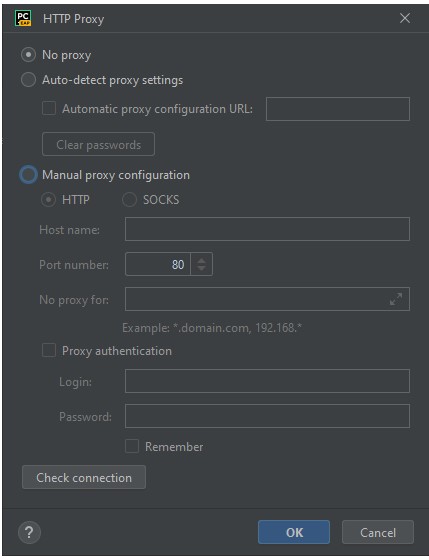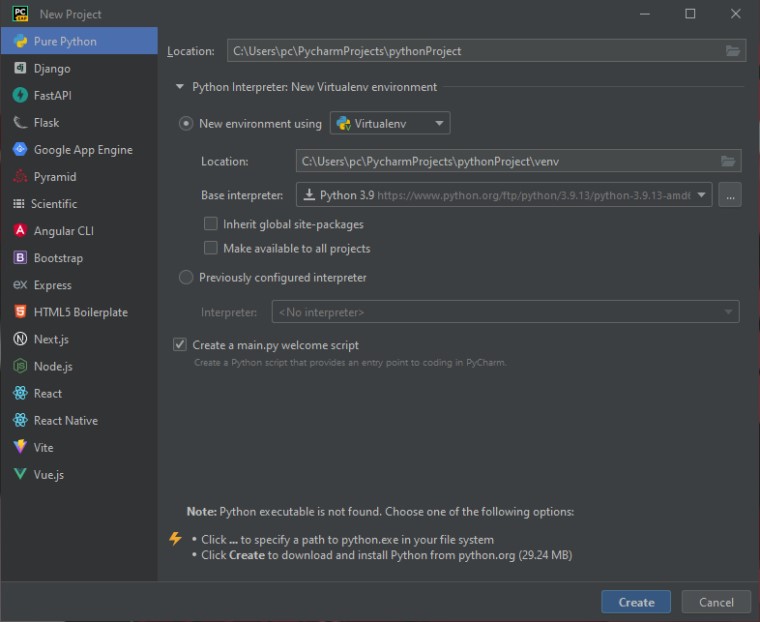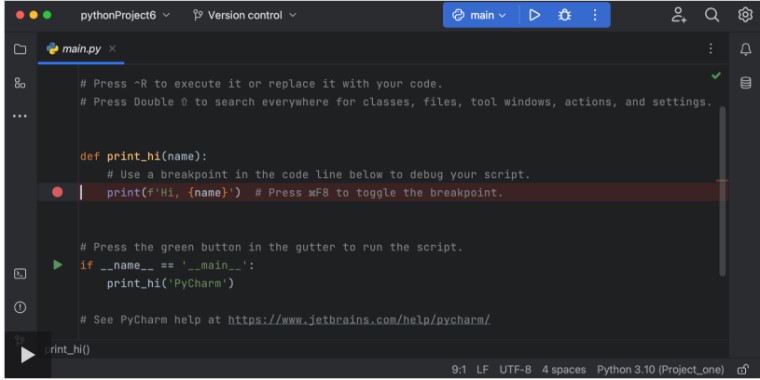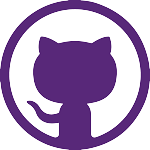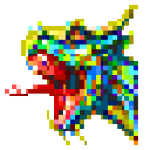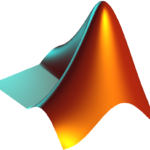JetBrains PyCharm Community Edition is a free and open-source integrated development environment (IDE) used for coding in Python. Developed by JetBrains, PyCharm is an excellent choice for beginners and experienced developers who need all Python tools in one place. The modern and intuitive platform makes it easy to test and inspect the code, so you can take your code to production.
The PyCharm Community Edition app is available on Apple Mac, Microsoft Windows, and Linux operating systems.
The developers at JetBrains, who created PyCharm, understand the needs of the community. Many big companies like Groupon, HP, Twitter, and Yelp use PyCharm. JetBrains regularly release updates with new features. These updates are available for Linux, Mac, and Windows operating systems.
Features of PyCharm
PyCharm Community Edition has features that help developers write efficient, error-free code quickly. Here are some of the features that make PyCharm a popular choice among developers:
- Intelligent Code Editor: Pycharm’s intelligent code editor helps developers write clean and efficient code by providing intelligent code completion, error highlighting, and quick-fix suggestions.
- Debugger: Pycharm’s built-in debugger helps developers debug their code easily by providing a graphical interface and detailed error logs.
- Unit Testing: PyCharm supports unit testing frameworks like Pytest, Nose, and unit tests, making it easy to write and run tests for your code.
- Version Control: PyCharm’s built-in version control system supports Git, Mercurial, Subversion, and Perforce, making it easy to manage your code repositories.
- Database Integration: PyCharm integrates with popular databases like MySQL, PostgreSQL, and Oracle, allowing developers to connect to databases and execute SQL queries within the IDE.
Benefits of PyCharm Community Edition
- Open-Source: The free PyCharm Community Edition is open-source software, making it accessible to everyone.
- User-Friendly Interface: PyCharm has a clean and user-friendly interface, making it easy to navigate and use.
- Cross-Platform Support: PyCharm is available for Windows, macOS, and Linux, making it a versatile choice for developers who work on multiple platforms.
- Customizable: pycharm’s settings can be customized to suit individual preferences, making it a personalized development environment.
How to Download PyCharm Community Edition on PC for Free
- Press the Download button, and the PyCharm Community Edition will automatically download to your computer.
- When the download is complete, open the file, and the setup wizard will open.
- Press the Next button to begin the installation process.
- Choose your destination folder or keep the default option, and press Next.
- You can customize the installation by adding a desktop shortcut, a context menu, and creating a .py association. When you’re done, press the Next button.
- PyCharm installation
- Press the Install button, and PyCharm will install on your computer.
- When the installation is complete, press the Finish button, and the IDE will open.
How to Set up PyCharm Community Edition?
To set up Pycharm Community Edition for Windows, the first time you launch the IDE, you’ll be prompted to configure it to your preferences. Choose your preferred settings and click “Finish” to complete the setup process and Start Coding.
Once the setup is complete, you can start coding in Python using PyCharm Community Edition.
Free Alternatives to PyCharm Community Edition
Visual Studio is a Windows-based code editor that supports Python and other languages. It offers real-time collaboration, code testing, and extension compatibility.
Eclipse is an IDE for Java and other languages like Python. It has tools for faster coding and file comparison.
Is PyCharm Community Edition free to Download?
PyCharm, developed by JetBrains, offers a paid version with a free trial and a free Community Edition. The paid version includes additional features like database support, a profiler, web frameworks, and scientific tools.
The free version provides code inspection, debugging, testing, Python editor, refactoring, and version control.
The Professional edition adds HTML, JS, and SQL assistance. JetBrains also offers a free learning center called PyCharm Edu.
What is PyCharm Community Edition?
It’s a free tool that helps people learn and practice Python coding. With this software, you can create, fix, run, and test your code. It has cool features like auto-completing and checking your code. The Python console looks nice and is easy to use.
What are the System Requirements of PyCharm Download
- The 64-bit version of Windows 10 1809 and later, or Windows Server 2019 and later
- 2 GB free RAM minimum, 8 GB of total system RAM recommended
- 3.5 GB hard disk space, SSD recommended
- 1024×768 minimum screen resolution
- Python 2.7, or Python 3.5 or newer