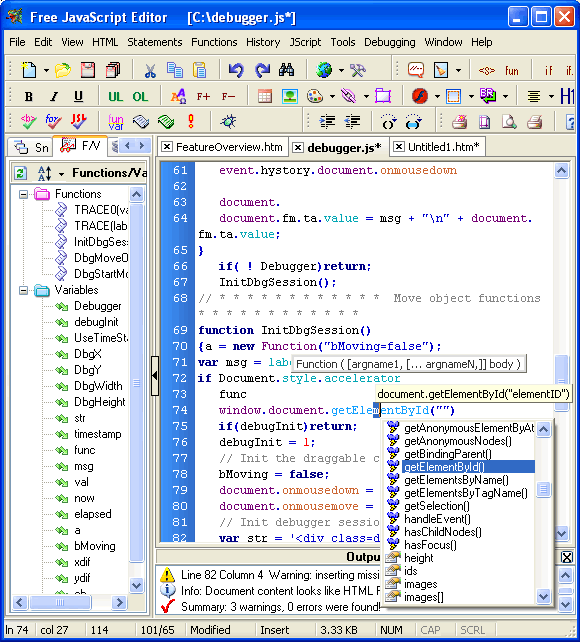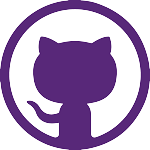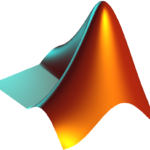JavaScript Editor is a free and open-source program. It is an online code editor and debugger that runs on Mac-OS, Linux, and Windows XP / Vista / Windows 7 / Windows 8 / Windows 10.
You can edit JavaScript code and create special effects for web pages using CSS, DHTML, JavaScript, and Ajax.
Download JavaScript Editor’s latest full version for Windows 7, Windows 8.1, Windows 10, Windows XP, & Windows Vista PC. This is an offline installer setup file of JavaScript Editor and will work for both 32-bit & 64-bit operating systems.
Download Free JavaScript Editor For PC 2022
Free JavaScript Editor has a simple and easy-to-use interface, that anyone can understand and enough features to make managing tasks effective.
However, it might not appeal to the sight because of the way the elements and tools are arranged.
You get a feel working with a Word Processor because its text size, fonts, and elements such as lists and text alignment can be set similar to it.
Flexible to work with
Freeware JavaScript Editor uses Intellisense to make writing JavaScript codes much simpler and error-free. It helps you to navigate through JavaScript code using the built-in “Functions and Variables” navigator.
JavaScript Editor uses combined color-coded syntax for different languages e.g. PHP, VBScript. It also identifies objects, comments, functions, methods, and other elements.
This Online Editor checks the syntax of the code. If it detects any error, it straight away highlights you to its location and briefs the problem.
You don’t really need to manually add the tags. The page already has essential tags in place. Therefore, saving time and a little effort.
With its HTML-friendly editing, you can get live previews of your program. Furthermore, you can comment on a part of the JS code by selecting the code in the JavaScript Builder and pressing CTRL+/ (slash). Each line of the selected code is prefixed with //.
The program helps to keep your context, find the information you need, and insert language elements into your code. IntelliSense can even complete typing for you. As a result it, it has made writing codes easier, whilst saving time.
Wrapping it UP
Free JavaScript Editor is a powerful code editor, validator, and debugger that programmers can use, to create apps, demos, or improve their programming skills.
The best part is that it offers full support and flexibility to create whole apps: HTML, CSS, Versions, and App Hosting with Vanilla Names.
It comes packed with a rich collection of HTML and CSS tags, statements, and functions along with JavaScript objects, such as arrays, operators, strings, or dates.
In conclusion, JavaScript Editor is a reliable piece of software by Yaldex that comes in handy to programmers and web developers to write, edit, format and preview JavaScript code.