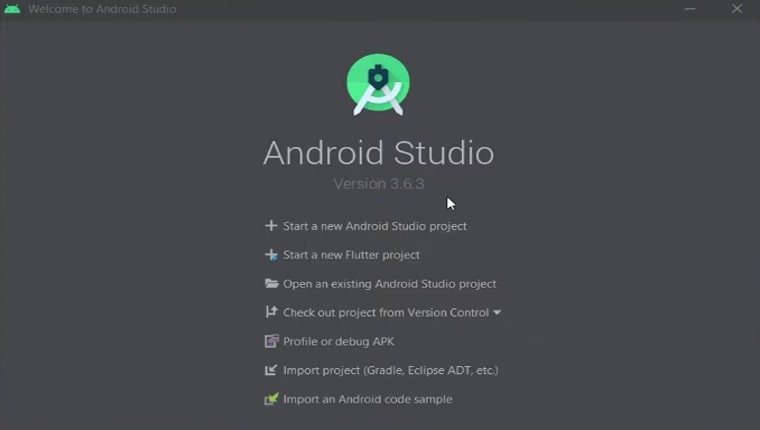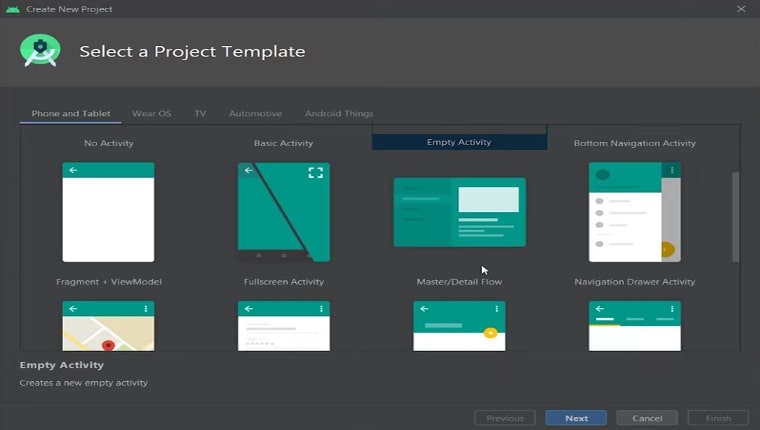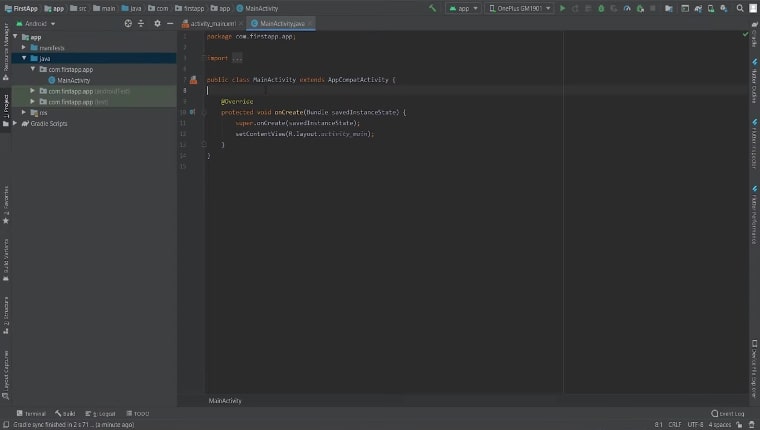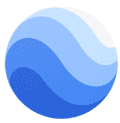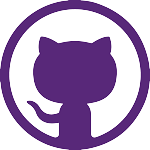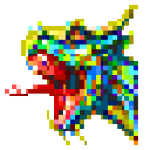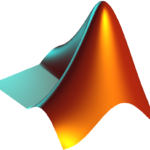Android Studio is the official integrated development environment (IDE) for Android app development, developed by Google. It is built on the IntelliJ IDEA platform and provides a wide range of features and tools to help developers create high-quality, robust Android apps. You can download Android Studio for Windows 11, and 10 (8 and 7 are also supported) and Mac and Linux.
One of the key features of Android Studio is its powerful code editor, which offers code completion, refactoring, and error detection. This makes it easy for developers to write and maintain their code, even for large and complex apps. Additionally, it supports a wide range of programming languages, including Java, Kotlin, and C++.
The visual layout editor allows developers to create layouts using a drag-and-drop interface, while the theme editor makes it easy to customize the look and feel of an app. The layout inspector, layout bounds, and the new layout validation tools allow developers to debug and fix app layout and rendering problems. As far as the system requirements for Android Studio are concerned, it is difficult to run it on lower-spec machines. However, it supports both 32 and 64-bit processors.
Another important feature of Android Studio is its integration with the Android SDK (Software Development Kit). This allows it to access many tools and resources, such as the Android Emulator, to test and debug apps. Additionally, it provides a built-in profiler to track and optimize the performance of the apps. It also supports a wide range of build tools, like Gradle and CMake, that enable developers to automate the building process and deploy their apps.
Finally, Android Studio also includes a built-in version control system based on Git that allows developers to manage and track changes to their code easily. This allows developers to collaborate on the same codebase and maintain different app versions.