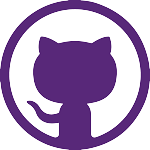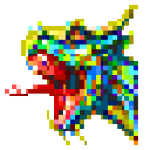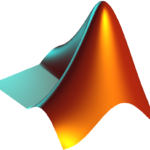There are plenty of ways to view JSON data on the web, but what if you want to view JSON data offline? The JSON Viewer lets you view your JSON data in a simple, no-frills application that works entirely offline, so it’s a great tool for any developer working with APIs or other types of web services, or anyone else who needs to be able to view JSON data at any time and from anywhere, whether they have an internet connection or not. You can also add the JSON Viewer to your Google Drive, allowing you to access it from any computer.
Download JSON Viewer’s latest version for Windows 7, Windows 8.1, Windows 10, Windows XP, & Windows Vista PC. This is an offline installer setup file of Json Viewer and will work for both 32-bit & 64-bit operating systems.
In the world of web development, if you’re going to get anything done, you’re going to need to be able to work with JSON (JavaScript Object Notation). JSON is widely used in web development and back-end web development, so learning how to work with it will be incredibly helpful in both your personal and professional life. Luckily, there are tools that make working with JSON easier. The best tool to use when learning how to work with JSON is a free downloadable application called the JSON Viewer, which you can download from this link here.
If you’re working with a JavaScript file on your local computer, you can use any text editor to open it. However, as soon as your file is more than a few lines long, it’s worth investing in an application designed specifically for editing code—that way, your code will be properly formatted and arranged. For example, it may be convenient to use a search tool built into your application so that you can quickly locate a specific line of code while working on complex projects.
How to Use JSON Viewer in your browser?
If you are using a browser like Chrome or Safari to view JSON, you can usually click on View Raw at the top of your screen. If that doesn’t work, simply copy and paste it into another program like Notepad or TextEdit (on Mac) and then save it to your computer as a .txt file. You can now view all of that pretty, formatted text in its native form.
To download and use your application from your browser you will need to enable JavaScript in your web browser.
- Click on Tools > Internet Options > Security tab, select the Custom Level button and then scroll down till you see Enable Scripting option.
- In Enable JavaScript editor please check first Enable box and then Disable one.
- Now click Apply/OK button to save changes.
JSON Viewer “Developer Description”
“JSON Viewer is a simple application to view JSON documents with highlighting and a tree view expansion. The application is realized using the Qt framework. Qt provides you with all the functionality needed to develop advanced GUI applications on desktop and embedded platforms. Qt uses the native graphics APIs of each platform it supports, taking full advantage of system resources and ensuring that applications have the native look and feel. It also uses the QJson library for parsing JSON documents.”
How to Install and use JSON Viewer on Desktop PC?
Download the JSON Viewer latest offline installer setup file and double-click on the .exe file to install it on your computer or laptop devices. Now, you’ll see a little app launcher icon on your desktop. You can now close down your Windows Notepad and enjoy instant access to your API with no installation required.