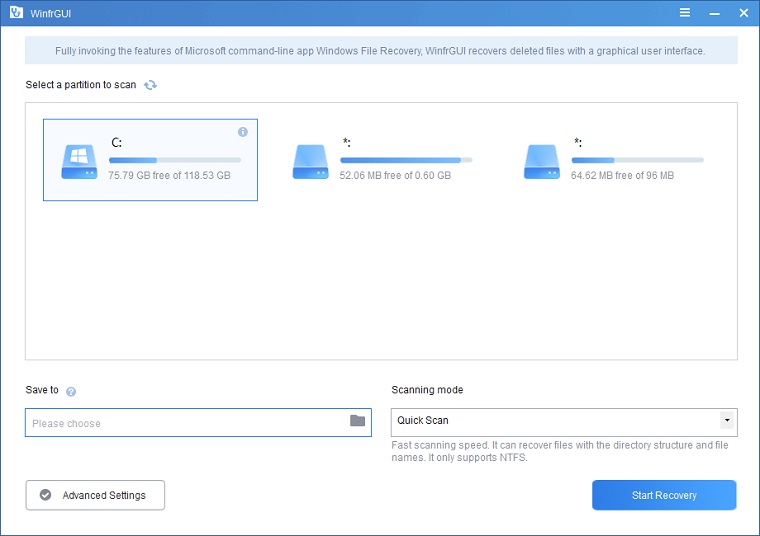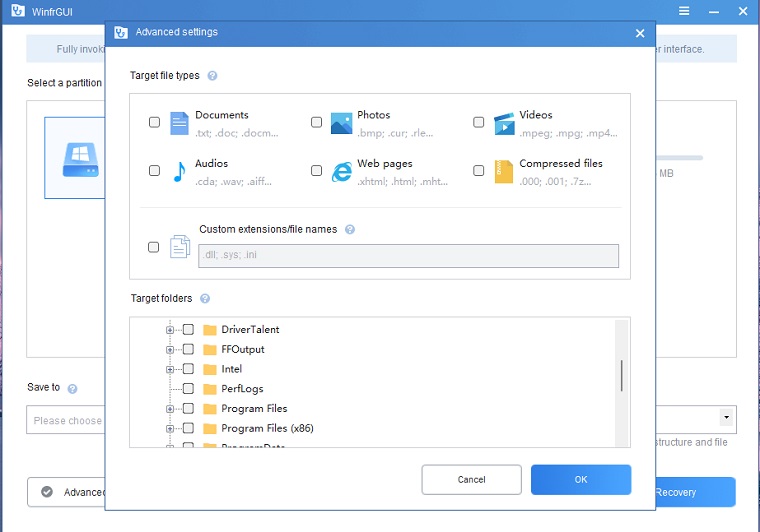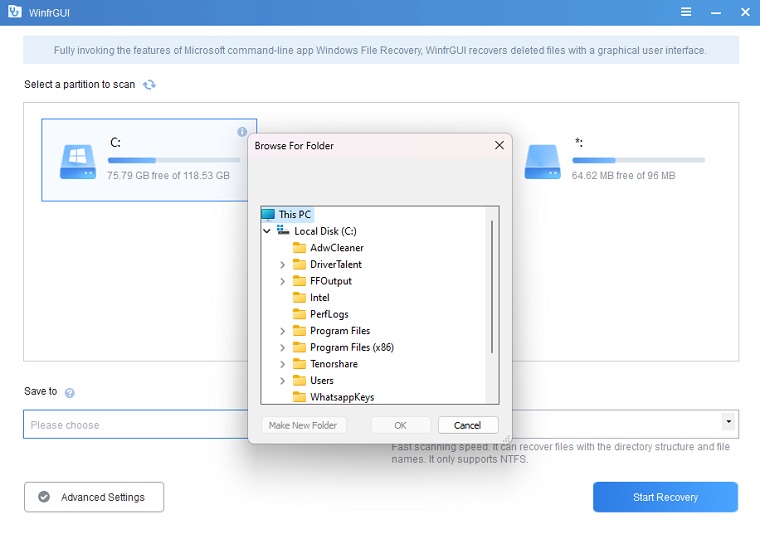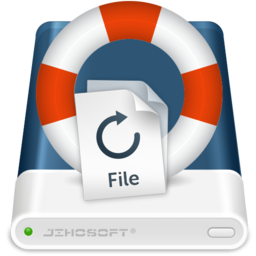WinfrGUI is a free Windows file recovery utility that let you recover lost or deleted files with just a few mouse clicks. It’s the best alternative to Windows File Recovery supported and endorsed by Microsoft. WinfrGUI adds a graphical user interface (GUI) to Microsoft Windows File Recovery (a command-line data recovery app), making it more accessible to anyone who does not like the command prompt.
You can download WinfrGUI PC offline installer setup for your 32-bit and 64-bit versions of Windows 7, Windows 8.1, Windows 10, and Windows 11. WinfrGUI 1.0.0 is the latest version available right now.
Download WinfrGUI Free For PC Review
As a free alternative to Windows File Recovery (Microsoft’s official file recovery app), WinfrGUI provides a graphical interface and step-by-step guide, getting you free of complex command lines to recover deleted files in Windows 10/11 effortlessly with just a few simple clicks.
The interface uses a light blue and white them that is pleasing to the eye and easy to navigate. Using WinfrGUI is as easy as selecting a partition and selecting a scanning mode (quick or deep).
Once you have everything ready to scan, select a folder to save any recovered files. You will need a second hard drive or even a thumb drive as you can’t and shouldn’t save recovered files to the drive being scanned.
Features
- Two scan modes are supported: Quick scan can recover files with directory structure and file name under the NTFS file system and deep scan can recover more files with lost directory structure and file name.
- Recover all lost files: Recover media files/office files/ZIP files, etc., including JPEG//PDF/DOCX/MP3/EXCEL/ZIP, etc.
- Recover from where you lost files: Recover lost Windows files from SSD/HDD/USB/memory card under Windows 11/10, NTFS/FAT/exFAT/ReFS.
- Applicable scenarios: Recover accidentally deleted files; recover files from formatted hard drives; recover files from damaged hard drives.
- Compatible and Secure: Supports Windows 10/11, NTFS/FAT/exFAT/ReFS.