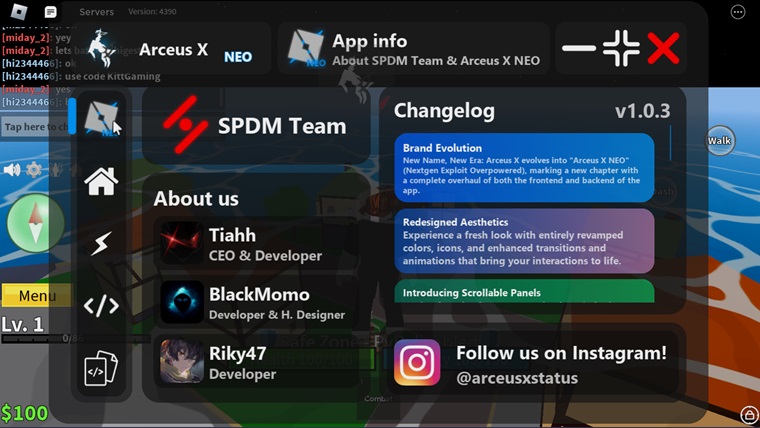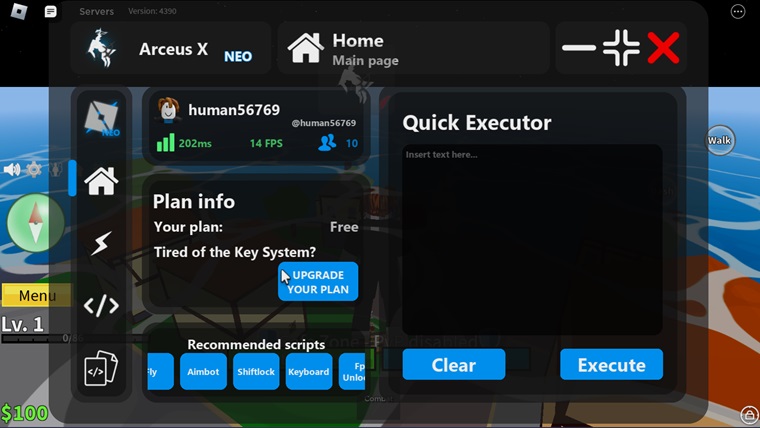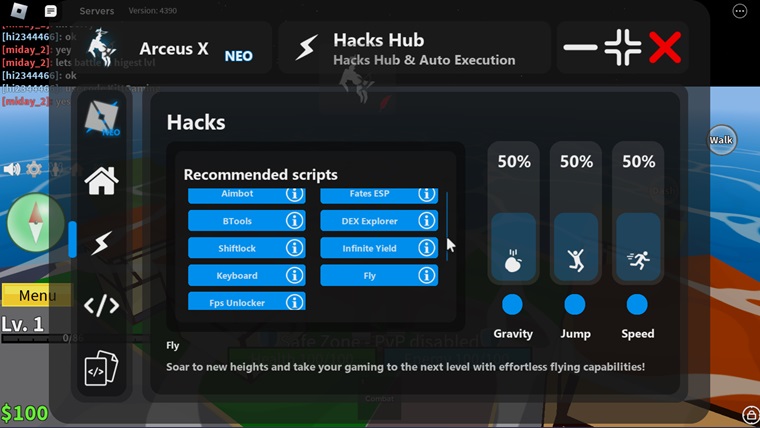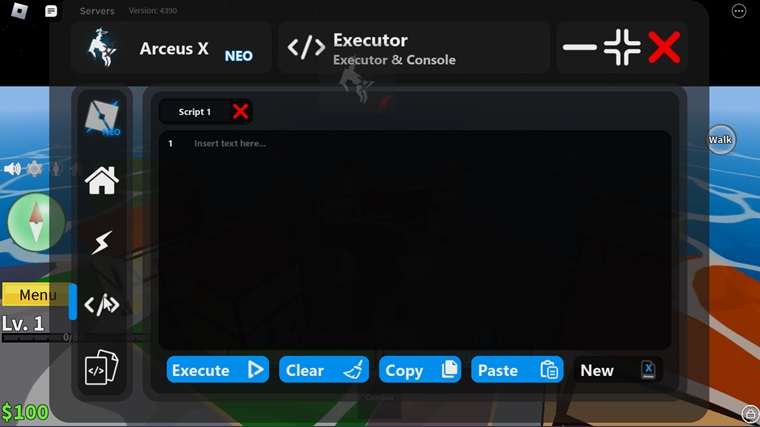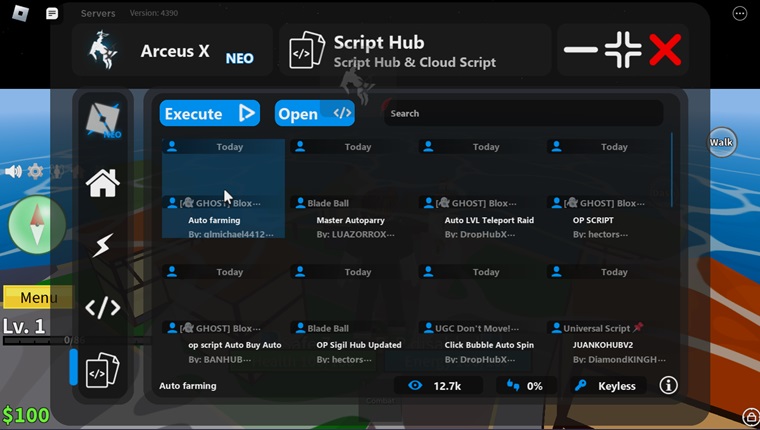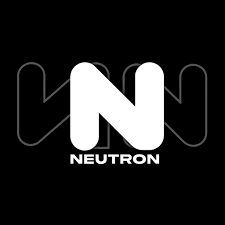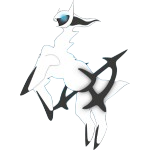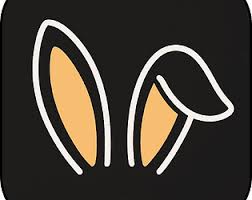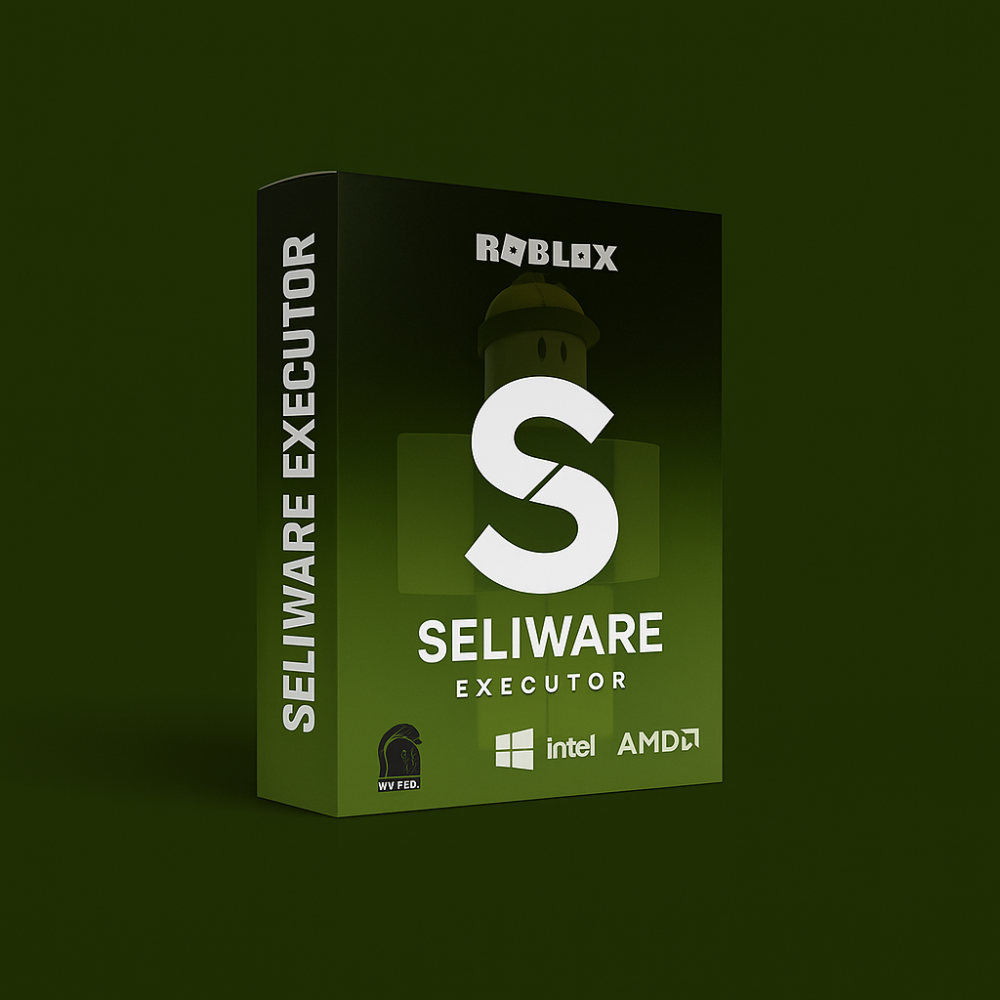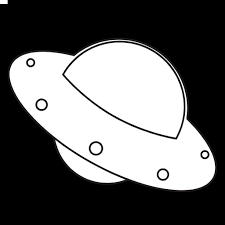Arceus X NEO is the official successor to the popular Arceus X Android app for Roblox. It is a new, powerful mod for the Android version of Roblox. It’s built from the ground up with new and enhanced features, including new animation, a modern UI, improved scripting features, a built-in app updater, and completely overhauled front-end and back-end workings of the apps, as well as new security features.
It features a quick mod menu to enable options like Aimbot, ESP, Shiftlock, Infinite Yield, FPS Unlocker, Fly, Dex Explorer, etc. It also introduces CloudScripts, a simple way to find and execute pre-made code quickly fetched from the web.
By clicking the Download Now button, you will be able to download all the latest versions of Arceus X Neo and Arceus X, including VNG versions of Arceus X VNG and Arceus X NEO VNG.
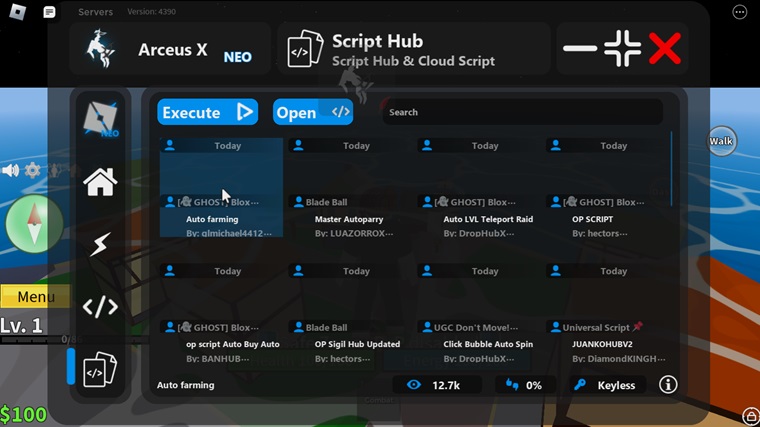
How to Download & Install Arceus X NEO 1.9.8
You can get the latest version of the Arceus X NEO download from the top of this page for your Android device. Once the APK is downloaded, follow the steps below:
Note: This app is not available on iOS.
Step 1: Launch the downloaded APK file and click Install.
Note: If prompted to allow installation from unknown sources then you can do that from Security Settings > Install apps from external sources > (choose the app you’re trying to install the APK from) > Allow app installs.
Step 2: Once the app is installed, launch it and log in with your Roblox account, get an access code, and start using the app.
How to Get Arceus X NEO on Windows PC
It is possible to run this on a Windows PC via a good Android emulator like BlueStacks. See further information in the steps below:
Step 1: Install the BlueStacks Android emulator.
Step 2: Download the APK file on your PC and open it with BlueStacks.
Step 3: Wait for it to complete the app installation and run it once installed.
How to Get Arceus X Key
To get the code that’ll give you access to it for 24 hours, you’ll need to pass three Linkvertise checkpoints. To begin the process of obtaining the access code, see the steps below:
Note: This process must be completed on the device with which you wish to play Roblox on.
Step 1: Launch the app, and when prompte,d click on the Get button.
Step 2: You’ll see a pop-up saying “Copied To Clipboard“. At this point, minimize the app and paste the copied link into your browser.
Step 3: After pasting the link, you should see this page.
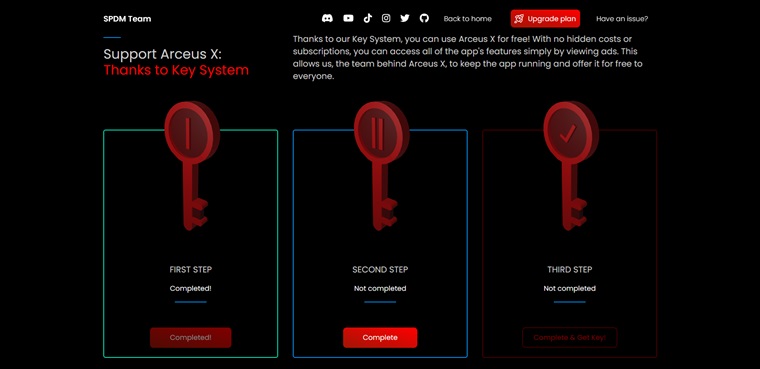
Step 4: Click on Complete under the FIRST STEP and complete the task. (If task completion is not detected automatically, then wait for 10-15 seconds and click on I’ve already completed this step)
Step 5: Once all three steps are done, you should see this screen.
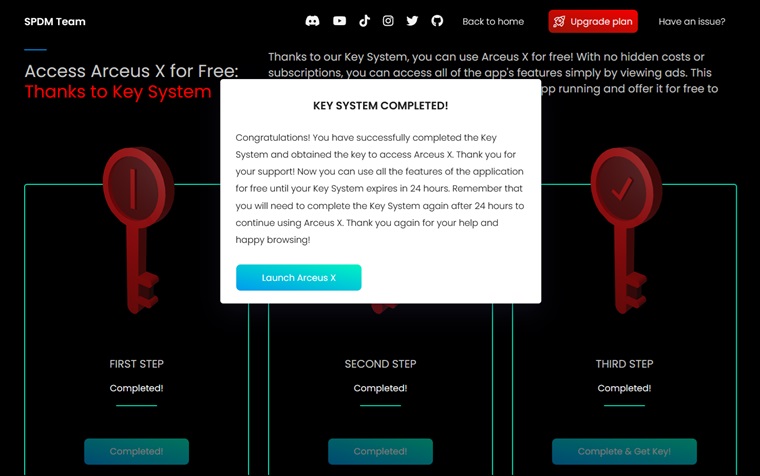
Step 6: You can now either click the Launch button or manually launch the app yourself again and it should grant you access for 24 hours on that device.
Troubleshooting
For any problems or troubleshooting, you can contact their support team via their official website or the Arceus X NEO Discord server.