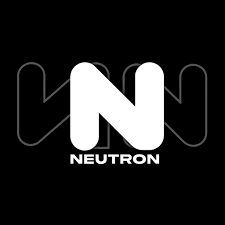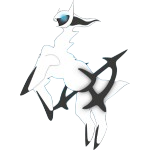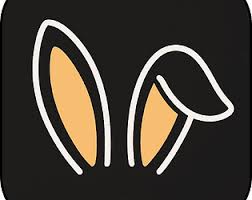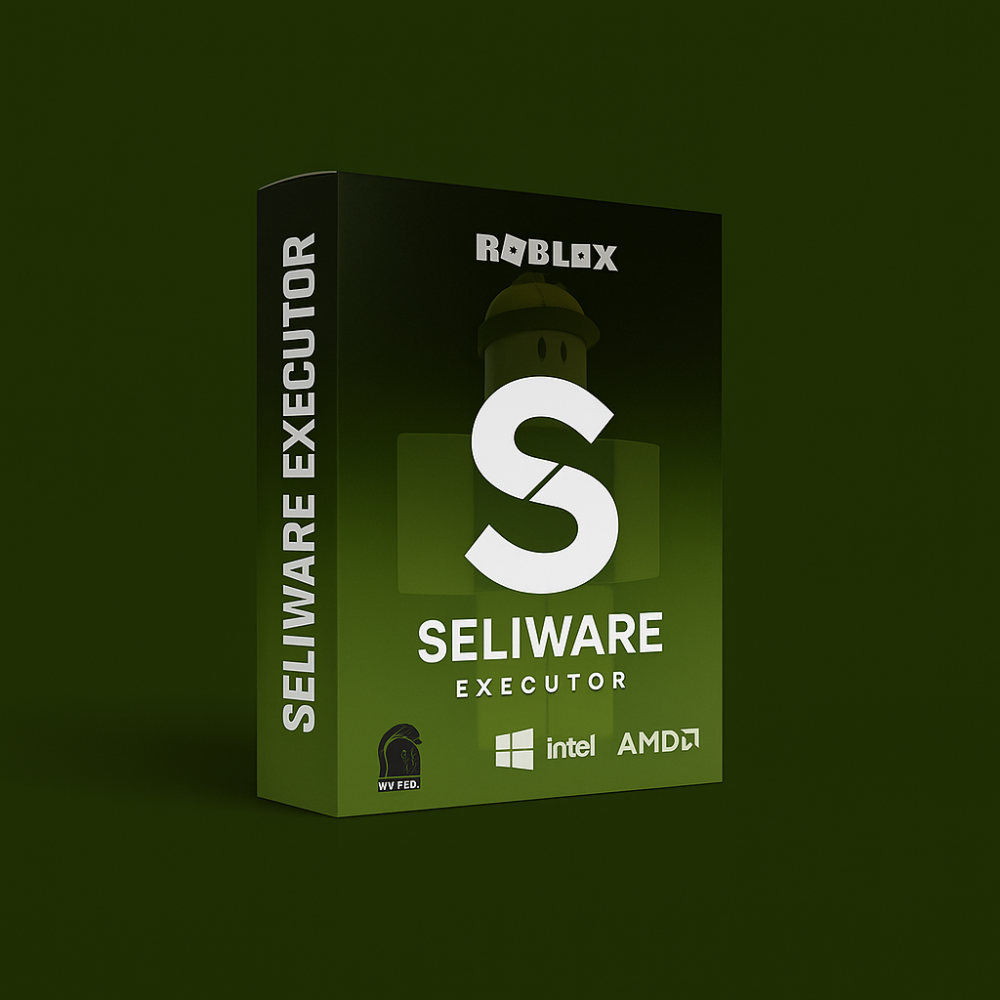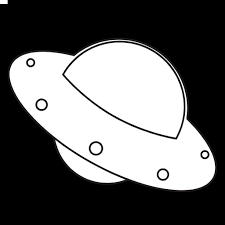Looking to use Codex Executor on your Android phone? We’ve got you covered with the download link for the latest version of Codex’s new update. Whether you’re on Mobile or PC, we’ve simplified the process for you.
By downloading Codex Executor, you get a powerful APK that lets you run scripts in popular Roblox games like Blox Fruits, Pet Simulator X, Da Hood, A Universal Time, and more. Code X is a sought-after Roblox Mod, allowing players worldwide to run scripts seamlessly on both Mobile and PC.

How to Download CodeX Executor 2.707?
Click the download button, and the process will start automatically. There is no need to deal with frustrating Linkvertise ads.
How to Install CodeX on Android?
- Download CodeX using the button above.
- Before installation, open your Settings, go to Security, and enable ‘Unknown Sources.’
- Locate the downloaded APK file.
- Tap on the file to start the installation process.
- You’ll be prompted about the installation risk; tap ‘Continue.’
- After installation, open the app, enter the access code, and enjoy your favorite Roblox games.
How to Install CodeX on PC?
- Since there’s no official PC version, use Android emulators like BlueStacks or Nox Player.
- Download and install BlueStacks on your PC.
- Download CodeX using the button above.
- Click ‘Import From Windows‘ in BlueStacks to initiate the installation.
- Once installed, open the executor and enjoy Roblox games on your PC.
How To Get CodeX Access?
- Launch the app on your device.
- Complete three steps, which include reading articles and reviewing them.
- After completing all steps, return to the app’s window, wait for the ‘Found’ status, and click ‘Get Started’ to access CodeX.
CodeX Alternatives
There are plenty of alternatives that can be used when CodeX is down or not working correctly. We have plenty of them hosted at this link.