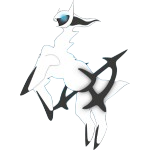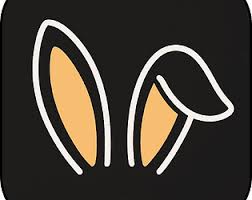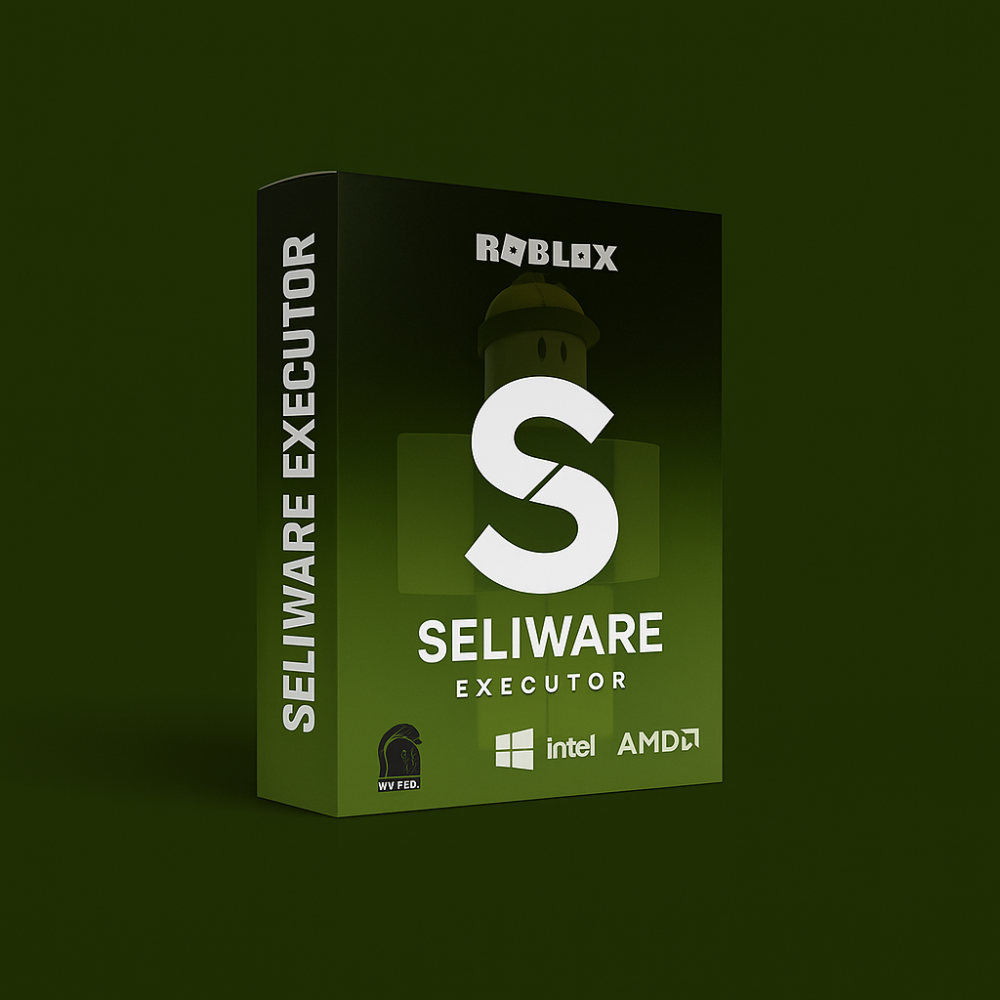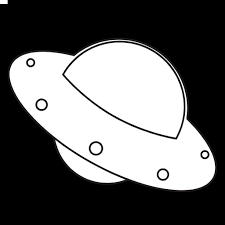Furk Ultra is a popular tool used to run scripts in Roblox games. It allows the player to automate numerous tasks in games to get an advantage over other players. It supports a wide range of scripts and has thousands of them pre-built into it. It excels over its competition because it’s free to use, reliable, and more user-friendly.
Pet Simulator X is one of the most popular games among Roblox users, and players often find a hard time grinding in it. To help with the tasks in it and get an advantage over other users, some prefer to use scripts. Furk Ultra is a great choice for this game.
Features of Furk Ultra
There are numerous features of Furk Ultra but the most notable are:
- The ESP feature allows players to see the location of other players even if they are behind the wall.
- Teleport allows you to teleport to anywhere on the map, you don’t need to spend time to get somewhere.
- The Aimbot feature is very useful in aiming at other players. It automatically aims at them so you don’t miss the shot.
- Item spawning allows the players to spawn items in the game. They can be of any level or rarity.
How to download and use Furk Ultra on PC (Windows 11/10/8.1/7)
To download and use the Furk Ultra on your PC, Follow the steps below.
- Click on the Download button on this page.
- Open the downloaded .zip file.
- Run it in a folder.
- Make sure to disable Windows Defender before executing or it will be flagged as a virus and will be removed.
- Run the Bypass.bat (it automatically runs the FurkUltra.exe)
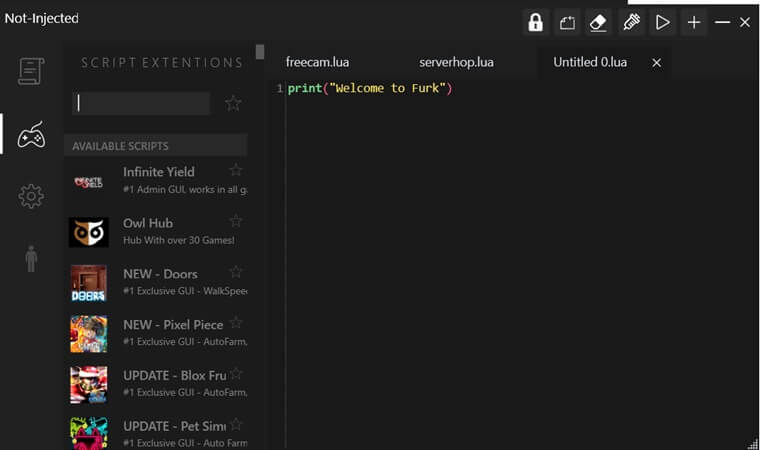
- Launch any Roblox game
- It only works with the Windows Store version of Roblox.
- After launching your desired game, open Furk Ultra.
- Launch your desired Roblox game.
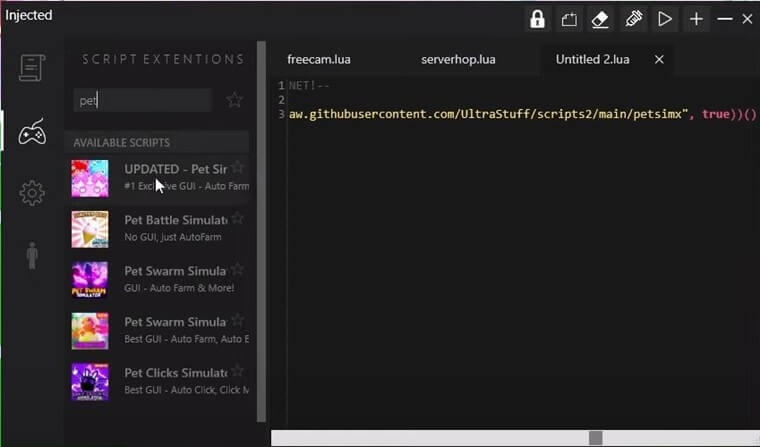
- Click the injection icon or Attach.
- Now run the script.
Pet Simulator X Script
If you are going to play Pet Simulator X, copy and execute the following script or you can use the pre-made scripts already available in Furk Ultra
loadstring(game:HttpGet("https://raw.githubusercontent.com/NukeVsCity/TheALLHACKLoader/main/NukeLoader"))()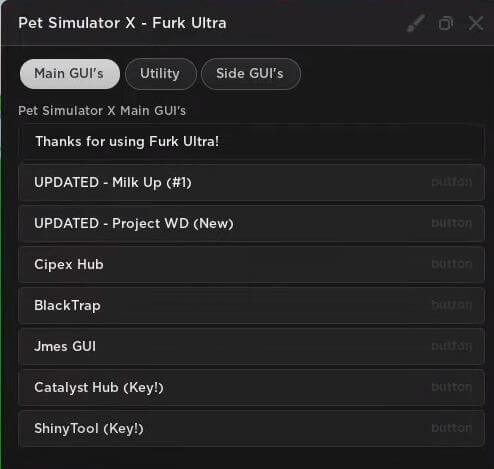
Once the script is running a new GUI will open up, and from there you can select the options you want to enable.
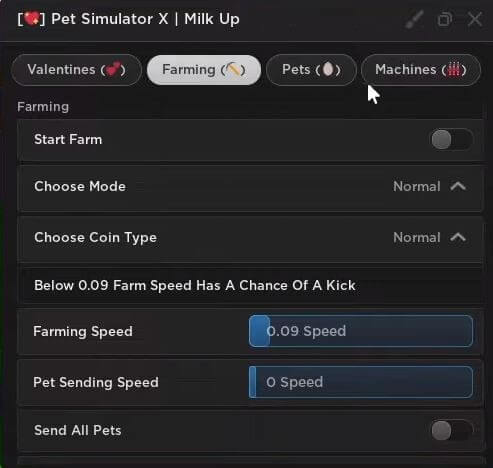
Furk Ultra Executor FAQ’s
What is Furk Ultra?
Furk Ultra is an executor with a built-in script. Very reliable and easy to use.
How to download Furk Ultra?
Click the download button on our page to download Furk Ultra and follow the mentioned steps to use it.
Is Furk Ultra a virus?
Furk Ultra is not a virus and is completely safe to use, although Windows Defender marks it as a virus and it is recommended to disable Windows Defender before downloading and using.
Does it work on other games as well?
Yes, it supports a lot of games and has numerous built-in scripts. It also supports famous games such as Blox Fruits.