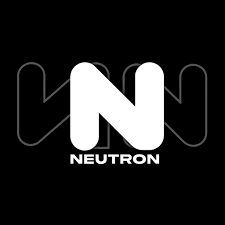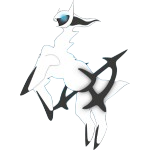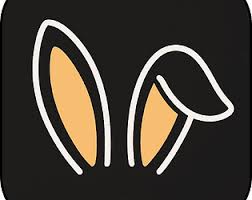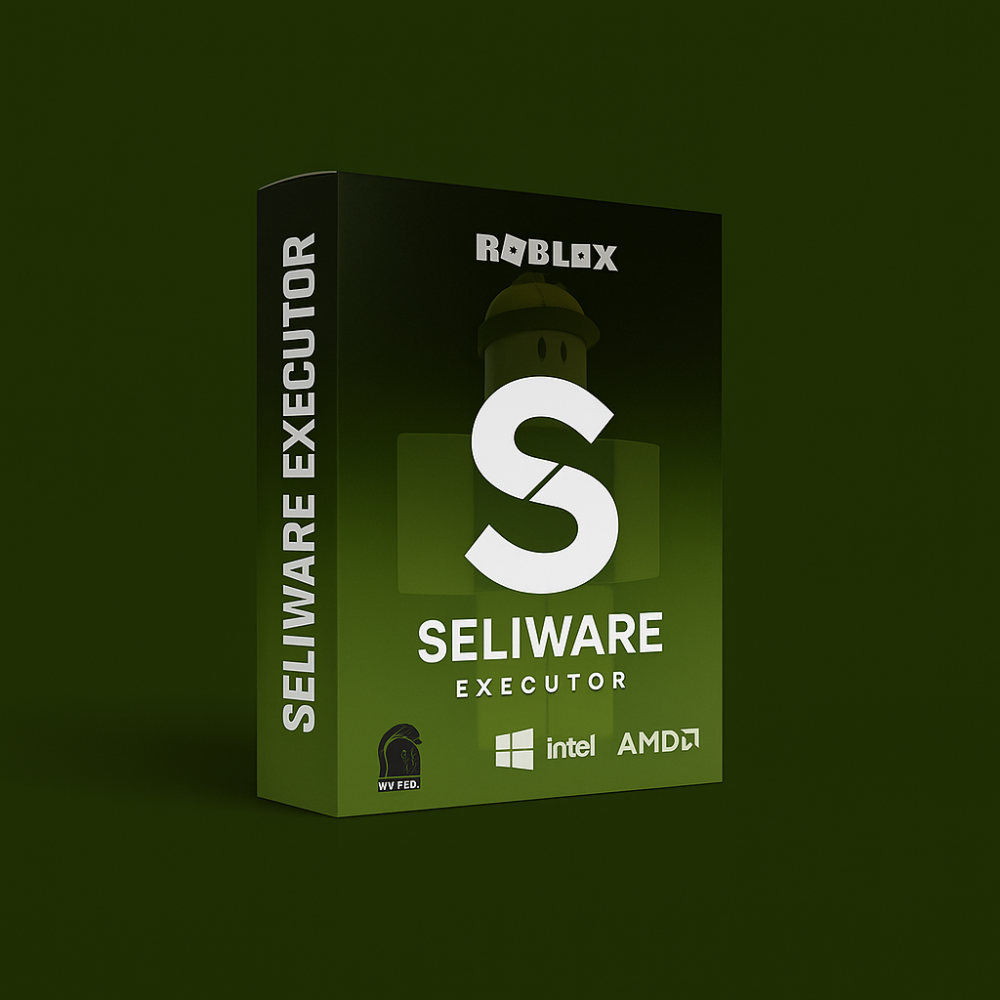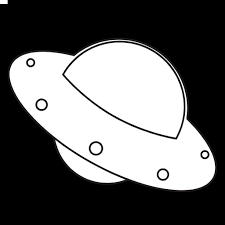If you like using Roblox scripts to unlock in-game abilities then downloading Proxo executor is a great choice for you. Users can use Proxo features to enhance their gaming experience and go through certain restrictions.
Proxo Roblox executor download is only available for Windows 10/11. However, it is not available on Android mobile and macOS devices.
Note: Currently, Proxo is patched due to the latest Roblox update. You can download working executors i.e. Delta, CodeX, Vega X, or Trigon Evo.
You can make your character fly, use Noclip mode, teleport, speed, and god mode. However, to make yourself an authorized Proxo user, you need to get an access code from the official page by completing some simple tasks.
What is Proxo Executor?
Proxo is a Roblox executor that allows you to enhance your Roblox gaming experience by granting you certain abilities in your favorite games such as Blox Fruits, Project Slayers, PSX, Project Mugetsu, Shindo Life, and more.
How to Download Proxo Executor on a Windows PC
Do the following steps to complete the Proxo downloading process:
- First, make sure that you have disabled Windows Security’s Real-time Protection.
- Now, open the browser’s settings and turn off the “ad-blocking extension.” If the anti-virus and ad-blocking extensions are on, they won’t allow you to download Proxo.
- Now, press the above “Download” button to start downloading Proxo’s latest version.
How to Install Proxo Executor
The installation process of this app is simple and fast. Follow the below steps to install it on your device:
- Open the folder in which you have the Proxo download file.
- Double-click the file to start the installation process.
- Click Start and you will see a link in a boxed area. copy and paste it into your browser to download Proxo.
- It will download a new Proxo_3.0.9.exe setup in a Red icon.
- Open the Proxo and it will ask you to join Discord for the latest news and updates.
How to Get Proxo Executor Key?
You can’t start using Proxo in Roblox unless you have a valid access code. Follow the steps to get access to Proxo:
- After the installation is complete, double-click the Proxo application file to launch Proxo.
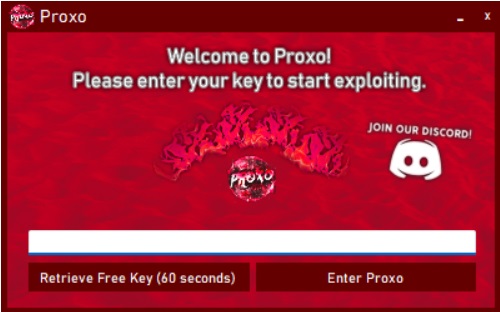
- Click on the Retrieve button on the Proxo main screen.
- Once the website is loaded you will see the Proxo code. Copy and paste it inside Enter Proxo.
- The website may ask you to enter your email address for verification.
- Once the verification is done, you will receive your code. Enter the key code on Proxo to access all the features.
How to use Proxo Executor While Playing Roblox Games?
If you are a beginner and don’t know how to use Proxo, you can follow these steps:
- Open Roblox and start the game you want to play.
- Minimize Roblox and launch Proxo. Make sure you have a valid access code with you.
- When you enter the access code in Proxo, you will see a list of mods that you can run on the game you are playing on Roblox, select and run one of your liking.
- Wait a few minutes for it to work. You will know that it is running when you receive a running successfully message.