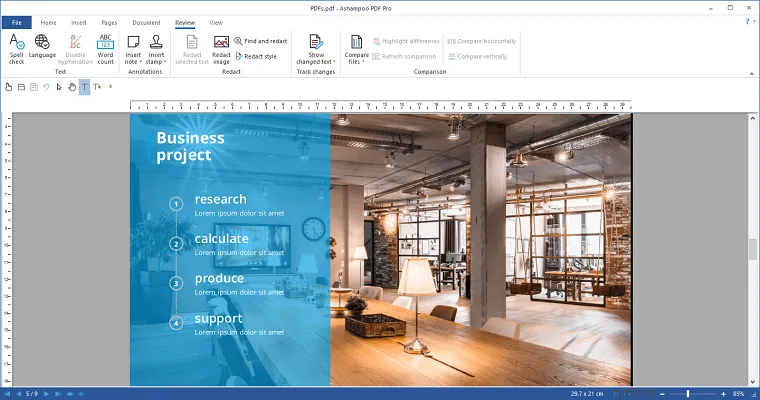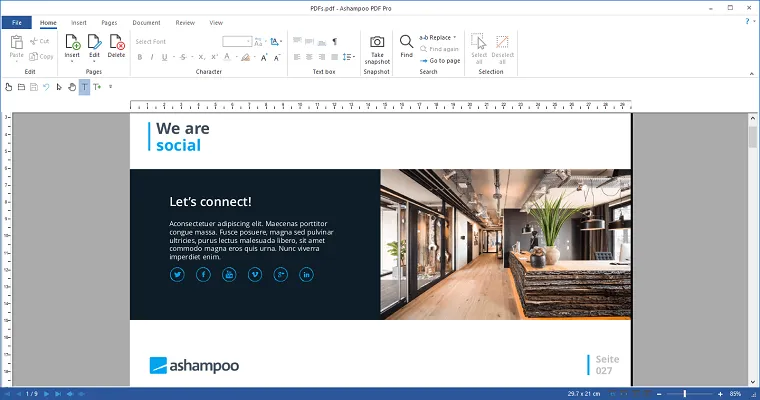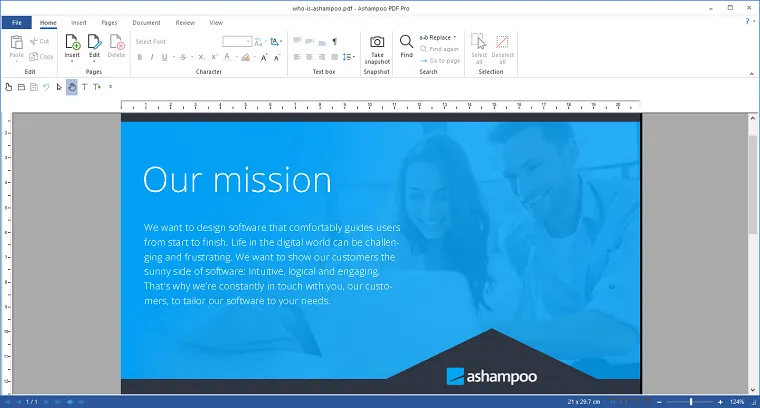Ashampoo PDF Pro 3 is an all-in-one application for Windows PC to manage and edit PDF files. The software includes all of the features required to create, convert, edit, merge, and protect PDF files. Users can use Ashampoo PDF Pro 3 to create perfectly sized documents that are readable on any device, as well as use encryption to protect their content when necessary.
The program has a simple, elegant ribbon-based interface that makes it simple to navigate and access all of the necessary functions. The eye-friendly dark mode boosts productivity by reducing eye strain and improving focus during extended editing sessions. Users can seamlessly switch between viewing, editing, and commenting on PDF documents thanks to the one-click switching between work modes.
Ashampoo PDF Pro 3 also includes a customizable access bar with all of the important functions, allowing users to quickly and easily access the most frequently used features. The software’s seamless document zoom feature allows you to precisely zoom in and out of documents. Furthermore, the new fold-out elements provide access to important features like bookmarks, attachments, and hyperlinks.
Users can also add digital signatures to their PDFs with Ashampoo PDF Pro 3, making them more trustworthy and secure. The software provides quick and precise document comparisons, allowing users to easily compare and identify differences between two PDF documents. PDF/A support ensures long-term digital document preservation, allowing documents to be archived and shared while retaining their original formatting.