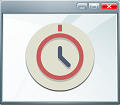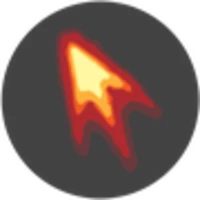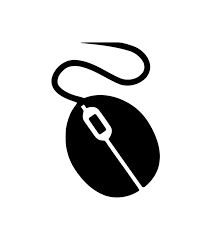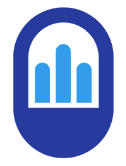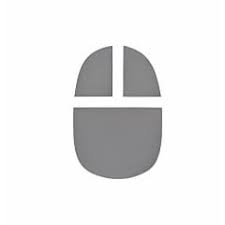AutoLeaveMeeting for Windows is a simple tool compatible with major online conferences and web meeting programs such as Zoom, Microsoft Teams, Skype, Webex Meetings, BlueJeans Meetings GoTo Meeting, and so on.
The sole purpose of the AutoLeaveMeeting tool is to protect privacy by signing out of any online meeting, no matter the platform, even if they forget to do it.
The program continuously detects the sound on a user’s computer. So if the program detects no more sound output, AutoLeaveMeeting will automatically hang up the web meeting.
We have tested AutoLeavMeeting on Windows 11, Windows 10, Windows 7 (32Bit – 64Bit). AutoLeaveMeeting Download is 100% safe and easy to install on Windows Computer.
How does it work?
In a Usual Web Meeting, there is rarely a pause in the conversation that lasts longer than 5- 10 seconds:
In AutoleaveMeeting settings, users can set a silence time between 5 and 600 seconds, after which a pre-selected program will be closed automatically.
Use the time interval to ensure everybody has finished talking, and after the silence settles, the countdown starts.
The program has a simple user interface. Users can choose a desired web meeting program from the list and click the Start button.
How to Use AutoLeaveMeeting
- It is very easy to use AutoLeaveMeeting to close web meeting programs automatically.
- Choose the web meeting program in the list and click on the “Start” button then AutoLeaveMeeting would start detecting the sound.
- Once the silence keeps more than 10 seconds (you can also change this value at the top option box), AutoLeaveMeeting will immediately close the web meeting program you selected.