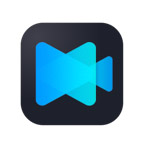ComPDFKit is, merely, a PDF toolbox designed for developers. It lets you build server, desktop, web, and mobile applications with PDF processing capabilities. Developers can integrate PDF annotations, format conversion, digital signature, smart forms, OCR, and redaction on their applications on Windows, macOS, iOS, Android, web, and Linux.
More appropriately, ComPDFKit is a software development kit (a.k.a. SDK). This means that if you are a developer, you can generate the functions of creating, modifying, converting, and splitting PDF files with objective-C, C#, C++, Swift, Kotlin, JavaScript, and Java PDF libraries in your applications. The API tools allow developers to bring functions they want to their
multi-platform software.
You can try ComPDFKit for platforms including iOS, Android, Windows, Mac, and the web. The comprehensive library and robust API tools reduce your project development cycle and improve cycle time, developer experience, and application competitiveness.
ComPDFKit Reduces The Laborious work For Developers
ComPDFKit delivers easy-to-use, impressive, feature-rich features, and high-performing PDF software development kits and APIs for developers, organizations, and companies. Developers can so easily add PDF features and functionalities to cross-platform devices.
They can integrate features like:
PDF Forms: ComPDFKit allows users to build, edit, print, and export fillable and non-interactive PDF forms like text fields, push buttons, checkboxes, combo boxes, etc.
Editing and Annotation: Integrate PDF document and file organization, manipulation, editing, and annotation into your apps.
Security, Integrity, & Authenticity: ComPDFKit comes packed with tightened security, integrity, and authenticity for your PDF documents and files.
Easy Integration: Embed ComPDFKit’s PDF SDKs and APIs into your Windows, macOS, Linux, Android, iOS, or web application. You can do this using simple package managers and a few samples of code.