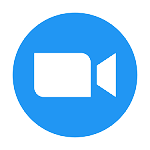Microsoft Teams 1.7.00.3653
Free Download
Download links
How to install Microsoft Teams?
1. Double-click on the downloaded Microsoft Teams file.
2. Follow the steps on the screen to install Microsoft Teams.
Microsoft Teams Latest Version 1.7.00.3653 Update
What's New
- Set a nickname in your communities: You can set a nickname to make it easier for other community members to know who you are. Nicknames are specific to a community, so they'll only appear where you set the nickname. To change your nickname, right-click the community name and select Manage Community. Then, select Set nickname next to your account name.
- Find contacts by email address: Quickly create a Teams chat with anyone by typing their email address in the search box at the top of the screen. A new chat will be created with this contact and they'll be notified via email.
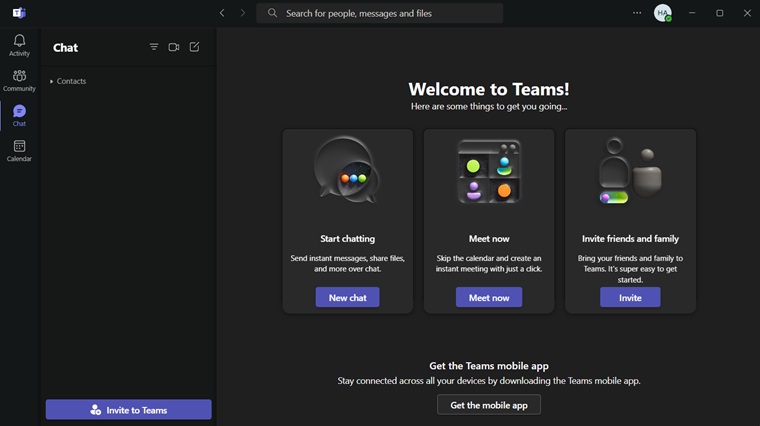
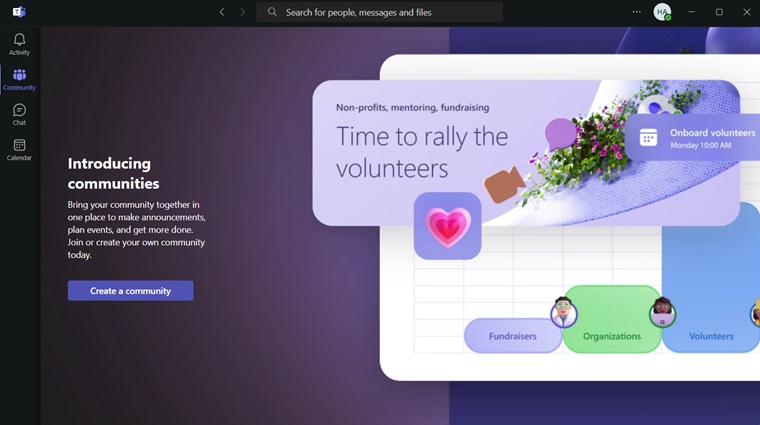
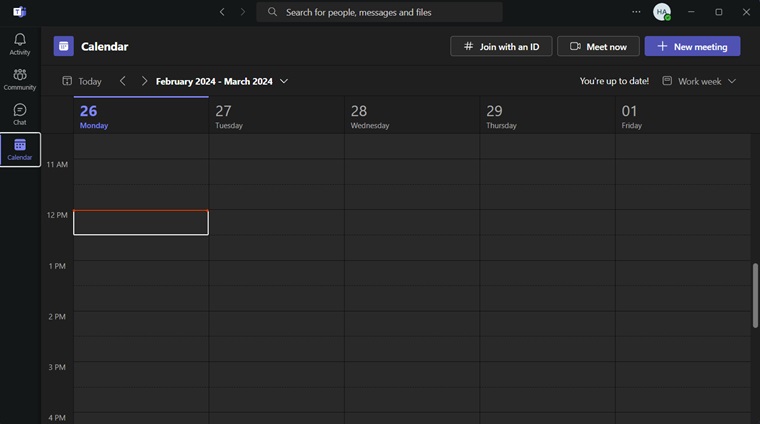
Download Microsoft Teams Old Versions
| Version | Size | Requirements | Date |
|---|---|---|---|
| 1.5.00.31168 | 131 MB | Windows 11, 10, 7 (32/64-Bit PC) | 02/11/2022 |