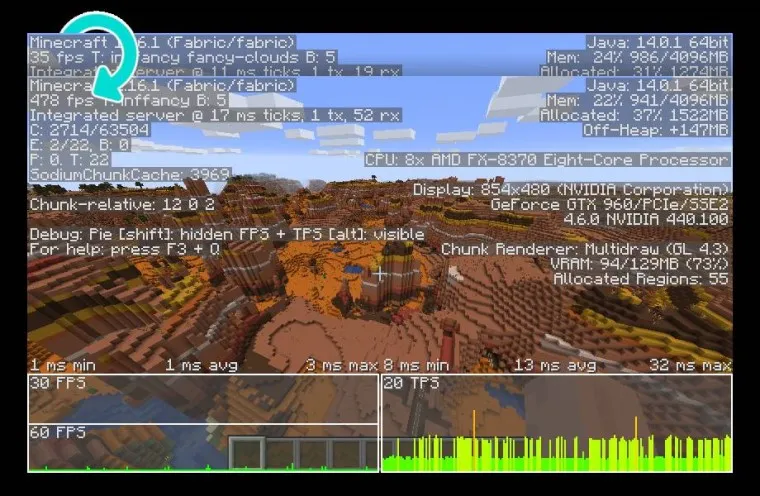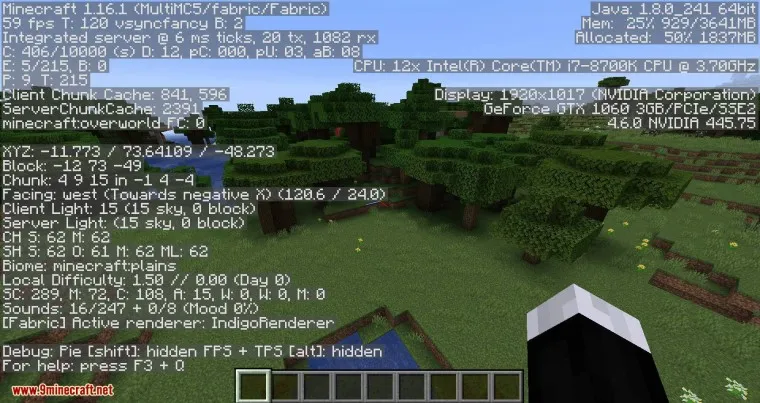Sodium is a free and open-source rendering optimization mod for Minecraft 1.16+ which greatly improves frame rate while fixing stuttering and many other graphical issues. It boasts wide compatibility with the Fabric mod ecosystem when compared to other rendering-focused mods, and it does so without compromising on how the game looks, giving you that authentic block game feel.
Mod Features
This mod offers several features that enhance the Minecraft experience.
- Performance Optimization: Enhances gameplay performance and improves frame rate.
- Faster Chunk Loading: Allows quicker loading of Minecraft chunks for a smoother experience.
- Reduced Lag: Minimizes lag spikes and improves overall game responsiveness.
- Improved Rendering: Enhances graphics rendering, making the game visually appealing.
- Efficient Memory Usage: Optimizes memory usage, allowing for better resource allocation.
Compatibility:
The devs try to ensure compatibility with most graphics cards that have up-to-date drivers for OpenGL 4.6 Core, which covers most graphics cards released after mid-2010.
- INTEL HD Graphics 500 Series (Skylake) or newer
- NVIDIA GeForce 400 Series (Fermi) or newer
- AMD Radeon HD 7000 Series (GCN 1) or newer
Older graphics cards may also work (so long as they have up-to-date drivers for at least OpenGL 3.3 Core), but hardware requirements are subject to change in future releases. The devs recommend updating your GPU drivers if you encounter any issues while using this mod.
Sodium Requirements
Make sure you meet these requirements before installing this mod performance mod for Minecraft.
- Minecraft v1.20 if installing Sodium v.0.4.10.
- The latest version of Fabric Loader must be installed.
How to Download & Install Sodium:
To install it follow the simple steps below:
Step 1: Get the latest version of Sodium mod download from the top of this page.
Step 2: Drop the mod’s jar (Java) file in the “mods” folder of your Minecraft install directory. If you don’t see it then create one. It can be found at “Local Disk (C:) > Users > (PC Name) > AppData > Roaming > .minecraft > mods”.
Step 4: That’s it, go ahead and launch the game via the Fabric profile.
FAQs
This is a performance optimization mod for the game Minecraft. It improves the game’s frame rate and reduces lag by optimizing rendering and other graphical processes, making the gameplay smoother and more enjoyable.
Yes, it is compatible with Fabric Mod Loader, allowing for integration with other mods.
Yes, this mod can be used in both single-player and multiplayer modes.
To uninstall it, simply remove the mod’s jar (Java) file from the Minecraft installation directory located at “Local Disk (C:) > Users > (PC Name) > AppData > Roaming > .minecraft > mods”.