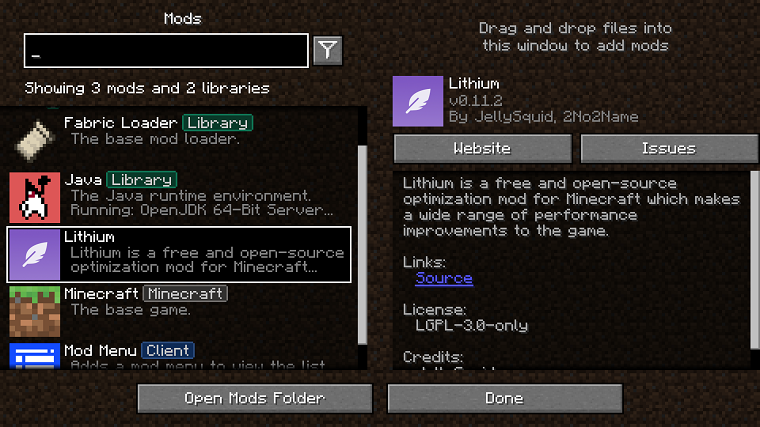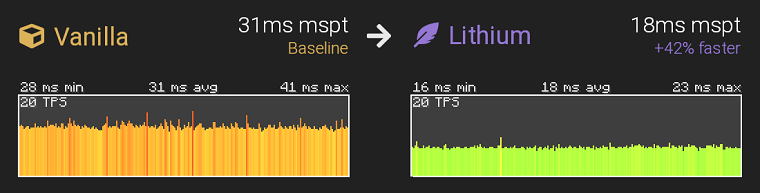Lithium Minecraft mod is perfect for you if you’re to improve the in-game performance of Minecraft (Java Edition). It is a general-purpose performance optimization mod for Minecraft and it is by improving several game systems (game physics, mob AI, block ticking, etc). The one constant in this mod is that no vanilla mechanics of Minecraft are altered/changed.
Why Prefer Lithium Over Other Performance Optimization Mods
- Improved Performance: It can significantly enhance the performance of Minecraft Java Edition, especially on older/lower-end systems. This leads to smoother gameplay, faster loading times, and fewer FPS drops.
- Increased Capacity: It also increases the capacity of Minecraft servers. This means that servers can support more players, more entities, and more loaded chunks without experiencing lag.
- No Changes to Vanilla Mechanics: Minecraft’s performance also improves without changing any of the vanilla mechanics of the game. This means you can use it without worrying about compatibility issues with other mods or gameplay changes.
- Free & Open-Source: This mod is a free and open-source project so you can include it in your modpack or modify it further.
Requirements to Run & Use Lithium Mod
- Minecraft v1.20.1 is currently the latest supported version for the mod’s v0.11.2.
- The latest Fabric Loader must be installed (Fabric API is not needed).
- The latest version of Java (JRE) must be installed.
How to Download & Install Lithium Mod
Lithium download and installation is a fairly simple process, here’s how you can do it in no time:
- Make sure the latest version of the Fabric Loader is installed.
- Go ahead and download the mod’s jar (Java) file.
- Place this newly downloaded file into the mods folder inside Minecraft’s installation directory.
- By default, it is located in: “Local Disk (C:) > Users > (Your PC Name) > AppData > Roaming > .minecraft > mods”.
- Launch Fabric Loader’s version of Minecraft to ensure that the mod is working.
Mod Features
Take a look below at the features that this mod offers:
- Improved Chunk Loading: It uses a more efficient algorithm for loading chunks, which significantly improves loading times and reduces FPS drops when moving around the world.
- World generation optimizations: Many calculations in vanilla’s world generation are unnecessary and do not affect the final result, this provides an opportunity for the mod to do optimizations in this area.
- Mob farm optimizations: Mob cramming is significantly less expensive than resolving collisions between entities. This is optimized for the mod to take advantage of the fact that simple boxes are involved. This makes mob farms considerably less harmful for server tick rates.
- Optimized Block Ticking: It optimizes the way blocks are ticked, which improves performance in areas with many entities or complex builds.
- Physics optimizations: Entity collision detection has seen significant improvements by reducing the collision resolution complexity for simple, cuboid blocks. A more accurate algorithm is also used to reduce the number of blocks being checked every tick, especially in cases where entities are moving very quickly.
- Mob AI optimizations: We make use of an event-based system for some tasks in order to reduce the CPU usage incurred by constantly polling the world for changes. Mob “brains” have also been optimized to select between different AI tasks much, much quicker than before.
- Explosion optimizations: Many optimizations have been applied to TNT and explosions alike, reducing their associated lag without changing how they behave. In particular, ray-tracing is optimized to take advantage of the fact that multiple steps in a way will occur in the same block position, allowing us to quickly re-use the previous step’s results.
- Redstone Wire Optimizations: Calculating the new power level of redstone wire after a block update is costly. Reducing the number of blockstate checks without any change in behavior reduces redstone dust lag by about 35%.
- Data Tracker optimizations: The internal data manager used for tracking some entity state and properties has been optimized to use flat arrays and avoid expensive locking, providing a decent boost whenever these attributes are accessed during a game tick.
- Total Control: This mod uses a semi-unusual configuration system that allows you to enable or disable patches the mod applies. This system allows total control over what code in Minecraft is modified by the mod. This can be used to eliminate bugs or mod incompatibilities that were introduced by the mod.
Compatibility:
As of February2026 only Fabric Loader is supported by this mod. Forge and Quilt are not supported along with other 3rd party launchers.
It also works on both Client and Server side. It can be installed on servers without requiring clients to have the mod installed (and vice versa). This makes it easy to use for both client and server users.
It further boasts its compatibility by officially being allowed in Minecraft Speedrunning because of their strict rule to not modify base vanilla Minecraft mechanics.
How to Uninstall Lithium Minecraft Mod
Uninstalling the mod is very simple. Go to the mods folder inside the Minecraft install directory where you placed the mods jar (Java) file and delete it. That’s it you’re done.