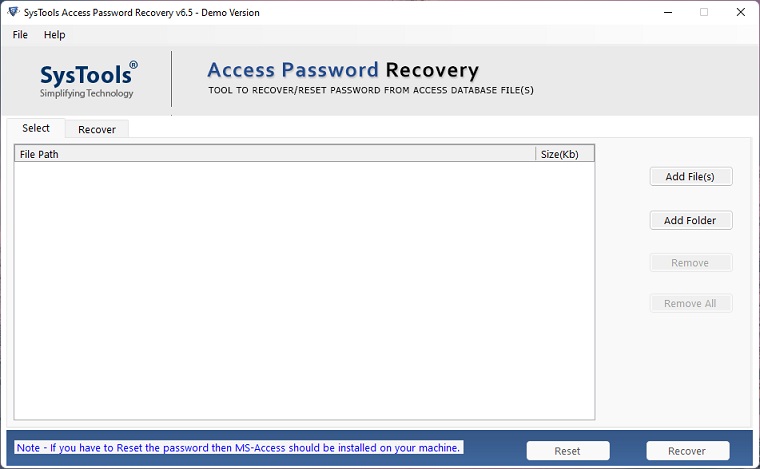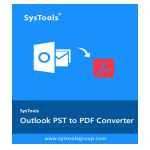SysTools Access Password Recovery Tool 6.5
Download For Windows PC
How to install SysTools Access Password Recovery Tool?
1. Download and extract the ZIP file.
2. Open the folder and double-click on installer setup file.
3. Follow the steps on the screen to install SysTools Access Password Recovery Tool.
SysTools Access Password Recovery Tool Latest Version 6.5 Update
Latest Version support: Recover the Exact Password of the Access MDB File to Open Access Database Software Support to Reset the Password of MDB File Recover and Reset the Password of Multiple MDB File(s) at Once Open MS Access Protected File Document After Password Recovery Easily Recover Multilingual or Complex Access Database Passwords Add Folders and Sub Folders with Multiple MDB File(s) using Add Folder Option MS Access is Required to Remove or Recover Password from MDB File Supports MS Access Versions to Unlock MDB Password MDB Password Recovery Tool is Compatible with All Windows Versions