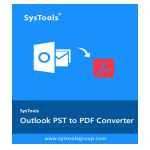SysTools MBOX Converter is the best tool available to convert MBOX files of more than 25 email clients. This extensive list of email applications includes some of the most popular ones like Mozilla Thunderbird, Apple Mail, The Bat, etc. In fact, the MBOX Converter also supports MBOX files created by services like Google Takeout, Backupify, cPanel, etc. You get a total of 6 export formats i.e., PST, NSF, MSG, PDF, and HTML format to save your MBOX data.
MBOX File Converter has a built-in feature to automatically fetch data from certain email clients like Thunderbird. The default option is for users to add the MBOX file into the software themselves. Once the file is added successfully, the software loads all of its contents in the preview interface. Thus, enabling users to view all emails and attachments in 7 different preview modes before conversion.
During the MBOX file export, the tool provides dedicated settings for each export option. For example, MBOX to PST conversion has the option to split PST files as per size. While the other options have naming convention features. Also, MBOX Converter allows you to select particular email messages for export from the preview window. MS Outlook is not required for MBOX to PST conversion.
SysTools MBOX Converter Download for Windows 11/10/8 PC
SysTools MBOX Converter is available to download for Windows 11, 10, 8.1, 8, 7, and Windows server 2019, 2016, 2012 R2, and 2008. The offline installer supports both 32-bit and 64-bit Windows applications.
The free demo version of the MBOX to PST Converter allows you to export 25 emails per mailbox. After upgrading to the full version, the tool imposes no limit on the number of data items for conversion.
Best MBOX Converter Software of the Year 2026
Here, we review the essential features available in the MBOX file converter application. This tool comes from SysTools Software, an upstanding brand with over 250 applications developed for Windows, Mac & Linux OS.
Best Features of SysTools MBOX to PST Converter
- Safe & Secure – All-in-one MBOX Converter is advanced software that is completely safe and secure to work with. It strives to deliver 100% accurate results without any setbacks.
- Convert to PST – The software supports converting MBOX to PST format along with 5 other export formats. It creates Unicode PST file supported by Outlook 2021, 2019, 2016, 2013, 2010, 2007 & 2003.
- Batch Conversion – MBOX file converter offers dual options to browse MBOX files. You can either browse one or more MBOX files at a time or simply add all the MBOX files kept in a single folder. This makes it suitable for batch conversion.
- Preview Window – The software comes with a preview window that scans and displays all the MBOX emails after scanning them. On this interface, users can view emails in different modes like attachments, hex, properties, etc. There is also an option to select individual email messages for conversion.
- No MS Outlook Requirement – MBOX to PST converter does not require Microsoft Outlook installation to function properly. It can directly convert MBOX to PST files without Outlook or any other email application.
- Windows Support – MBOX Converter tool is compatible with all the latest Windows versions. It supports Windows 11, 10, 8.1, 8, and 7 as well as Windows Server 2008, 2012, 2016, and 2019. Users can run the software with or without admin privileges. Hence you can convert MBOX files even on the Guest account in Windows OS.
Why SysTools MBOX Converter Software?
Although there is a plethora of options available online, not everyone can compete with SysTools MBOX Converter Wizard. It is above other applications because it provides:
- Multiple Export Options – Once you have the full version of the MBOX file converter, all the export format comes unlocked in the software. Thus, you can enjoy converting MBOX to PST, EML, MSG, HTML, NSF & PDF, a total of 6 export formats at the price of one.
- Additional Settings – Each file format has its own set of advanced settings. For example, the Split file option for PST and NSF, the naming convention for all other formats, Page layout, margins and size for PDF, etc.
- Auto-fetch feature – MBOX Converter can automatically fetch data from a few popular email clients like Mozilla Thunderbird, Eudora, etc. It saves the time and effort of the user and allows easy conversion of the MBOX files.
- Support all kinds of MBOX files – unlike other similar tools, SysTools MBOX Converter supports all types of MBOX files. Whether it is a variant of .mbox file or another extension file like .mbx, .mbs, and MBOX file without an extension, the software supports them all.
SysTools MBOX Converter is available in 3 models: Personal ($39), Business ($149), and Enterprise ($529). Get one as per your requirements.