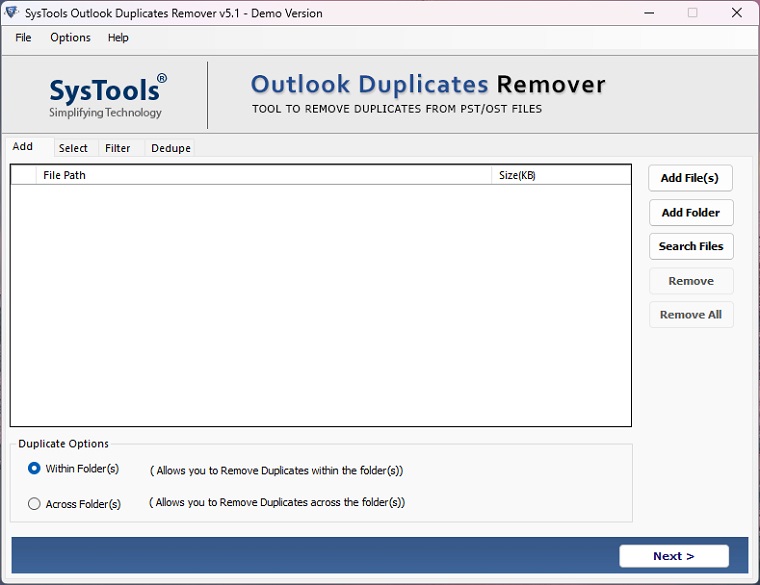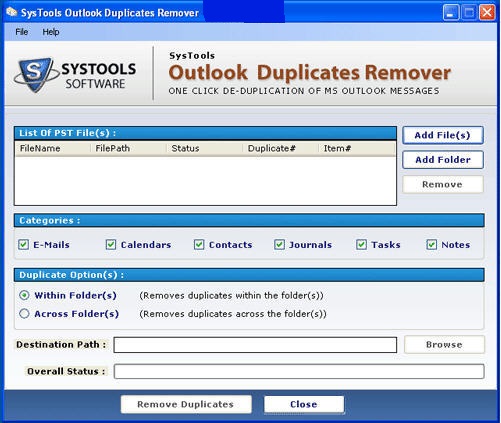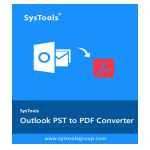Are you looking for a tool to remove duplicate Outlook files? If yes, then this software review is especially for you. We are going to review SysTools Outlook duplicates remover in this blog. We were getting so many requests from users asking for this review, so finally, the wait is over.
After all the tests we run on this software, here we are with the final review based on our true experience. We are going to mention all the ups & downs of this software to provide users with an unbiased review. Before we move further, let’s start with a brief intro to this tool for removing Outlook duplicates that SysTools offers. Later on, we will start focusing on the features that it is capable of performing.
DownloadSysTool Outlook Duplicates Remover’s latest version for Windows 7/8.1, Windows 10, and Windows 11 PC. This SysTool Outlook Duplicates Remover software offline installer setup file will work with both 32-bit & 64-bit operating systems.
What’s Outlook Duplicate Items Remover by SysTools?
SysTools is known for its cutting-edge tech software that simplifies users’ trouble. This time we are going to review their tool which can easily identify & remove the duplicate files present in a user’s system database.
Well as this software is for a dedicated task from which we couldn’t expect anything extraordinary, it still has several unique features that may change your decision for deciding the right tool.
Users must keep in mind that the basic feature of this tool is to remove duplicate items. However, we are searching for the extra features that come along to make this stand-alone software. Hence, the testing of the software is rigorous.
Outlook Duplicates Remover Can Wipe Out these Outlook Data Files
Now moving toward the first features of this tool. We need to know what are the data items that it can remove from Outlook data files. Evidently, this tool can clean duplicate Emails, Contacts, Calendars, Tasks, Notes, & Journals.
If you’re facing issues like performance degradation of Outlook, lower productivity, slow speed & fast filling storage space, use this tool. It can remove duplicate software from various data items resulting in improved performance & better productivity.
It can easily delete the redundant items from MS Outlook mailbox 2000, 2003, 2007, 2010, 2013, 2016, and 2019.
Outlook Duplicates Remover Cleans Duplicate Data in Bulk
There are two types of users when we talk in the context of this operation. One who wants to execute the entire operation in bulk & the other one who wants to execute the operation in batches. Both the ways are present in the solution we are discussing now.
Now, no matter which one are you, with this utility users can execute the entire operation in both bulk & batches. Users can add either a single PST file or an entire folder consisting of more folders with files to this application.
Then this tool can smartly remove duplicate data files as well as duplicate folders as per your preferred batch or bulk method. You can easily split the resultant PST file in size according to your requirement.
Remove Password Protected Duplicates from OST/PST/BAK Files
If your PST files are password-protected, & you need to remove the duplicate data in them. It’s simple & practical with this Outlook duplicate items remover. Just provide the password to the software & then it will execute the entire operation just like files without any password. The software does not make any changes in the meta properties of the data. It keeps the data integrity intact & provides utmost safety to the data files.
Apart from that, you must know that you can remove duplication not just from PST files only. OST & BAK files can also be used to remove the duplicate data items present in the PST file or folder.
After removing the duplicate data items from the PST file, it creates a completely new data file & then provides it to you rather than the old one with corrections.
Multiple Filter Options for Selective Outlook Duplicates Removal
There are a number of filters present in this utility that makes the entire task more simplified. All of these filters are mentioned below for users to understand which one can be useful for them.
Properties Filters
If users want to guide the software about the data to be removed, they can use the properties filter present in this Outlook duplicates remover.
- Mails
- To
- Subject
- Contacts
- Full Name
- Email Address
- Tasks
- Subject
- Body
- Calendars
- Subject
- Start Date
- Journals
- Subject
- Start
- Notes
- Body
- Categories
Date Filter
The date filter allows users to remove duplicate data items from a specific date range & leave the rest of the files as it is. All other filters including this one, help users to get the results much faster & efficiently.
Category Filter
The data items of Outlook are divided into various categories like Email, Contacts, Calendars, Tasks, Notes, & Journals. Users can selectively remove duplicate items from only the categories they want. The software will leave the rest of the files.
A Download Report Feature is Available in Two Options
The Outlook duplicate items remover provides the report after the completion of the entire operation. Now here also, it does something extra. Despite just one report, it provides two types of reports for users. These reports help users further in other tasks.
- CSV Report – This report shows the data as a macro. All of the duplicate files that are deleted are present in this report. It can be accessed in spreadsheets or excel sheets.
- TXT Report – A .text report will also be provided to users for specific categories that we discussed above like To, Subject, Start Date, etc. All of the data deleted based on those categories is present in this report.
Step by Step Working of the Outlook Duplicates Remover
Let’s begin with the step-by-step tutorial on the utility to start learning about the actual procedure that we need to execute in order to get a cleaned PST file without duplicate data.
After downloading the utility follow these steps as mentioned & we’re confident that your experience will also be smooth.
Step 1. Launch the Tool & Click on Add File option.
Step 2. After adding preferred PST/OST/BAK files, Click on the Merge button& then on Next.
Step 3. Select the Required Folders here & then Choose merge in an Existing PST, Outlook Profile, or New PST options.
Step 4. Select all the desired Categories you require.
Step 5. Set Properties filter as Subject, Mail Body, To, From, Cc, Bcc, Attachments, etc.
Step 6. Finally, Hit the Next button & then the software will perform everything else on its own.
Should We Go for This Solution by SysTools or Not?
Now that we are close to the end, let’s have a look at all of the pros & cons of Outlook duplicate items remover to make the final decision.
Pros
- Do not require admin credentials of the system for running this tool.
- Software smartly maintains folder hierarchy in the resultant PST file.
- Tool can also preserve the meta properties of the PST/BAK/OST files.
- It’s much faster & efficient than other available solutions in the market.
Cons
- This utility is available for just Windows. Mac users cannot use this utility in their system.