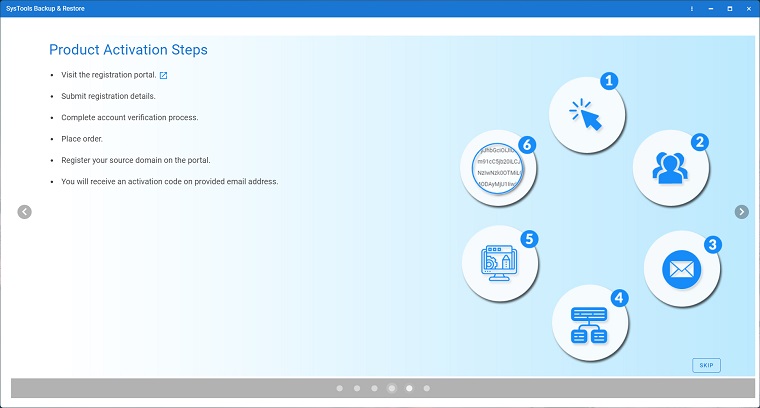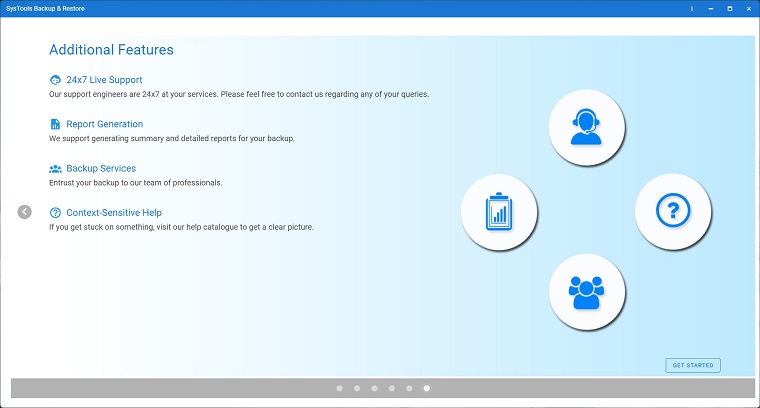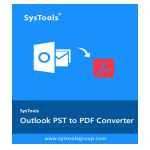SysTools Backup and Restore software is a well-balanced solution you can use to efficiently back up as well as restore Office 365, G Suite, and Office 365 In-Place Archive data. This tool is suitable to carry out backups for mailbox data of any size.
This advanced tool is compatible with almost all Office 365 business subscription plans. Also, you can easily install the software on Windows 10, 11 (64-bit), and Windows Server 2012 and 2016.
The safe & secure backup tool allows you to save an offline copy of emails, contacts, calendars, and documents on your local system. Further, if you need them back on your desired cloud platform, the locally saved PST files can be restored to your account in just a few clicks.
Cloud Backup and Restore Software Overview 2026
With time, the use of technology is rising so are cybercrimes. Nowadays hackers mostly target sensitive information like emails and contacts. And, safeguarding these items have become more than necessary.
This is where the role of the cloud backup utility comes into play. With the help of this tried and tested tool, you can securely save all your crucial data in a safer place.
Besides, it is voted as the No.1 user-friendly utility for its GUI-based interface. Since the user interface is really simple, even a non-technical person can effortlessly work with the tool.
From small-business owners to large enterprises, anyone can utilize the software for backing up their data in PST file format. Moreover, it’s recognized by Gartner and trusted by many experts across the globe.
Cloud backup software is popular among IT admins for its distinct advantages. Let’s find out what are they!
What All You Can Do With The Software?
This software is the one-stop solution for users who want their data to be backed up safely and accurately.
- Backup Complete Mailbox Data
Not just one or two, you can back up multiple mailboxes to your local computer in one shot. Also, it maintains the data integrity of the mailbox items such as emails, contacts, calendars, and documents throughout the process.
- Download Your Data in Popular File Format
This utility ensures saving an offline copy of your data in PST file format on your desktop. By doing this, you can easily import and access the mailbox data in desktop-installed Outlook on any system.
- Backup Mailbox Data in Batches
The software allows you to download your information in small batches. So, instead of running the tool again & again, you can log in as Admin and select multiple accounts for backup and rest leave to the software.
Software Features and Characteristics
- You can download this software on a physical or virtual machine at your convenience.
- The software facilitates to backup of the user mailbox as well as shared mailbox attributes such as emails, contacts, calendars, etc.
- Also, you can apply a Date Filter and back up the data within the specified date range.
- It keeps the actual hierarchy of the folders at its destination even after the backup.
- The tool provides File naming Convention option for you to manage and organize your emails effectively.
- It lets you experience an uninterrupted backup process through the Stop & Start option.
- The software allows you to perform a Re-run backup/restore process to download/upload the failed items.
- This tool is capable enough to restore the components of emails, contacts, and calendars back to the desired cloud platform without any data loss.
- Whatever operation you perform, be it backup or restore, the software provides a complete live progress report on the software interface. That further helps in tracking the backup/restore process.
Is It Safe Enough to Use?
The SysTools cloud backup and restore software is an ISO-certified tool and there is no third party involved. Further, it’s risk-free, and till now, no accidental data loss has been reported. So, yes it’s safe and you can use it without any worry.
What’s The Pricing?
It comes in both trial and paid versions. However, with the free version, you can take a backup of only 2 user accounts (complete data). So, you can opt for the paid version to get all the benefits of the software. It’ll cost you only $5/user.
For further assistance, you can connect with the tech support team which is available 24/7 for your service.