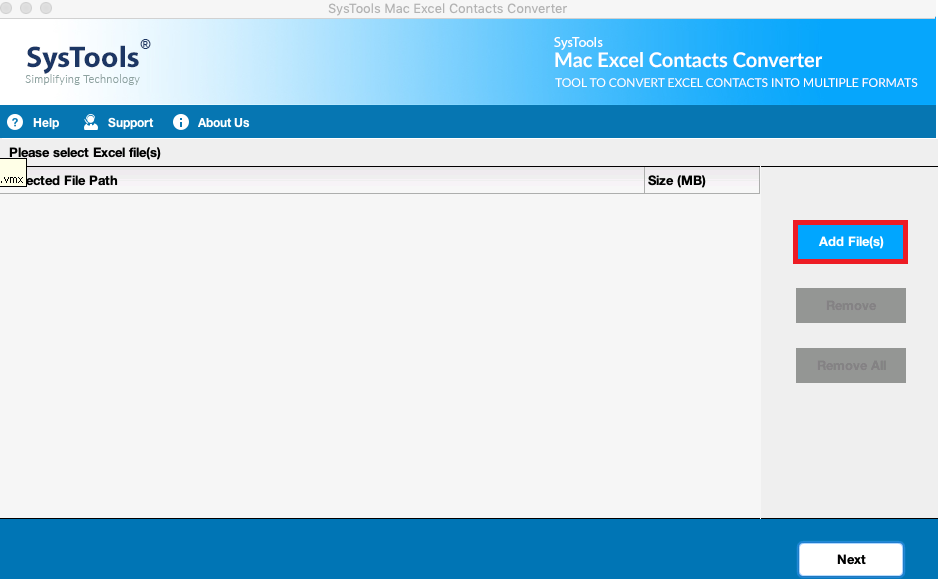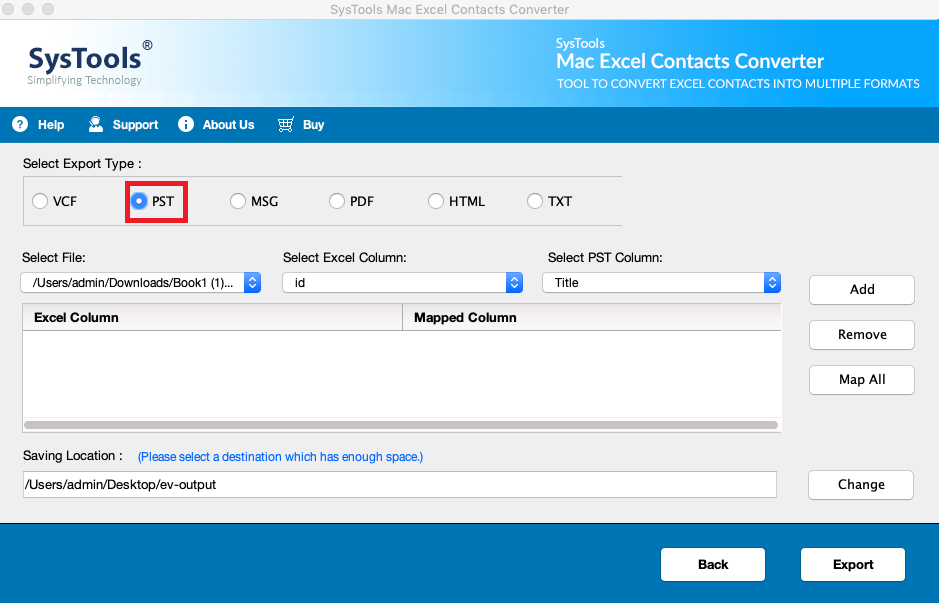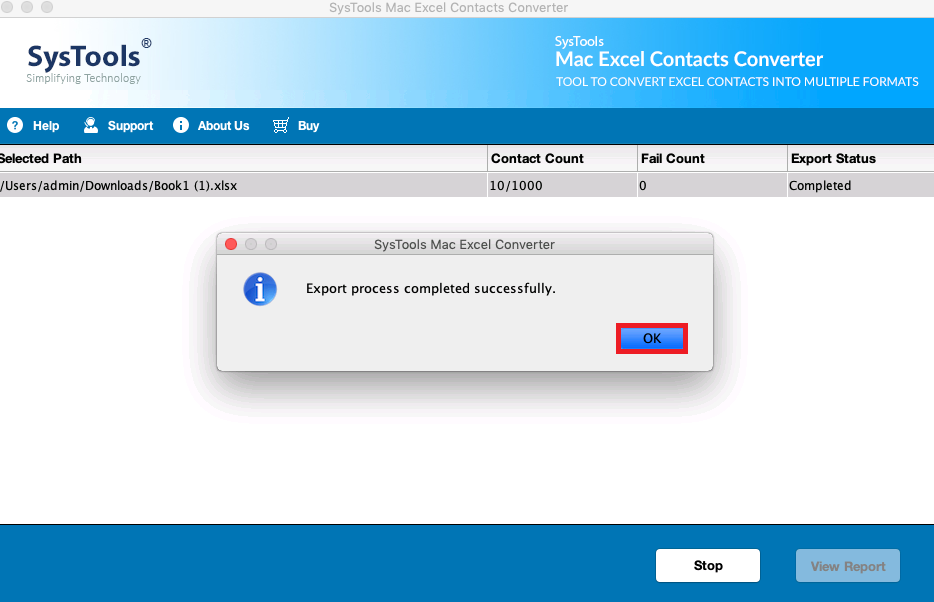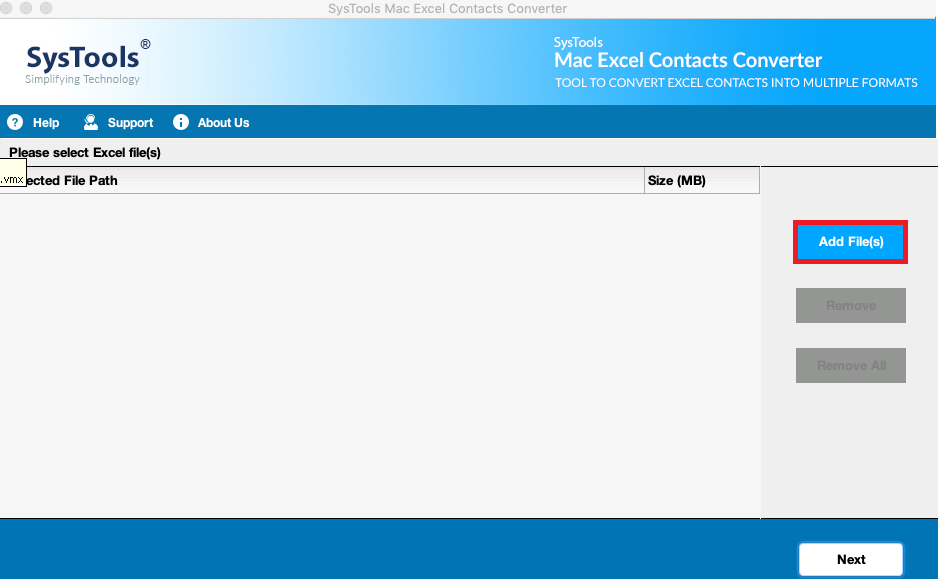When it comes to exporting XLSX / XLS / XLSM contacts then SysTools Mac Excel Contacts Converter software comes as the safest solution. It allows the user to Auto-map entire Excel contacts fields with output files on Mac OS.
There is even a manual mapping option for matching all the Excel contacts fields, so the user can choose either Auto-Map or Manual mapping option as per their convenience. It even provides an option to convert Excel file contacts to different vCard file versions: 2.1, 3.0, and 4.0. If required, this tool can be used to create an Individual vCard file for each Excel file contact.
This is one of the best software that supports all the versions of the Mac operating system, including Mac OS X 12.0 and all the below versions to convert Excel contacts files. In that way, the user can simply operate this tool to select, map and convert the contacts list from an Excel file by including or excluding desired Excel file columns.
Download SysTools Excel File Converter for Mac OS
This is the best automatic conversion application for converting all the contacts from an Excel file into desired formats without any contacts duplicates on a Mac machine. . It even works with all the Excel files supported by Microsoft Excel, Google Spreadsheets, Office 365, and other applications that generate Excel compatible files.
The user can download SysTools Mac Excel Contacts Converter utility latest version 3.3 on MacOS X 11.0 (Big Sur), MacOS X 12.0 (Monterey), MacOS X 10.8 (Mountain Lion), and all earlier versions for the contacts conversion from Microsoft Excel file.
Top Features of the Mac-Based Utility
Conversion of Excel Contacts to Multiple Formats – This Mac Excel Contacts Converter Tool allows users to convert Excel file contacts to PDF, VCF, PST, MSG, TXT, and HTML file formats. So, the user can choose any desired format and export the entire contacts file from an Excel spreadsheet, the converter will only convert the entire contacts into the selected file format in one go with all contact details.
Create Single vCard Per Excel File – Using the Excel contacts converter for Mac, the user can create individual virtual contact files for each Excel file added to the software. All the separately created virtual contact files for every Excel will be saved with the original file name on the system. The file will have all the details of the saved contact details from the Excel file.
Different vCard for Different OS – There is an option in this Mac Excel Contacts Conversion solution for creating different files as per the operating system. As both Windows and Mac are different from each other because of their internal structure. So, most of the time there are Mac-based files that are not supported by the Windows OS. With the given options one can simply create different contacts files according to Windows or Mac OS.
Manual / Automatic Mapping Options – Multiple contacts means multiple contact fields and mapping all of the Excel contacts fields manually is quite a tiresome task. At this time, one can use the auto-map feature of SysTools Mac Excel Contacts Converter software. This option will map all the selected file Excel columns to respected file columns easily. In this way, it will become easy to export the mapped contacts easily, where they can even use include/exclude contacts fields.
Add & Convert Multiple Excel Files – There is an Add File option, using which the user can easily add single or multiple Excel files in this application. So, if the user has multiple Excel files on their Mac machine, they can use this Add File feature to add them all and then convert the contacts into desired formats at once.
Export Multiple Excel Contacts at Once – Though Excel files are considered the best to manage large data at once. As most of the users prefer Microsoft Excel to manage large contact details of multiple users. But when it comes to converting them all in one go it seems difficult and time taking. Therefore this Excel file converter for Mac is capable of converting multiple contacts from a selected Excel file in just one go without losing any email address on any contacts.
Compatible with Mac OS for Conversion – The best thing about this conversion software is, the user can simply download it and operate it on any version of the Mac operating machine. As this SysTools Mac Excel Contacts converter software is compatible with Mac OS X including in Mac OS X 10.8 Mountain Lion, OS X 10.9 Mavericks, OS X 10.10: Yosemite, OS X 10.11: El Capitan, MacOS 10.12: Sierra, MacOS 10.13: High Sierra, MacOS X 10.14 (Mojave), MacOS X 10.15 (Catalina), MacOS X 11.0 (Big Sur), MacOS X 12.0 (Monterey).
Why SysTools Mac Excel Contacts Converter is the Best to Choose? Pros and Cons
For this Mac-based Excel file converter software, we are sharing the pros and cons to export the contacts from the XLSX / XLS / XLSM file. With the advantages and disadvantages of this self-operated software, you will get to know why choosing this tool is a wise decision. The best thing about this utility is it is pre-tested by the top technical experts and compared with other applications.
Pros
- Conversion of Excel file XLSX / XLS / XLSM to multiple formats
- Export all Excel file contacts without duplicates
- Secure tool for contacts conversion process on Mac machine
- Only one-time purchase facility
- Full support of all Mac OS versions
Cons
This Mac Excel Contacts Converter is only available in the English language to perform the contacts conversion on Mac OS.
Licensing Options of Excel File Conversion for Mac PC
Conversion of Excel files contacts is quite easy with this advanced tool on a Mac machine. Moreover, this professionally tested utility is available in three licensing versions, the Personal license is for $39, the Professional license is for $99, and the Enterprise license is for $299. Excel file contacts converter is also available as a trial version to experience the functions of the advanced tool for contact conversion without choosing any licensing option.