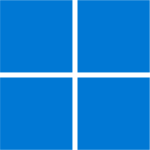Microsoft Windows 10 May 2020 Update is also known as Windows 10 20H1 version 2004, build number 19041. The update was offered to everyone through Windows Update. However, you can also update to Windows 10 version 2004 using Microsoft Update Assistant or the ISO files.
This is the untouched ISO downloaded with Microsoft’s official Media Creation Tool (MCT). The Windows 10 20H1 Update ISO is a standalone full version of Windows 10 OS.
Download Windows 10 All in One (AIO) ISO
Win10 All in One ISO (version19041) for x86/x64 PC. Get new Win10 Version
The ISO contains the Home and Professional Edition for both 32-bit and 64-bit systems. We provide a single-click direct link to Windows 10 20H1 ISO download. You can use this link to get the ISO file of the latest Windows 10 2004 version to create a bootable USB and install it on your computer.
Windows 10 20H1 May 2020 Update
It is important to note that the May update 20H1 is not a major update release for Windows 10. It is, however, a continuation that follows the same path as the previous feature updates like 1909, and 1903. Therefore, you can install the 20H1 like a monthly security update and not a complete build upgrade.
Microsoft released Windows 10 20H1 version 2004 Update on May 27, 2021. If you have the previous update “1909” installed, then its size would be under 4GB of download.
Windows 10 20H1 Version 2004: New Features
The May 20H1 update includes minor enterprise features and bug fixes. These improvements from Microsoft help Windows 10 be more stable to use. The user experience and features are likely to be the same. Here’s an overview of the new features of version 20H1:
- Task Manager gets an upgrade
- Reduced disk and processor utilization by Windows Search
- New Cortana Experience
- Redesigned Network Status page
- Windows Search improvements
- Language Settings
- Passwordless sign-in using Microsoft account
- Much more…
Should I Update to Windows 10 20H1?
It is not always necessary to update to Windows 10 20H1. It is an optional feature update, which means that you don’t need to install it right away. Microsoft will only force this update on your PC or desktop once the version of Windows 10 you currently have reached the end of support date or its end of life.
Is Windows 10 20H2 better than 2004?
Upgrading to 2004 is unnecessary since 20H2 has been released. If you were to upgrade to 2004, you would still be upgraded to 20H2 through that enablement package, which would be installed automatically through Windows Update the next time Windows performed an update.
20H2 is just a service update to 2004. 1909 is also considered a service update to 1903 which has its enablement package.
Is It Safe To Update To Windows 10 20H1 Using ISO?
Windows 10 20H1 build 19041 is the new version from the May update that is stable and safe to install on devices running versions 1909, and 1903.
How to Install Windows 10 Update From USB Drive
Microsoft has its free tools to create bootable DVD or USB flash drives from ISO files, which in turn can be used to install the updated Windows 10 directly to a new machine.
After you have downloaded the Windows 10 ISO file and saved it to your PC. You need to burn (copy) it on a USB flash drive. Follow the tutorial: How To Create Bootable Windows 10 USB Flash Drive if you want to install Windows 10 from a USB drive.