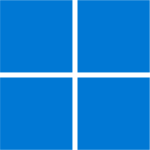Windows 7 Service Pack 1 SP1 32/64-bit (KB976932)
Free Download
Download links
How to install Windows 7 Service Pack 1?
1. Double-click on the downloaded Windows 7 Service Pack 1 file.
2. Follow the steps on the screen to install Windows 7 Service Pack 1.
Windows 7 Service Pack 1 Latest Version SP1 32/64-bit (KB976932) Update
Updated Winn7 SP1 to the latest version (KB976932).
This software update can be removed by selecting View installed updates in the Programs and Features Control Panel.