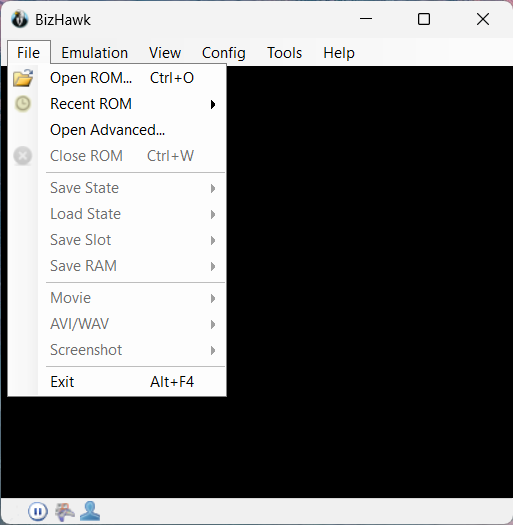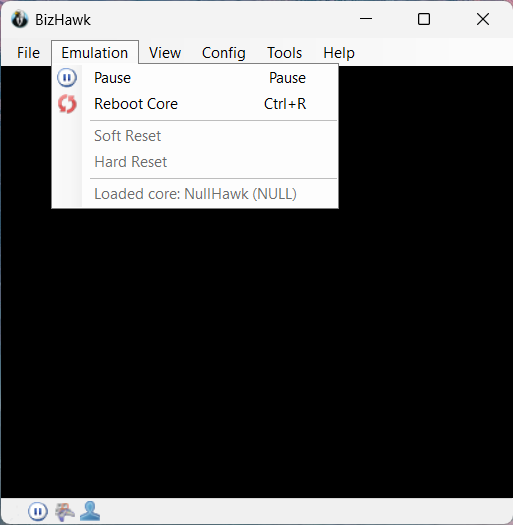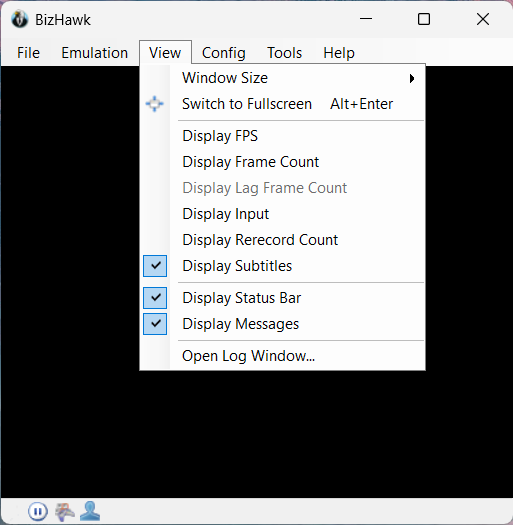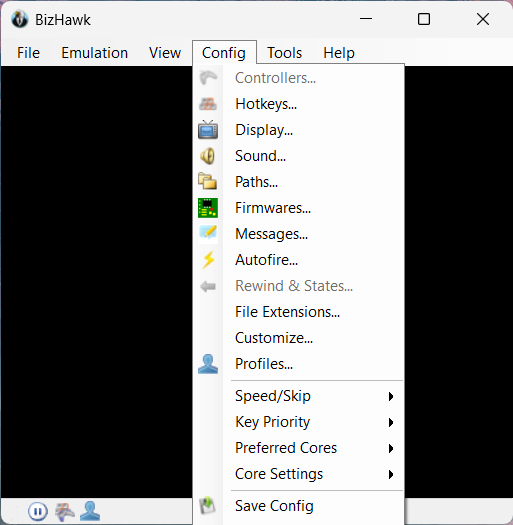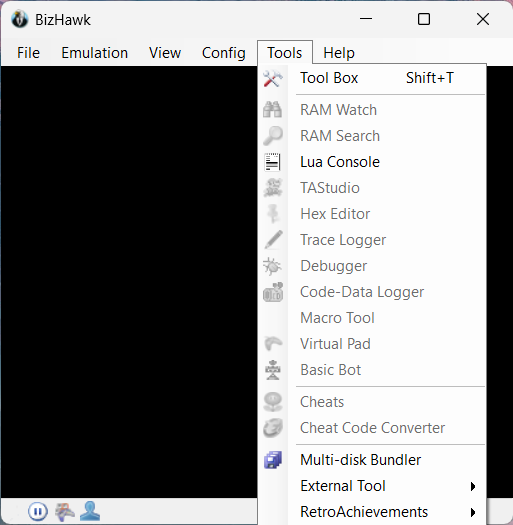BizHawk is a multi-platform emulator that allows users to experience games from retro gaming consoles like Gameboy, NES, SNES, Saga Genesis, Sony PlayStation, etc. This emulator attracts both casual gamers and hardcore Tool-assisted speedrunners (TAS) with features like playback and recording, full-screen support, joypad support, and even Lua scripting for creating and running custom scripts.
Lua scripting allows for the use of Biz Hawk shuffler which is a script that randomly shuffles between games that you have installed. Biz Hawk corruption is also supported for which users can use Real-T Corruptor Vanguard (RTCV) to corrupt game data. This corruption of game data allows users to force glitches to happen and make other unexpected changes to gameplay.
BizHawk Emulator download is free on Windows PCs (7, 8.1, 10, & 11) & Linux devices. However, it is not available on macOS so its users will have to find other alternatives. This is because there are some libraries required to run graphics that cannot run on macOS.
Requirements & Prerequisites
Here’s a list of all the prerequisites required to run this app. You can find the listed software as an all-in-one installer from the app’s GitHub page, or you can download them individually from the links below.
- Ensure that your installed Windows is fully updated.
- .Net Framework v4.8
- Visual C++ 2010 SP1 Runtime (x64)
- Visual C++ 2015 Runtime (x64)
- DirectX 9 / DirectX 11.
How to Download & Run BizHawk
Getting started with using this app is simple, but first, we must download and install it.
Here’s how to do that:
Step 1: Click on Free Download at the top of this page for the BizHawk Emulator download.
Step 2: Extract the newly downloaded zip archive and run “EmuHawk.exe“.
Step 3: Download the game you want to play as roms (for example Super Mario Advance 2) and the GBA Bios file. Both can be easily found through Google.
Step 4: Place the downloaded game ROM anywhere but don’t extract it out of its archive.
Step 5: Extract the downloaded GBA zip archive and move the “GBA.BIOS” file into the Firmware folder inside the app’s main folder.
Step 6: Now everything is set, launch EmuHawk and drag and drop the game ROM’s zip archive into the EmuHawk window. The game should now be loaded and you can start playing.
Note: If you’re looking to download an older version of Biz Hawk or if you’re looking for further information, then we recommend heading over to their GitHub by clicking on this link here.
FAQs
Yes, it is completely safe and receives regular updates that ensure its security. We have also personally tested it and there were no viruses or malware to worry about.
By default, rewind is bound to Shift+R in this emulator. It may not work sometimes depending on your settings inside “Config > Rewind & States“.
To fix this problem go to Config > Speed/Skip and ensure that Speed is set to 100%. Any higher and the game will feel faster than normal, any lower than 100%, and the game will be running slow & laggy.
No, this emulator is not available on Android mobile devices. Only Windows PCs and Linux are supported as of August 2023.