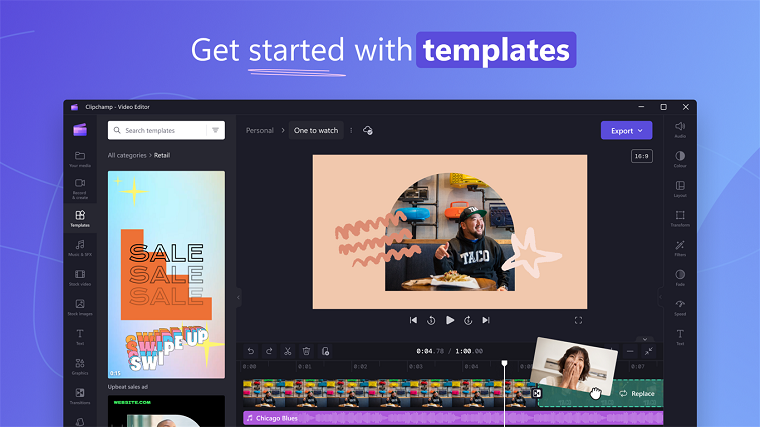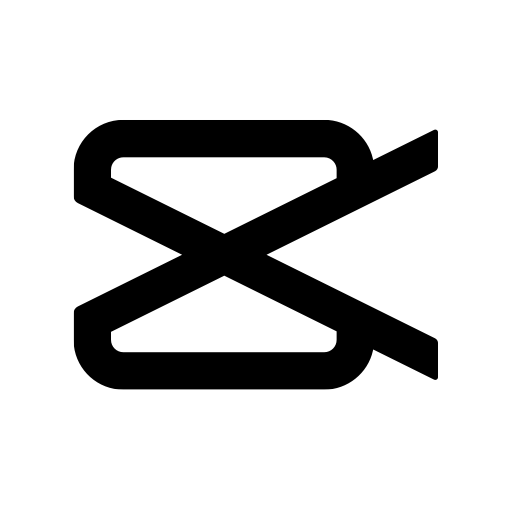Clipchamp for PC is a versatile online video platform designed for various purposes, catering to individuals and businesses alike. It offers a user-friendly interface and intuitive tools to edit, compress, convert, and record videos effortlessly.
Clipchamp is accessible on multiple platforms, including Windows, macOS, and Linux, as well as major web browsers, ensuring seamless compatibility for all users.
With an array of powerful features, Clipchamp video editor free download enables users to trim, merge, add captions, camera/screen recorder, green screen, apply filters, and transitions, and enhance videos with ease.
It also provides high-quality video compression and conversion options, making it an indispensable tool for content creators, educators, marketers, and anyone seeking to create captivating videos efficiently.
Clipchamp Features
Video Editing
Clipchamp video editor download for Windows offers a comprehensive set of tools to trim, merge, split, and crop videos. Users can also add text, captions, and audio tracks to enhance their videos. With a drag-and-drop interface, the editing process becomes intuitive and efficient.
Filters and Effects
Users can choose from a variety of filters and effects to enhance the visual appeal of their videos. Clipchamp provides options for adjusting brightness, contrast, saturation, and other parameters, allowing users to achieve the desired look and feel for their content.
Without Watermark Exports
Clipchamp offers the option of exporting videos without watermarks, ensuring a professional and polished final product for users. With the ability to remove watermarks, users can confidently showcase their videos without any distractions or branding.
Transitions
The platform offers a collection of seamless transitions to create smooth and professional-looking video sequences. Users can easily apply transitions between clips to give their videos a polished and engaging feel.
Audio Editing
The software enables users to adjust audio levels, add background music, and even record voiceovers directly within the platform. This feature is particularly useful for creating narrations, podcasts, or adding a personal touch to video content.
Text and Titles
Users can add text overlays, titles, and captions to their videos, enhancing the storytelling aspect and ensuring clarity of information. Clipchamp provides a range of fonts, styles, and customization options to suit different needs and preferences.
Speed Control
Users can control the speed of their videos, allowing for slow-motion or time-lapse effects. This feature adds versatility to video content and opens up creative possibilities for content creators.
Compress and Convert
It offers powerful video compression and conversion capabilities, enabling users to reduce file sizes without compromising quality. This feature is especially valuable when sharing videos online or optimizing storage space.
Screen Recording
Users can capture their screen activity and create tutorials, demos, or presentations directly within Clipchamp. The platform provides easy-to-use tools to record screens, webcam feeds, and audio simultaneously.
Collaboration and Sharing
It facilitates collaborative video editing by allowing users to invite others to work on projects together. It also offers seamless sharing options, enabling users to publish videos directly to social media platforms or download them for offline use.
Clipchamp Download For Windows 11/10/8/7
You can Clipchamp free download for PC all compatible OS versions Windows 11, Windows 10, Windows 8.1, Windows 8, and Windows 7 both 32-bit and 64-bit.
FAQs – Clipchamp
Is Clipchamp free to use?
Is Clipchamp good? Clipchamp offers both free and premium plans. The free plan provides access to basic editing features and limited exports, while the premium plans offer advanced functionalities and additional export options.
Is Clipchamp secure?
Is Clipchamp safe? Clipchamp takes user privacy and security seriously. It utilizes industry-standard encryption protocols and adheres to strict data protection practices. Users can trust that their videos and personal information are handled securely.
Can I use Clipchamp offline?
Unlike other online editors, Clipchamp does not rely on the uploading and downloading of large files, making it less dependent on internet speeds.
However, Clipchamp offline installer download for PC is not available because it still requires an active internet connection to function and to save your editing progress.
What video formats does Clipchamp support?
Clipchamp latest version download for Windows supports a wide range of video formats, including MP4, AVI, MOV, WMV, and more. Additionally, it provides options for converting videos to different formats as per user requirements.
Can I access my projects across different devices using Clipchamp?
Yes, Clipchamp premium free download for pc offers cloud storage, allowing users to access their projects and videos from their PC.