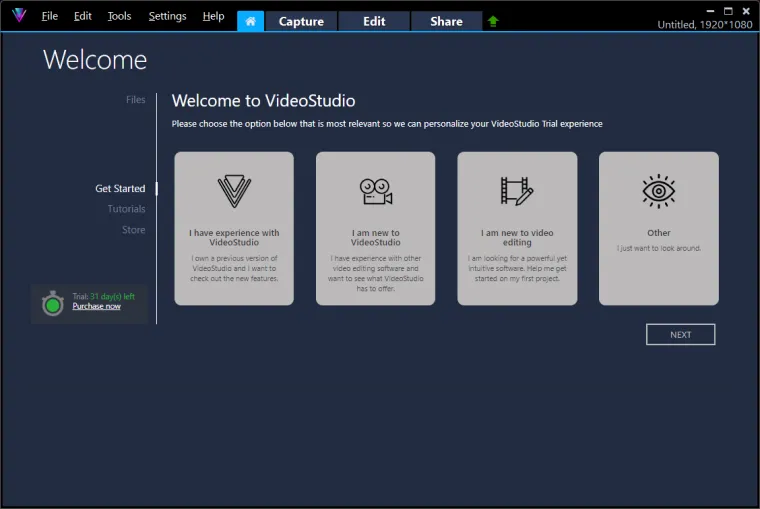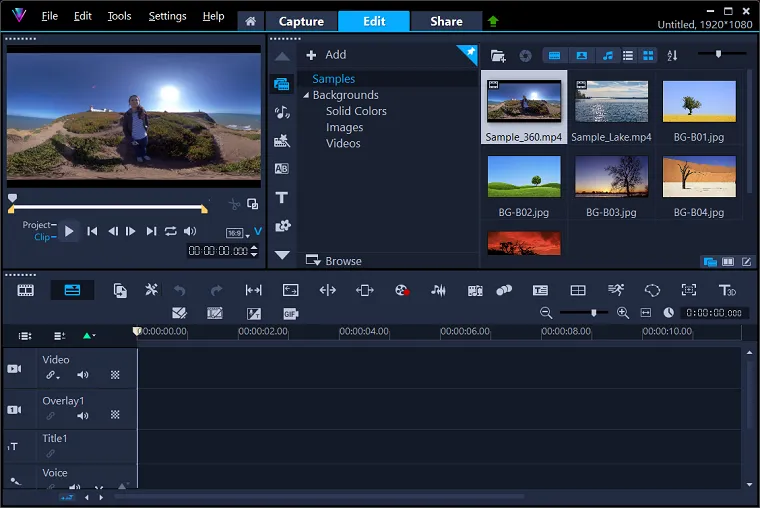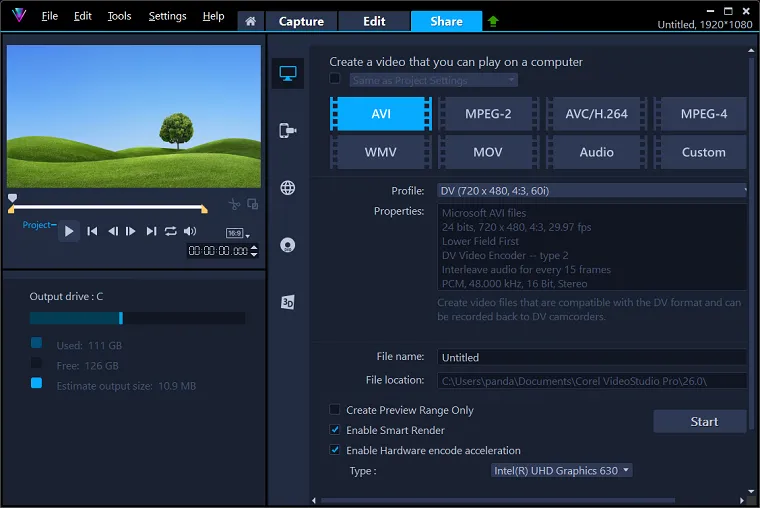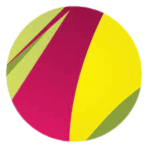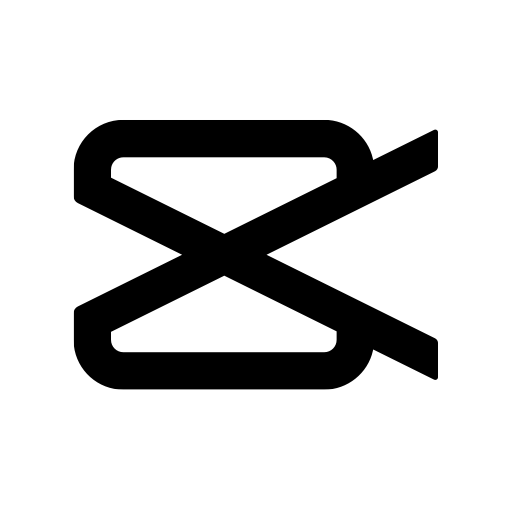Corel VideoStudio Ultimate for PC is a comprehensive video editing software designed to cater to the needs of both beginners and advanced users. It offers a wide range of powerful tools and features to create professional-quality videos for various purposes, making it an ideal choice for content creators, educators, marketers, and enthusiasts alike.
Corel VideoStudio Ultimate is compatible with 64-bit versions of Windows 11, Windows 10, Windows 8, and Windows 7 operating systems, providing a wide range of users with access to its powerful video editing capabilities.
Notable Features of Corel VideoStudio Ultimate For Windows PC
Corel VideoStudio Ultimate empowers users to unleash their creativity and produce stunning videos with professional-grade tools and features, making it a versatile and accessible video editing solution for users of all backgrounds.
Intuitive Interface
Enjoy a user-friendly interface that allows for easy navigation and efficient video editing.
Flexible Editing Tools
Access a wide array of editing tools, including timeline editing, storyboard mode, and track transparency, to customize your videos with precision.
Multi-Camera Editing
Seamlessly edit footage from multiple cameras, sync clips, and create dynamic videos from different angles.
Motion Tracking
Apply motion tracking to objects and elements in your videos, enabling you to add effects or text that follow the movement.
360-Degree Video Editing
Dive into the world of immersive video editing by creating and editing 360-degree videos with interactive effects.
4K Video Support
Edit and export videos in stunning 4K resolution to ensure exceptional visual quality.
Audio Editing Tools
Enhance your videos with advanced audio editing capabilities, including noise reduction, balancing, and audio ducking.
Creative Effects and Transitions
Access a vast library of customizable effects, filters, transitions, titles, and overlays to add artistic touches to your videos.
Stop Motion Animation
Bring inanimate objects to life with stop-motion animation tools, enabling you to create captivating and unique visual stories.
DVD Authoring and Disc Burning
Create professional-looking DVDs or Blu-ray discs with customized menus, chapters, and interactive features.
Corel VideoStudio Ultimate Download For Windows PC 2025
You can free download Corel VideoStudio Ultimate latest version (trial) for PC from trusted sources like the Softlay website, and it is compatible with various OS versions, including Windows 11, Windows 10, Windows 8, and Windows 7, 64-bit.
Free Corel VideoStudio Ultimate Alternatives for PC
If you are looking for free alternatives to Corel VideoStudio Ultimate for PC, there are several recommended video editing software options available, such as Adobe Premiere Pro, Hitfilm Pro, Wondershare Filmora, DaVinci Resolve, CyberLink PowerDirector, Kdenlive, and Shotcut. These software provide excellent features and can be downloaded from our website.
FAQs – Corel VideoStudio Ultimate
Is Corel VideoStudio Ultimate free?
No, the Corel VideoStudio Ultimate full version is not free and requires a full purchase is required to experience the complete power of VideoStudio. The free trial version is limited by formats and support.
What are the system requirements for Corel VideoStudio Ultimate?
Corel VideoStudio Ultimate requires Windows 10, 8, or 7 operating systems with at least 4GB of RAM, 512 MB VRAM or higher, and an Intel Core i5 or higher processor.
Can I import videos from different sources in Corel VideoStudio?
Yes, Corel VideoStudio Ultimate supports importing videos from a wide range of sources, including camcorders, smartphones, DSLRs, and other external devices.
Does Corel VideoStudio Ultimate support 4K video editing?
Yes, the software fully supports 4K video editing, allowing you to work with high-resolution footage and achieve exceptional visual quality.
What is the difference between VideoStudio Pro and Ultimate?
VideoStudio Ultimate includes all the features of VideoStudio Pro, plus additional advanced tools and effects for a more comprehensive video editing experience.