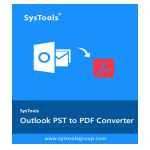Most of you might want to convert offline OST files generated by MS outlook as PST files are easy to import without any exchange server. Moreover, MS Outlook only imports PST. Then for you, GainTool OST Converter is an outstanding and easy-to-use software to convert offline OST files to PST format. It is the most supportive software for clients to bring OST data into Outlook without Exchange Server in a few moments.
The simple OST to PST converter is a reliable tool that completes conversion without losing any formatting and information. GainTools OST Converter is a 5+1 conversion tool that converts OST files into 6 file formats.
Download GainTools OST Converter’s latest version 1.0.0.0 for your Windows PC. This offline OST converter supports bother 32-bit and 64-bit Windows 11, Windows 10, Windows 8.1, and Windows 7 OS.
GainTools OST Converter Review 2022
Gaintools OST to PST converter not only exports OST files into PST file format, but also saves OST files to MBOX, EML, EMLX, MSG, HTML, MHTML, VCF, and ICS file format. This OST Converter supports all versions of Microsoft Exchange Server as well as of Microsoft. Moreover, it is supported by all the editions of the Windows Operating System.
Here we will undergo different features and specifications of the tool and how it is used and downloaded to critically evaluate the system and extract the advantages of preferring GainTool OST Converter over any other, to make it easy for you to choose a better option for yourself.
Multiple File Formats And Data Safety
Other than converting OST files into PST file formats, this tool exports the OST file into multiple file formats including MBOX, EML, EMLX, MSG, HTML, MHTML, VCF, and ICS ensuring safe and complete migration of data. As large PST data is always at risk of numerous errors but this tool ensures the secure and safe conversion of data files.
Easy-to-Use OST Converter Tool
GainTool OST Converter is an easy-to-use tool for novice users as well. It does not require any technical assistance to run. The wizard of the OST Converter is self-expressive, having a few simple and self-expressed tabs.
Preserves Data Quality
Using the OST to PST converter you don’t need to worry about the quality of data because the utility preserves data quality regardless of how many times you are using it.
Preview mode and Localized Transfer
You can also preview the OST data file which you have selected before exporting it to PST. Moreover, you can save the output file to the location of your choice, into a new folder, or an existing PST file through browsing. It ensures easy data management.
Folder Hierarchy Retention
GainTools OST to PST Converter helps clients in managing their file organization during and after the export to ensure that files and folders are as they have been transferred.
File Recovery
In case of any data loss, the user is not supposed to get worried as GainTool OST Converter can also recover damaged, corrupted, or inaccessible OST files reducing the obstacles in workflow due to any loss of information.
Fast and Unlimited OST to PST Conversions
Using GainTool OST Converter you can convert unlimited OST files into PST and other file formats once you have the license. Moreover, these file conversions are highly fast and take only a few moments for export.
Download Free Trial
GainTool OST Converter has a free trial to evaluate the system and check the functionality of the system before buying it. Using the free trial you can only convert 10 Emails from every OST folder.
Supported All Windows Operating Systems
GainTools OST converted is supported by all the editions of Windows. It has access to Windows 10, Windows 2003, Windows Vista, Windows 98, Windows Me, Windows, Windows NT, Windows 2000, Windows 8, Windows Server 2008, Windows 7, and Windows XP.
Also, the software is versatile enough to support MS Outlook 2003, 2010, 2013, and 2016, and all the available versions of the email platform.
However, it has the drawback that it doesn’t facilitate mobile phone users as it is not compatible with Android, macOS, iOS, and Web App.
Pricing
However, GainTools OST Converter has three pricing strategies based on personal and business use of the tool.
Personal License allows one user to install and use the tool from one workstation. This license costs $49, a one-time payment that includes lifetime free updates and 24/7 technical assistance. Considering the ease of customers, it offers a 30-day money-back guarantee.
Business License is available for commercial use. Unlimited users can use the product within the same premises which costs $199.
Enterprise License allows the use of an OST converter to an organization. Unlimited users of the company can install and use the tool across multiple business units.
GainTools OST Converter offers 100% secure download using secure online payment options including PayPal, Maestro, VISA, etc.
Moreover, the efficient service allows the delivery of software within 15 minutes after payment on your registered Email ID.
How to Install GainTools OST Converter
Installing OST Converter on your Window is an easy three-step procedure.
- Click the download button to grab the GainTools OST Converter tool on your computer.
- Once the GainTools OST to PST Converter is downloaded click on the setup.exe file to start the setup process.
- When the installation is finished you will be able to see and run the program on your system.
How to Use Gaintools OST Converter
- After downloading and installing Gaintools OST to PST converter on your computer. Open it and browse the OST file.
- A mailbox preview will be displayed. Select the file you want to export and click on the ‘Export’ button on the left panel.
- Now choose your desired file format. Choose your export option and output location and click on ‘Convert’ to export the file.
Alternatives
Some of the best alternatives for GainTools OST Converter are;
Softaken OST File Exporter, Export Outlook Items to PST File, Stellar Converter for OST, Ignissta OST Recovery, and EML to Yahoo Importer For Mac.