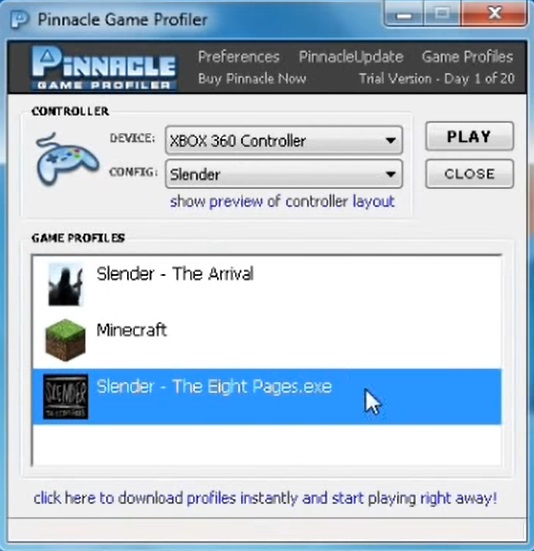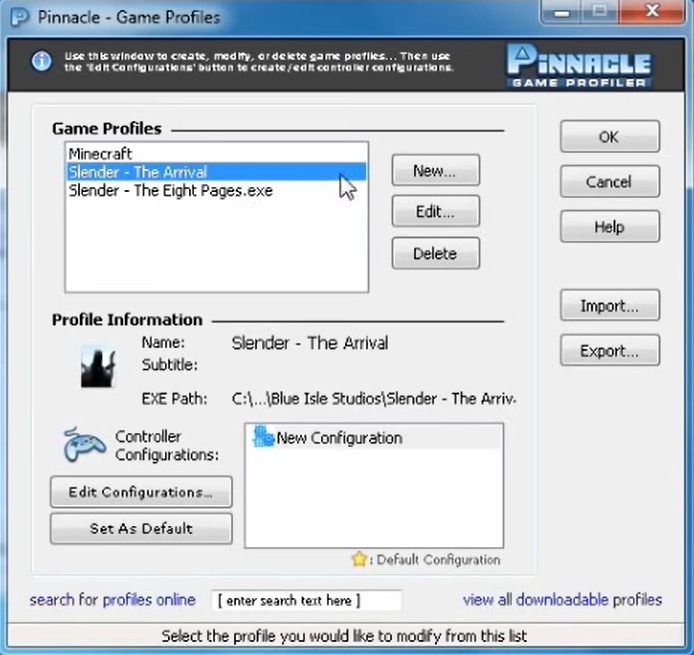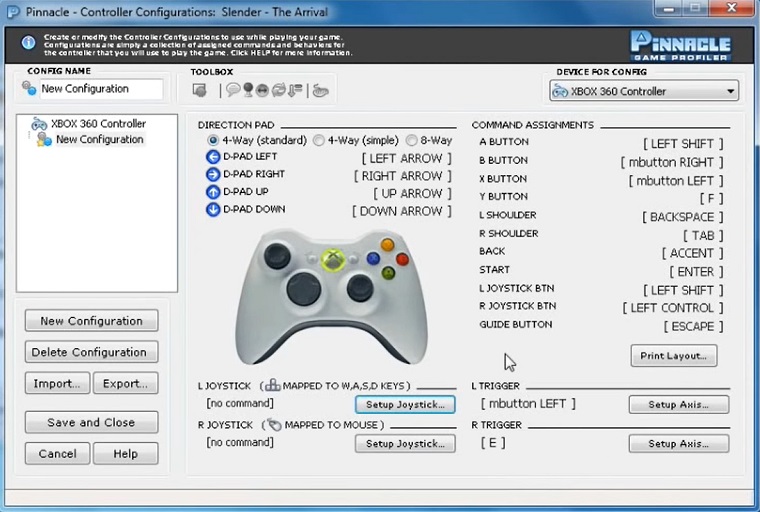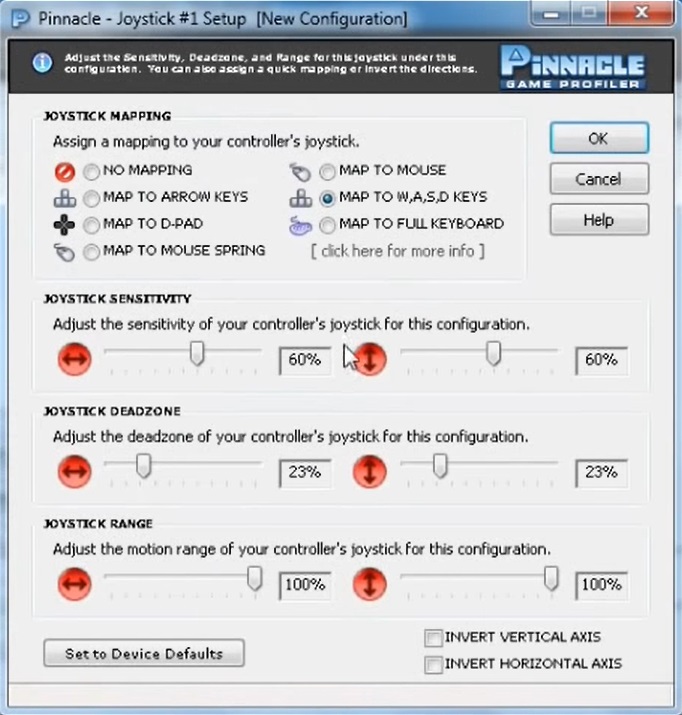Pinnacle Game Profiler is software designed to help users use their controllers, gamepads, joysticks, etc. in any game they want. Allowing you to remap all the gamepad/controller buttons to keyboard and mouse inputs. Advanced features like custom profiles for separate games like COD Modern Warfare 3, Diablo 3, Minecraft, etc. along with macro creation are also supported.
It supports nearly all the gamepad/controllers including the DualShock 4 PS4 Controller and Xbox One Controller. If your PC can detect it as an input device, PGP can remap/customize it. Pinnacle Game Profiler download is free and provides you with a 20-day trial on Windows 11, Windows 10, Windows 7, & Windows Vista after which it must be bought.
How To Download & Install Pinnacle Game Profiler
To download and install it safely and securely follow the steps below:
Step 1: Scroll to the top of this page to the latest version.
Step 2: Launch the downloaded setup file and click Next.
Step 3: Now select I accept the terms of the license agreement and click Next again.
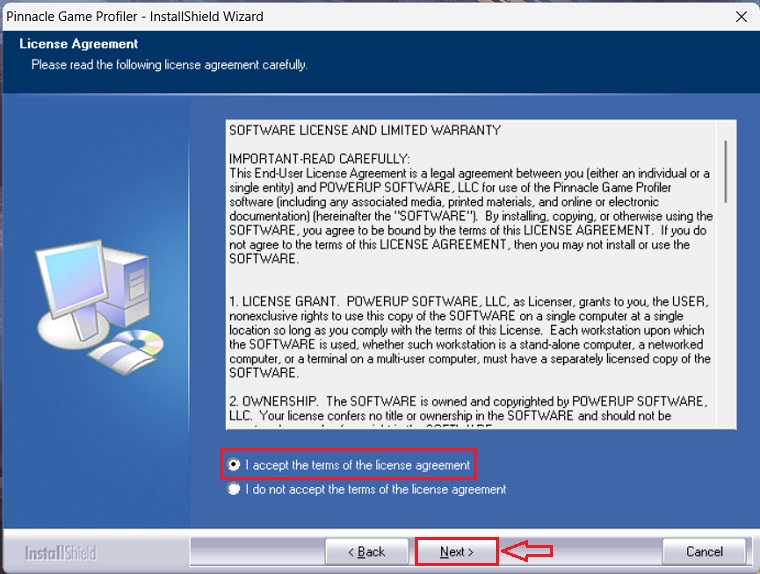
Step 4: Select the install location of PGP and click Next.
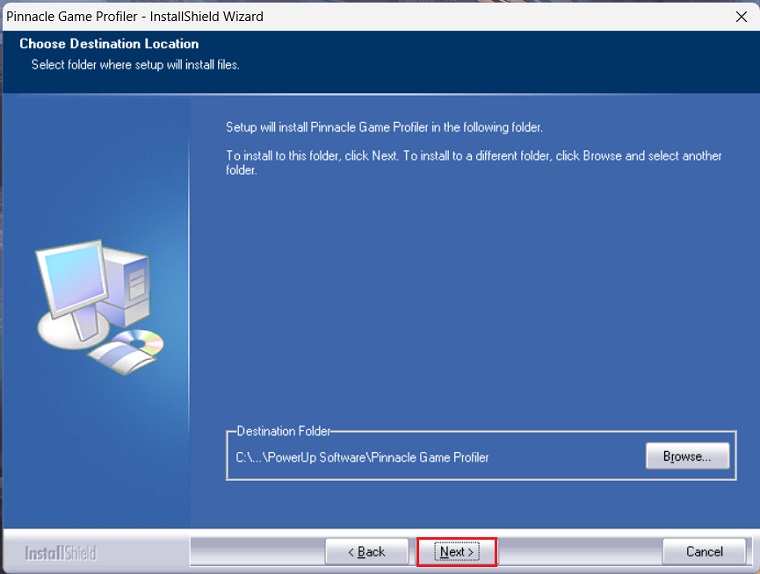
Step 5: Click on Install and let the installation complete. You’ve now safely installed it.
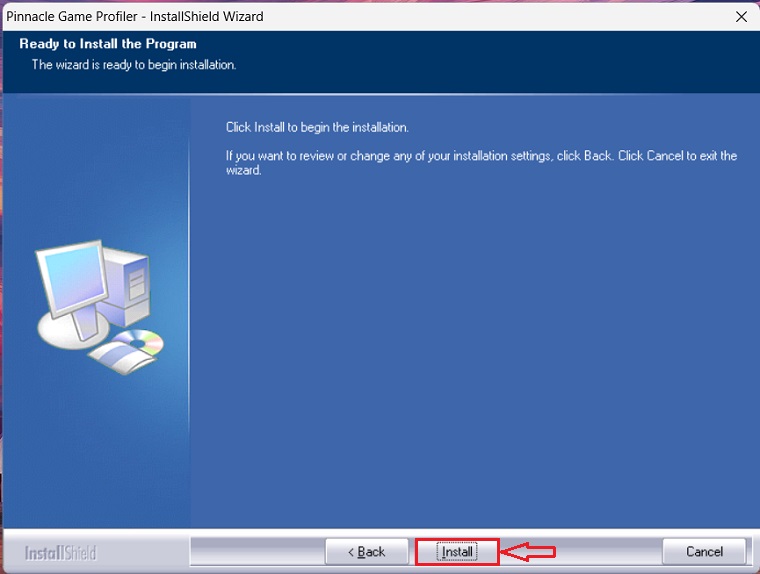
How to Use Pinnacle Game Profiler
To use this app in games like CoD Modern Warfare 3, Diablo 3, Minecraft, etc. Follow the steps below.
Loading a Custom Profile for a Game:
Step 1: Download the .pin (profile file format/extension) file for your game.
Step 2: Open the app, click on “Game Profiles” then click on “New“, and select the game’s .exe file.
Step 3: Click on “Edit Configurations” and then “Import“, now select the .pin file you downloaded earlier for the game.
Step 4: When done use the Play button to launch the game instead of the launching game directly.
Creating a Custom Profile for a Game:
Step 1: Open the app, click on “Game Profiles” then click on “New“, and select the game’s .exe file.
Step 2: Click on “Edit Configurations” and then click “New Configuration“, Now you can assign each gamepad key a function or a keyboard/mouse input.
Step 3: When done use the Play button to launch the game instead of the launching game directly.
Pinnacle Game Profiler Alternative
Some popular alternatives are XPadder, AntiMicro, InputMapper, & reWASD. The closest that comes in functionality and usage to PGP is XPadder, so let’s make a quick comparison of both these controller/gamepad emulating & remapping software.
Pinnacle Game Profiler vs XPadder
Both these apps have almost the same functionality. PGP provides additional features like Macro support and custom game profiles for separate games which XPadder does not support.
Something else they both have in common is that they’re not in active development anymore. Both these apps do not receive updates or bug fixes anymore.
Pinnacle Game Profiler Won’t Open or Launch
This is a common issue on newer versions of Windows like 10 & 11. A simple fix for this is to uninstall it, change the date to February 2018, and then reinstall it. This should fix the not opening/launching problem for you. If it doesn’t take a look at the video on this link which provides another method to fix this problem.
FAQs
Yes, it is legit software, you can download it from our website.
No, the software only offers a free 20-day trial period after which you must buy it to use it.
Yes, it is completely safe to download from our website, we have scanned and tested it and found it to be free of any malware or viruses.
If you don’t download it from the official website and get it from another trusted source it won’t be a virus. The latest version of PGP hosted on our website has been personally tested and found to be free of viruses so you can download it from here safely.