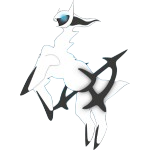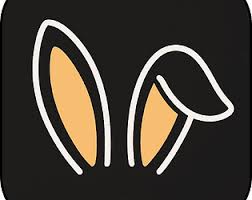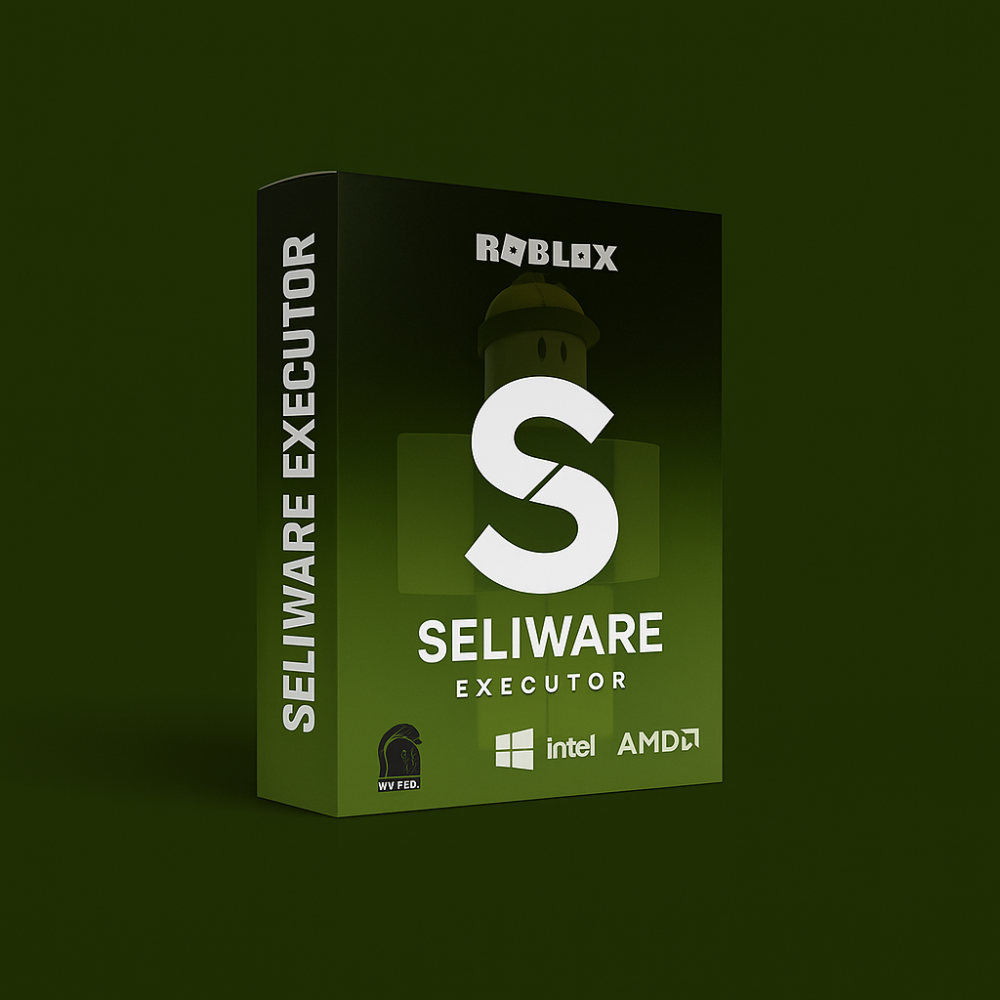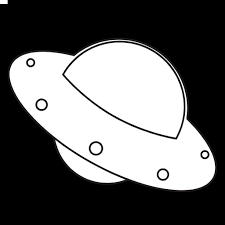Are you looking for a popular and reliable Roblox scripting tool? Then look no further, as ProtoSmasher can help you do wonders in Roblox. ProtoSmasher is a well-known app that aids in running scripts and codes.
ProtoSmasher download is compatible with Windows 11 and 10 PC. With a huge team of developers working to make the software sturdy, ProtoSmasher updates regularly to work with the latest version of Roblox.
Note: After Roblox Update ProtoSmasher is not working. You can opt for Hydrogen or Fluxus instead.
How to use ProtoSmasher
It doesn’t work anymore in 2026 so don’t bother trying to get it to run. Instead, take a look at these alternatives that do work.
Best ProtoSmasher Alternatives
The following are the most reliable alternatives for ProtoSmasher:
- Sentinel: Provides a simple and easy-to-understand interface. The developers have introduced a powerful security system to keep the software authentic.
- Other popular alternatives are Fluxus, Krnl, Synapse X, Comet, Proxo for Roblox, and Hydrogen for Roblox