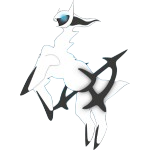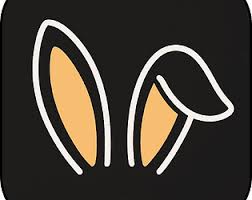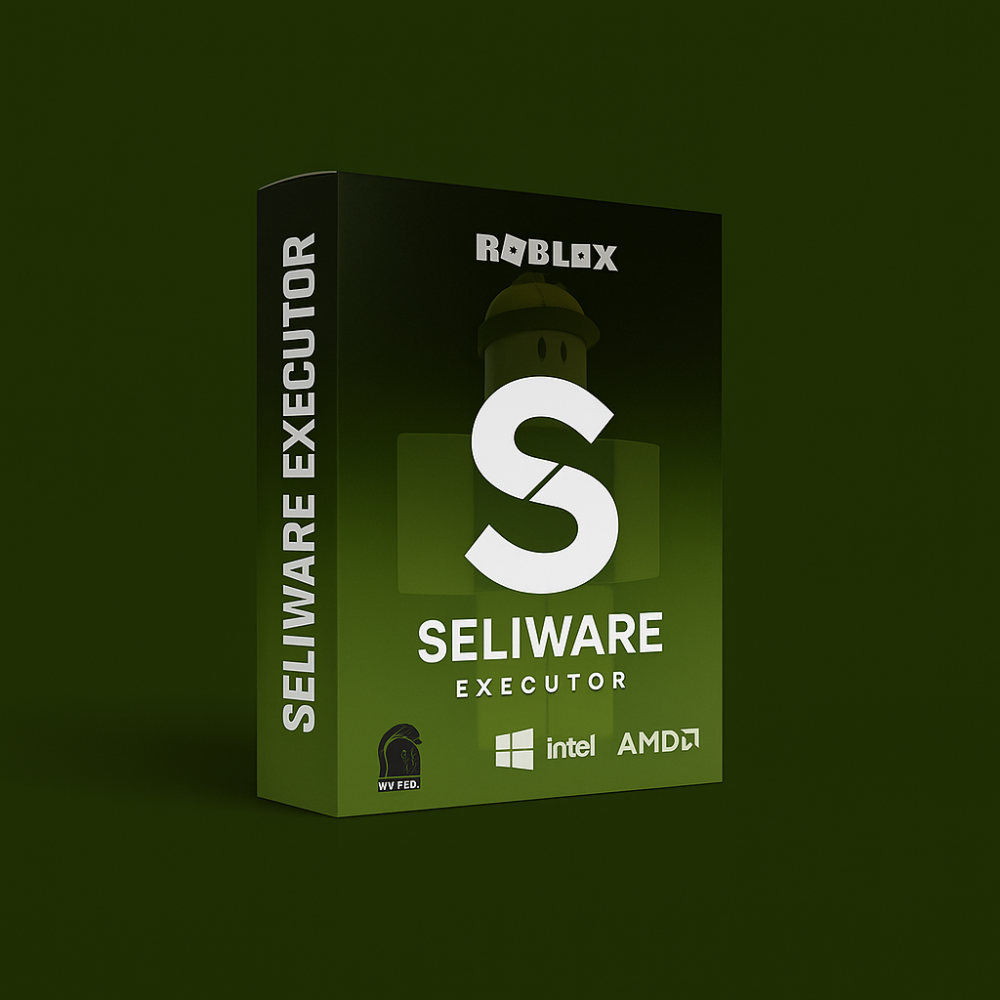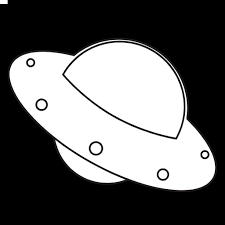Comet Roblox Executor is a free powerful scripting software that can run almost any script you throw at it including powerful ones like Owl Hub. It also features a beautiful UI that you can customize with gradient colors and RGB animations, and an in-app script hub search engine to help you find scripts for your favorite Roblox games instantly.
Comet for Roblox download is only available on Windows PCs and Mac devices. It runs on a 24-hour access code system much like other apps such as Fluxus, Kiwi X, Krnl, Arceus X, etc. This means you’ll need to go through a bunch of linkvertise pages to get a code.
Note: As of September 11, 2023, Supercomet Labs has made the decision to shut down Comet until further notice. Whether this decision is permanent or not will be decided later by the dev team.
Comet Executor Roblox Alternatives
Since Comet is shut down, you might be thinking you’re out of luck. Well, we’re here to tell you that there are plenty of other options that work the same if not better. Here’s a list of the most popular similar apps that we’ve tested and confirmed to be working as of February2026.
More of these apps can be found on the following link.
How to Download & Install Comet For Roblox
It can be downloaded and installed in a few simple steps given below:
Step 1: Download the latest version from the top of this page.
Step 2: Launch the downloaded exe file and the software will request you to enter a key before you can start using it.
How to Get Comet Roblox Access Code
When you first launch it you’ll see a window in which you can enter a code. Right below it click on the Get button. Complete the short tasks and go through the linkvertise checkpoints. After going through three linkvertise checkpoints you will be given a code. Copy and paste it into the Insert text box and click Approve.
How to Use Comet
To start using it in the game follow the short instructions provided below:
Step 1: Launch Roblox (Microsoft Store Version Only) and the Comet app.
Step 2: Press the small Injection icon to attach it to Roblox.
Step 3: After it is successfully attached, enter your desired script into the script editor tab and click on the small play button to run the script.
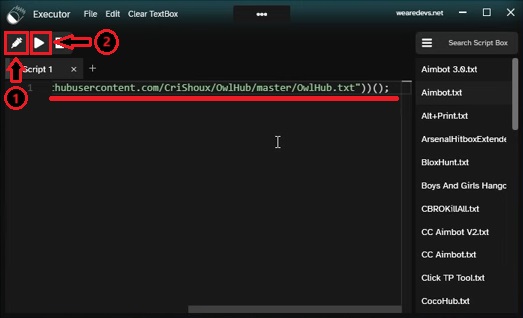
FAQs
It has been shut down for an unknown duration of time since September 11, 2023, so we recommend trying out the alternatives given under the alternatives section.
Injection failures can occur when using large or outdated Comet scripts. To fix this, pause the game for 1-2 minutes and then rejoin. Make sure you’re using the most recent version of Comet and try multiple times if needed.