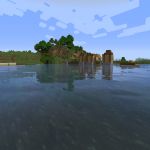Sildurs Vibrant Shaders is a popular shader pack that completely revamps Minecraft’s lighting system while adding advanced lighting effects, bloom, ambient occlusion, reflections, etc. It is available in six different presets:
- Lite: The lightest preset suitable for low-end systems.
- Medium: Offers a good balance between performance and visuals.
- High: Offers better visuals but demands more powerful hardware.
- High Motion Blur: Same as High preset but with added Motion Blur effect.
- Extreme: Best looking visuals but has a significant performance hit.
- Extreme Volumetric Lighting: Extreme preset with added volumetric lighting effect.
If you’re looking to download an older version of these shaders then we suggest not doing that. Instead, get the latest version as it has all the features from the previous versions and works with older versions of Minecraft.
Note: Minecraft Bedrock Edition support has also ended.
Also Try: Sildur’s Enhanced Default Shaders is another shader mod by SildurFX and does not modify Minecraft visuals a lot while prioritizing higher FPS for older hardware. Give it a try and see if you like it.
System Requirements
These shaders can have a different effect on performance depending upon which preset you download. Other than this there are some prerequisites mentioned below.
- OptiFine (How to Install OptiFine into Minecraft guide linked here) or Iris Shaders (How to Install Iris Shaders into Minecraft guide is linked here).
- Java Runtime Environment (JRE). (The page linked also contains a guide on how to install JRE for Minecraft Java Edition).
- All versions of from Minecraft 1.7.10 to Minecraft 1.20.1 are supported.
How to Download & Install Sildurs Vibrant Shaders
Here’s a short guide on Sildurs Vibrant Shaders download & installation into Minecraft Java Edition.
Step 1: Download the latest version from the top of this page.
Step 2: Move the shader pack’s zip file to the “shaderpacks” folder inside the Minecraft installation folder “Local Disk (C:) > Users > (Your PC Name) > AppData > Roaming > .minecraft > shaderpacks“.
Step 3: Launch the OptiFine or Iris Shaders profile from the Minecraft Launcher.
Step 4: To apply this shader in-game go to Video Settings and then look for the Shaders Menu.
Step 5: Double-click on the shader inside this menu and it will be applied.
Sildurs Vibrant Shaders Best Settings
If you’re looking for the best settings for this shaderpack then see the video attached below. Applying these settings should give you a good boost in FPS without sacrificing visuals.
Of course, if these settings don’t work for you then you can always experiment with the in-game shader-specific settings menu and come up with your own best settings.
FAQs
Yes, we have personally tested these shaders and found them completely safe to use and free of any sort of viruses or malware.
It is independent of the Minecraft version which basically means that it will work with any version of Minecraft as long as OptiFine or Iris Shaders is installed.
Make sure to place the shader in the zip format it is downloaded. Do not extract it before placing it into the shaderpacks folder.