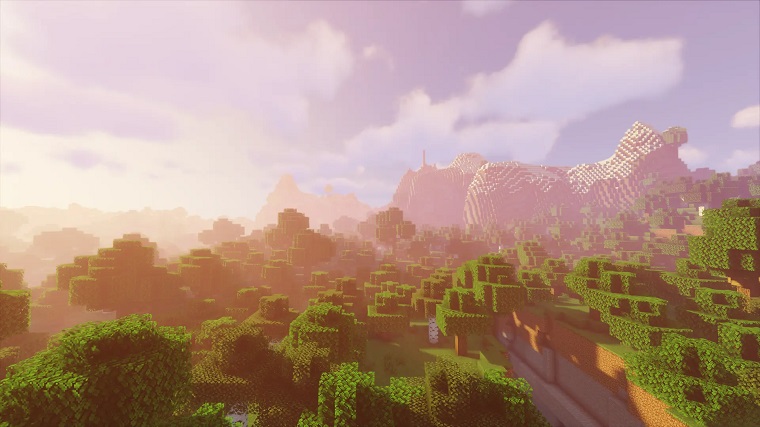Iris Shaders is an open-source mod for loading shaders into Minecraft. It works smoothly with all existing shader mods & OptiFine shader packs. Sodium is also included with it by default. It’s a performance optimization mod built to counteract the performance/FPS loss when running demanding shaders. Paired together these mods enhance both visuals and FPS in Minecraft better than OptiFine.
It is available to download for free on Windows PCs and supports Minecraft Java Edition, Bedrock Edition is not supported. When it comes to mod loaders, both Fabric Mod Loader and Quilt Mod Loader are supported. It is also worth noting that it does not support the Forge Mod Loader.
How to Download & Install Iris Shaders
Getting the Iris Shaders download and installing it into MC is easy, here’s how to do it:
Step 1: Download the latest version of the mod from the top of this page.
Step 2: Launch the downloaded Jar (Java JRE) file. If you plan on running mods along it then select the “Fabric Install” and “Installation Type“, otherwise select “Iris Install“.
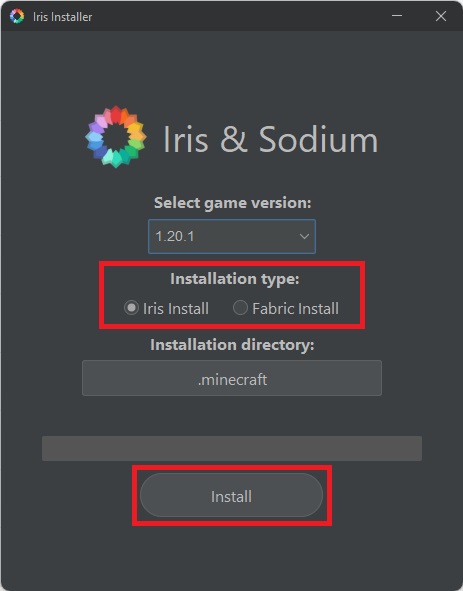
Step 3: Launch the new profile in Minecraft Java Edition and navigate to Video Settings, If the Settings menu looks different than before then the mod is working.
Note: You might be looking for a Forge version of this mod, the devs have no current plans to make it available on Forge. Alternatively, you can use Oculus + Rubidium.
How to Use Iris Shaders
To begin using this shader mod, we must first load a shader pack into the game via this mod. Follow the steps below to do that.
Step 1: Download Shader Packs > Launch Minecraft > Go to Options > Video Settings > Shader Packs.
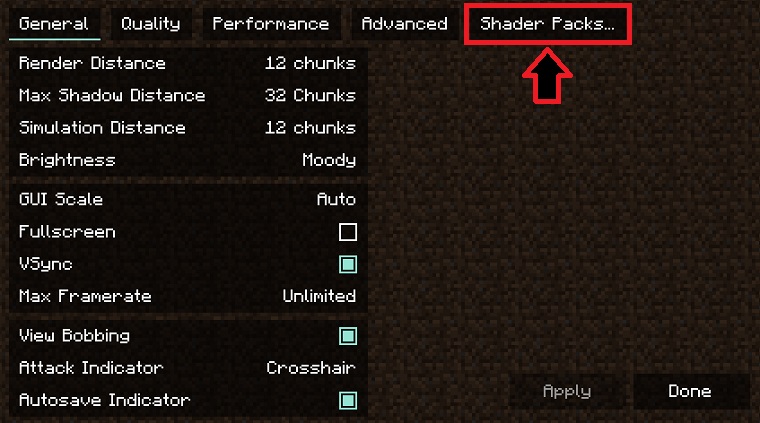
Step 2: Once inside this menu, Enable Shaders from the top then to load a new shader pack drag and drop the zip archive of the shader pack into this window. Alternatively, you click on “Open Shader Pack Folder” and place the shader’s zip archive in this new folder that opened.
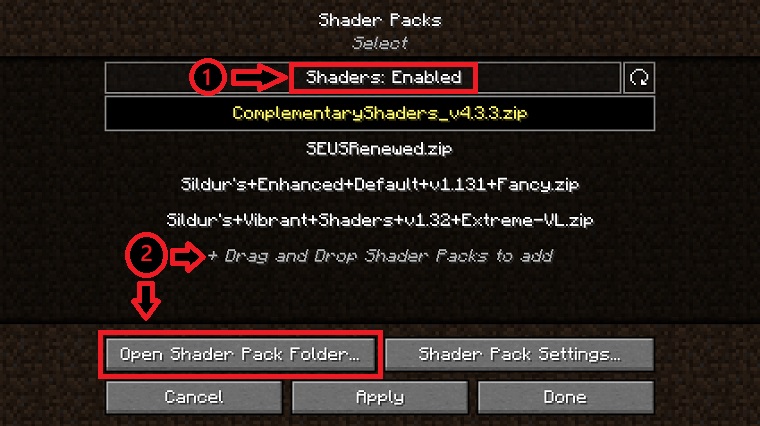
Step 3 (Optional): Once the shader packs are loaded, you can further customize their settings by clicking on the Shader Pack Settings.

Step 4: To apply any shader click on the shader pack’s name and then click Apply.
Given below are some shortcut buttons to use in-game with the mod.
| Shortcut Buttons | Function |
|---|---|
| O | Opens the shader packs menu with a transparent background for better visibility. |
| K | Quickly toggle shaders On or Off. |
| R | Reloads the current active shader pack |
How to Update Iris Shaders
To update this shaders mod, download its latest version and install it as shown above in the How to Download & Install section. Once the newer version is installed, launch the game through the newly created profile in Minecraft Launcher. That’s it!
Iris Shaders vs OptiFine
Both these mods perform the same functions. The major difference between them is the fact that Iris Shaders mod is open-source which many people can contribute to and modify, whereas OptFine is not. Hence it receives updates very quickly whereas OptiFine takes a long time to roll out a stable update.
It is also fairly newer compared to OptiFine which was released way back when the game first came out. It also relies on Sodium mod to deliver the performance boost in Minecraft whereas OptiFine can do this without relying on another mod. However, in its latest version, Sodium is automatically installed with it so now they’re essentially the same mod.
It can also instantly load shaders in-game, OptiFine on the other hand has to go through a load screen for a longer time. The majority of users also report getting better frames with Sodium compared to OptiFine. OptiFine on the other hand is more stable and supports a few extra shaders.
Iris Shaders Not Working
If it is not working for you, then we recommend uninstalling it completely and reinstalling it. Another possible fix is to install an older more stable version temporarily until an update fixes the issue for you.
Iris Compatible Shaders
Below is a list of popular shaders that work with this shaders mod, there are plenty of others but we’re just listing the most famous ones. Essentially any shader pack that works with OptiFine will work it.
- BSL Shaders
- Sildurs Vibrant Shaders
- Complementary Shaders
- Complementary Shaders Reimagined
- RedHat Shaders
FAQs
It is an open-source shader loading mod that comes bundled with Sodium to improve the FPS along with modifying the visuals of Minecraft Java Edition.
Yes, it is completely safe to use as we’ve found in our testing. You can download and install it safely without any worries.