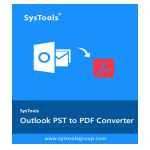SysTools Excel to outlook converter is advanced software when it comes to exporting the XLS / XLSM / XLSX files to Outlook Address Book. You can get all the contacts from the Excel file along with their user’s email addresses to Outlook on the computer.
This automated converter facilitates the safe migration of Excel to Outlook 2019, 2016, 2013, etc. The best part user can use Excel converter tool on any version of the Windows operating system.
Hence, this software is even able to convert all types of Excel file formats such as XLT, XLSM, XLSB, and XLTX. If required the user can just load and convert multiple Excel files at once with the help of this software.
There are even options to map all the fields of the Excel to Outlook attributes, so it is quite easy to move all contact details from the Excel workbook to the Outlook contact group. To prevent any kind of contact duplicates this software is best while Excel XLS to Outlook conversion.
Download SysTools Excel to Outlook Converter for Windows 11/10/8/7 PC
This is the best conversion software for converting all the contacts from an Excel file into Outlook Address Book without any duplicates. It is compatible with Excel Workbook (.xlsx), Strict Open XML Spreadsheet (.xlsx), Excel Macro-Enabled Workbook (.xlsm), Excel Binary Workbook (.xlsb), Excel 97-2003 Workbook (.xls), Excel Template (xltx), Excel Macro-Enabled Template (.xltm), Text (Tab delimited) (.xlt), Microsoft Excel 5.0/95 Workbook (.xls), comma-separated values (.csv).
The user can download SysTools Excel Contacts Converter utility latest version 3.0 on Windows 7, Windows 8, Windows 8.1, Windows 10, Windows 11 (64-bit), and Windows Server 2019, 2016, 2012 R2, 2008 easily. The offline installer download setup of this automated converter software’s latest version supports 32-bit and 64-bit OS.
Features
Convert XLS File to Outlook Contacts – Using this converter software, the user can easily export a contact list from an Excel spreadsheet to an Outlook profile. As it allows the users to convert multiple XLS, XLSX, and XLSM contacts to Outlook PST with their complete user details. These contact details include first name, last name, email address, phone number, address, etc. If required the user can even export the contacts from a CSV file into the Outlook address book.
Preview XLS Contacts & Mappings – The best thing about this Excel contacts converter is its preview and mapping options. The user can simply preview all the XLS contacts on the software panel along with the preview of all contact field mappings from Excel to Outlook. The user can simply go through the Excel file data from the software as soon as you load the file in the tool.
Map and Export Attributes – For the better conversion of the contacts of an Excel spreadsheet to an Outlook contacts list, proper mapping of the field is necessary. Therefore, this advanced Excel to Outlook converter has a field mapping option that helps to save each detail of the contact properly. For instance, map the first name in the Excel XLS file with the first name field of Microsoft Outlook contact.
Exclude Duplicate Contacts – There is a facility that excludes duplicate contacts available in the Excel file contacts list. This automated XLS to PST converter tool provides an optional feature to exclude or include duplicate contacts to transfer Excel contacts to the MS Outlook email address.
Efficient Working on Windows OS – When it comes to operating this MS Excel contacts converter software to export all the contacts from Excel file to Outlook address book on Windows operating system. Then, this is the tool that can easily be operated on Windows 11, 10, 8, 7, or earlier versions. It ensures that there will be no conflicts after the execution of the contacts conversion process.
Exclude Empty Mail Addresses – With this software, the user gets an option to exclude empty mail addresses from the Excel file. If in case, there are contacts in the Excel file having email addresses filed empty then the user can exclude such contacts from conversion. The software will then only converts the remaining contact fields and convert them into the Outlook address book.
Why SysTools Excel Contacts to Outlook Converter? Pros and Cons
We are sharing the pros and cons of this converter to export all the contacts from the Excel file to Outlook Address Book. With its advantages and disadvantages, you will get to know why choosing this software is best. However, this Excel contacts converter tool is tested by the top technical experts and compared with other applications-
Pros
- Conversion of Multiple formats – XLT, XLSM, XLSB, XLTX
- Export contacts without duplicates
- Reliable and safe tool for the conversion process
- One-time purchase facility
- Support of all Windows OS versions
- Compatible to work with MS Outlook versions
Cons
This converter is only available in the English language to perform the Excel to Outlook conversion on Windows OS.
Licensing Options of Excel Contacts Converter
Conversion of all the contacts of Excel files becomes easy with this advanced tool on a Windows machine. Although this utility is available in three licensing versions, the Personal license is for $39, the Professional license is for $199, and the Enterprise license is for $599. Along with these, there is an Excel to Outlook converter freeware is available as a demo version to experience the functions of the tool rather than asking from other users without choosing any licensing option.