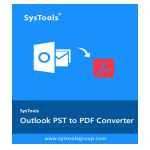SysTools Exchange recovery is proven software that can efficiently scan corrupt Exchange EDB files & simultaneously recover them with high precision. This professional tool is compatible with Exchange server 2016, 2013, 2010, 2007, and 2003 versions.
This tool can recover all Exchange mailbox items with just a few clicks. Also, it comes in handy with reference to saving the Exchange mailbox data as MBOX, PDF, PST, EML, MSG, HTML, Exchange server, and Office 365.
The advanced algorithm of the tool allows users to recover even the permanently deleted Exchange mailbox items. Download the latest version of the Exchange Recovery software on your Windows PC and restore Exchange mailbox data without any error.
Technical Aspects of SysTools Exchange Recovery Tool
In the Exchange environment, the EDB gets corrupted due for various reasons. As a result, it can further lead to dirty shutdown errors, database mounting issues, and logical corruption issues.
And, that’s when the exemplary software enters into the picture and saves the day by resolving the issues in a matter of time.
In fact, the technical characteristics of the software are the real weapons when it comes to dealing with corruption issues.
Let’s have a look at them.
The tried and tested tool recovers Exchange Public (pub.edb) & Private (priv.edb) mailbox folders. In addition to that, it can recover the mailbox attributes such as Emails, Contacts, Calendars, Tasks, Journals, Notes, and Attachments.
Furthermore, even if your EDB files are SMIME & OpenPGP encrypted, the all-rounder software can remove the encryption & recover the corrupted EDB files.
Above all, the software performs in-depth Exchange server recovery and concurrently maintains data integrity.
If you want to take this one step further and want to save the recovered mailboxes then it is possible with the tool. You can save the retrieved Exchange mailboxes to the Live Exchange server, MS Outlook, and Office 365.
That’s why this tool is popular among many IT admins across the world. Not just for the above-mentioned characteristics but also for other remarkable features. Let’s find out!
Unique Software Features of the Exchange Recovery Tool
- The tool is designed with a graphical user interface so that even a naive user can use the software without any technical assistance.
- This DIY tool doesn’t involve running any PowerShell command hence making it user-friendly.
- No complicated steps are involved to export specific mailboxes from recovered mailboxes.
- Provides two modes i.e. quick & advance to fix the EDB files according to their level of corruption.
- Easily recovers permanently deleted Exchange mailbox items.
What Are The Benefits Of Using The Tool as an End User?
Not just one or two, but there are many advantages you can get by using the tool.
First of all, the tool provides an auto-generate CSV option so that you can directly map the users and export data from EDB mailboxes to the Live Exchange Server.
Secondly, you can restore the recovered EDB files to portable file formats such as PST, PDF, MSG, EML, etc.
Suppose you have dismounted and offline (inactive) corrupt EDB files that you want to recover, then you can do it with the help of the software.
Another advantage of using the software is that you can save time while scanning large EDB files because it lets you run the scan mode at your own pace.
Plus, the tool maintains the folder structure i.e. the email attachments and Meta properties are kept intact while resolving the corruption issue and exporting. As a result, you can easily locate your files as it is after the completion of the process.
The extraordinary tool provides another added support for the auto search of random EDB files and locating them which are saved in the local drive without any additional manual efforts.
In addition to that, when you want to recover selective email messages from the Exchange mailbox, then the tool provides the Date Filter option to carry out the same. Sounds fascinating, right?
Last but not least, the report generated at the end of the process gives you the success and failure counts of the recovered & exported mailboxes so that you can take further decisions in the future.
Some Basic Questions Related To the Tool
As a user, since your important files are involved it’s usual to get curious to know about various other things about the software. Such as;
Can I get it for free?
Yes, the software comes with a demo version which is a replica of the paid version. However, the only limitation is that you can export 25 items/folder. Hence, it is recommended to opt for the full version of the software to experience all the possibilities of the software.