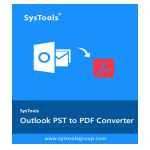Converting OLM files is a complicated task. Because it is the primary format of Microsoft Outlook for Mac, no other email application support OLM format. So, if you are in need of OLM conversion and wish to access its data in other applications, then this software review is for you.
Here, we are going to talk about SysTools OLM Converter for Mac. We will look into the features and capabilities of this software as well as how it deals with conversion.
About SysTools OLM Converter
The internet will give you a lot of OLM converters to choose from. However, most of them are simply ineffective and end up wasting time and money. This has always been an issue with email conversion software applications.
But that’s not the case with SysTools OLM Converter. It comes with plenty of advanced features, all incorporated in a simple GUI. This makes it easy to use without the requirement of technical expertise. You can download the OLM Converter on Mac OS X 10.8 and all the above versions. The software has plenty of export options that serve a wide range of users.
How is MAC OLM Converter Better?
SysTools OLM Converter has successfully managed to incorporate all the essential features within a single tool. Whether in terms of popular export format or the filters to save required data from OLM files, the tool tops it all. We have listed all these things below to give a better view of what this software is capable of doing.
- It can export emails, contacts, calendars, tasks, and notes from the OLM file
- Provides the option to add multiple OLM files to the software once
- Has multiple export formats – PST,PDF, EML, MSG, HTML, EMLX, MBOX, ICS, VCF, CSV and TXT
- Option to split file after conversion to avoid corruption of large-sized files
- Has date-range filters to convert selective OLM emails
- Provides plenty of naming conventions for the exported files
- Has options to set the page layout, orientation, and size when converting to PDF format
- Runs on Mac OS X 10.8 and all above versions without fail
Detailed Explanation of Mac OLM Converter Features
Popular Conversion Formats: SysTools OLM Converter software provides plenty of conversion options. Some options are tailored for emails, while others are for contacts, calendars, etc. The PST format allows you to convert all the OLM data files including emails, contacts, calendars, tasks, and notes at once. While EML only converts emails and other data is saved in standard file format.
Multiple Dedicated Options: Different conversion options have different needs. Not all filters will fit on every export format. So, this tool has dedicated options for each file format. For example, choosing an email format like MSG provides a naming convention while a mailbox format like PST allows the splitting of files.
Category Selection: The Mac OLM Converter has a built-in option to select categories of data that you want to convert like emails, contacts, calendars, tasks, and notes. You can choose among the data category what you want to convert and what to skip.
Advanced PDF Settings: PDF is s special format and requires the most customization even after conversion, keeping this in mind, the OLM Converter has incorporated three different tabs for advanced settings like Page layout, general settings, and bates number.
Complete Mac Support: One of the better things about Mac OLM Converter is that it does not require a new tool for each OS. Currently, the software supports every Mac OS version above OS X 10.8. It even runs on the current latest macOS 10.12 without any issues.
How to Work With Mac OLM Converter
Here, you will understand how the software works. From installing to finishing conversion, the process is as follows:
- First, download the application from the official site.
- Now, install, run and activate the OLM Converter on your Mac system.
- Click on the “Add Files” button to browse and add OLM files that you want to convert.
- Once the files are added, go to the next window.
- Here, select the preferred format for conversion.
- Now, apply the additional settings like naming convention, split file, and others based on the export format.
- After that, select the location to save the converted files on your system.
- Finally, click the Export button to start converting OLM files.
- After OLM conversion, save the generated report and work with the converted files as per your requirements.
Why OLM Converter? Pros & Cons
In this section, you will find the list of pros and cons of the tool after testing it thoroughly song with other branded applications.
Pros
- Bulk OLM conversion
- Popular Export formats
- Safe from viruses and malicious codes
- One-time tool purchase
- Support all the latest Mac OS versions
- No need for the internet for converting OLM files
Cons
- Available in English language only
Mac OLM Converter Software Licensing Options
The OLM Converter software is an excellent tool when it comes to converting multiple OLM files. It is available in three licenses, Personal License for $39, Business License for $299, and Enterprise License for $899. You can download the free demo version first to test the tool before opting for the licensed version.